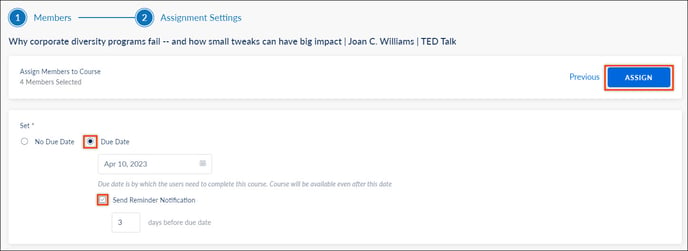- Help Center
- Integrations
- Opensesame
Assign OpenSesame Courses
Assigning an Engagedly course refers to the process of selecting a course from the Engagedly learning management system and assigning it to one or more employees within an organization. Once the course is assigned, the employees will receive notifications and instructions on how to access and complete the course.
Assigning an Engagedly course can help organizations ensure that their employees have the necessary skills and knowledge to perform their jobs effectively, and can also promote a culture of continuous learning and development.
Admins and Learning Managers can assign the courses.
To assign OpenSesame courses:
Step 1: Navigate to Admin > Learning > Courses.
Step 2: Click Authored by You tab to view all the courses authored by you.
Step 3: Click the Filter ![]() Icon and select OpenSesame from the "All Providers" drop-down to view all the OpenSesame courses.
Icon and select OpenSesame from the "All Providers" drop-down to view all the OpenSesame courses.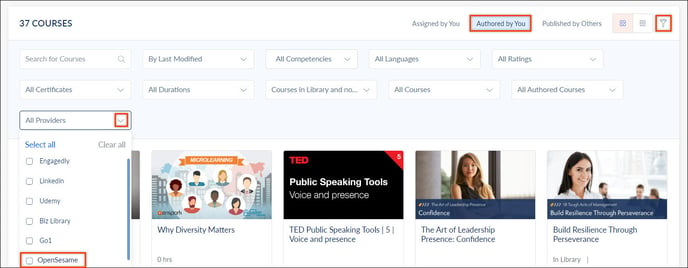
Step 4 : Click the course you want to assign.
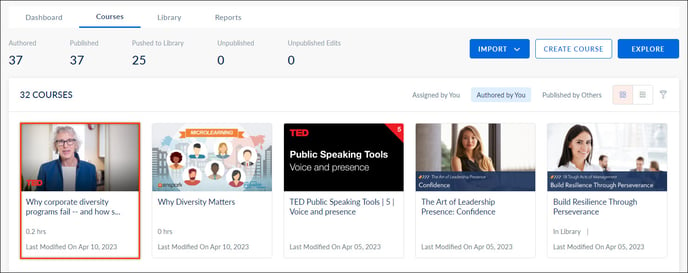 Step 5: Assign OpenSesame course to individual members or groups.
Step 5: Assign OpenSesame course to individual members or groups.
Assign to Individual Members: Select Assign to Members from the Assign drop-down to assign the OpenSesame course to individual members.
Assign to Groups: Select Assign to Groups from the Assign drop-down to assign the OpenSesame course to a group of members.
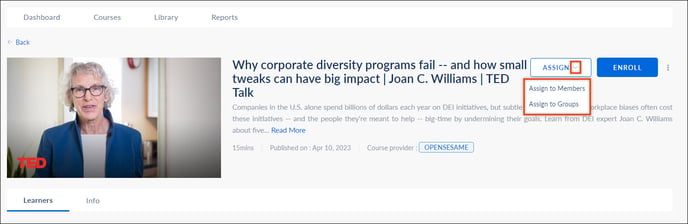 Step 6: Select the members or groups to assign the course and click Next.
Step 6: Select the members or groups to assign the course and click Next.
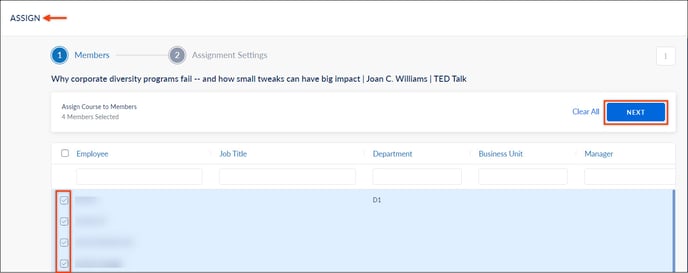 Step 7: Set up a "Due Date" for the course completion if required. Select the "Send Reminder Notification" checkbox, and set the days to send reminders for the OpenSesame course completion before the due date.
Step 7: Set up a "Due Date" for the course completion if required. Select the "Send Reminder Notification" checkbox, and set the days to send reminders for the OpenSesame course completion before the due date.
Step 8: Click Assign to assign the course.