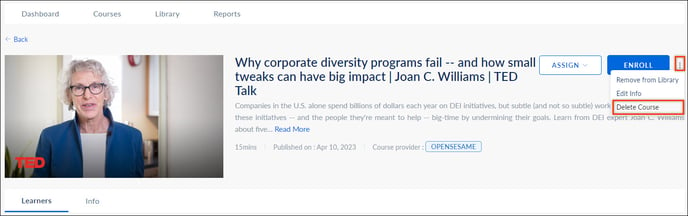- Help Center
- Integrations
- Opensesame
Delete OpenSesame Course
You can delete the OpenSesame courses that are not in progress, not enrolled, or assigned but not yet started. Deleting a course from Engagedly Learning module will remove the course and all associated content, including modules, assessments, from the learning management system.
To delete an OpenSesame course:
Step 1: Navigate to Admin > Learning > Courses.
Step 2: Click Authored by You tab to view all the courses authored by you.
Step 3: Click the Filter ![]() Icon and select OpenSesame from the "All Providers" drop-down to view all the OpenSesame courses.
Icon and select OpenSesame from the "All Providers" drop-down to view all the OpenSesame courses.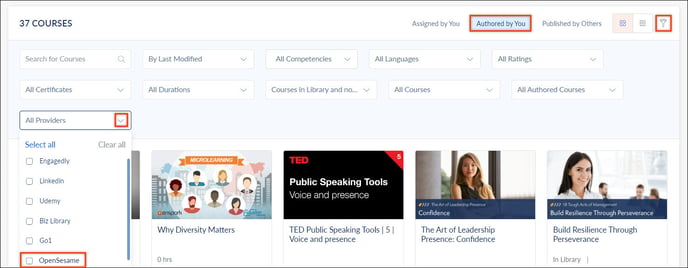
Step 4: Select the course you want to delete.
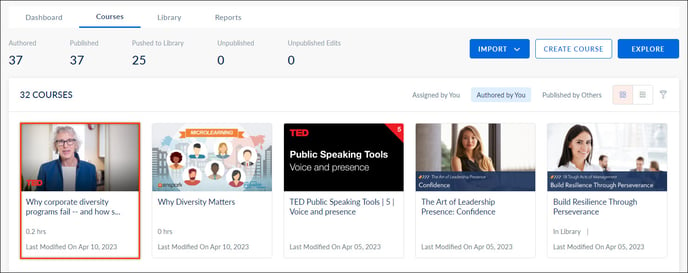 Step 5: Click the Overflow Menu
Step 5: Click the Overflow Menu ![]() Icon and select Delete.
Icon and select Delete.