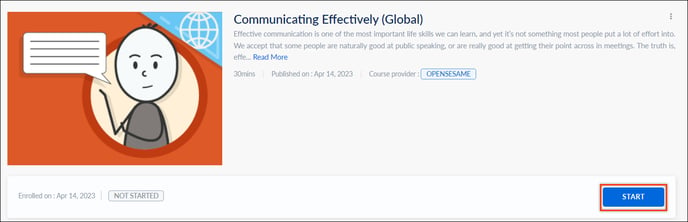- Help Center
- Integrations
- Opensesame
Enroll in OpenSesame Course
Enrolling in a course in the Engagedly Learning module refers to registering for a specific course within the Engagedly Learning module. After enrolling in a course, you can access the course materials, and track your progress through the Engagedly platform. Enrolling in a course in the Engagedly Learning module can help learners acquire new skills, enhance their knowledge, and improve their performance.
To enroll in an OpenSesame Course:
Step 1: Navigate to Home > Learning > Library.
Step 2: Click the Filter ![]() Icon and select OpenSesame from the “All Provider” drop-down menu to view all the OpenSesame courses.
Icon and select OpenSesame from the “All Provider” drop-down menu to view all the OpenSesame courses.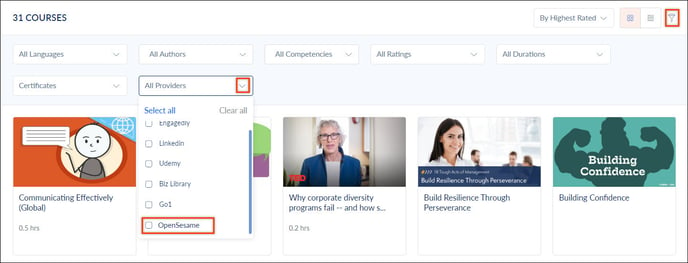
Step 3: Select the course you want to enroll in.
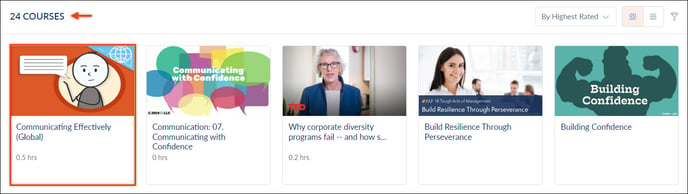 Step 4: Click ENROLL to enroll in the course.
Step 4: Click ENROLL to enroll in the course.
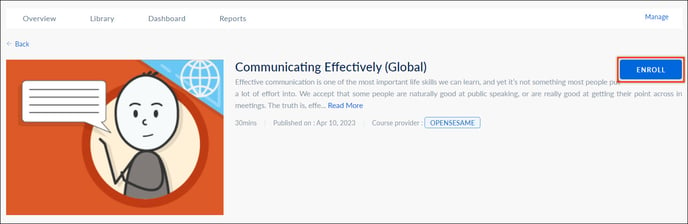
Step 5: Clicking on enroll will direct the users to the course details page. Click Start to start the course.