- Help Center
- Integrations
- Biz Library
Access Assigned Biz Library Courses
Navigate to Home > Learning
1. View all the assigned courses under Pending Actions in the Overview section. Click any course to get started with it.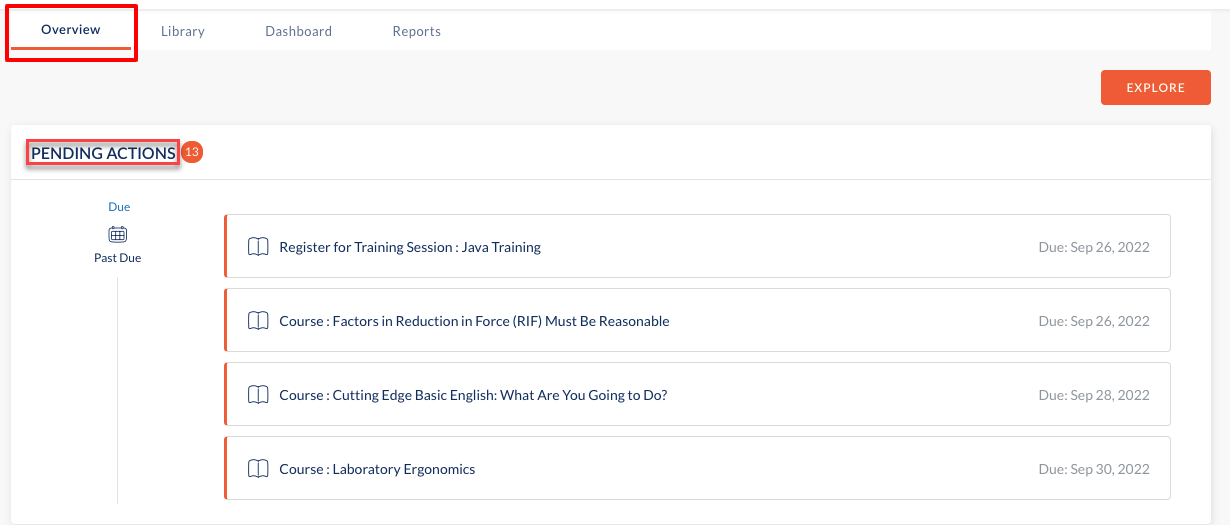
Alternatively,
1. View all the assigned and enrolled courses under the My Courses section. Click on any course to get started with it. All your courses are listed here with their current statuses.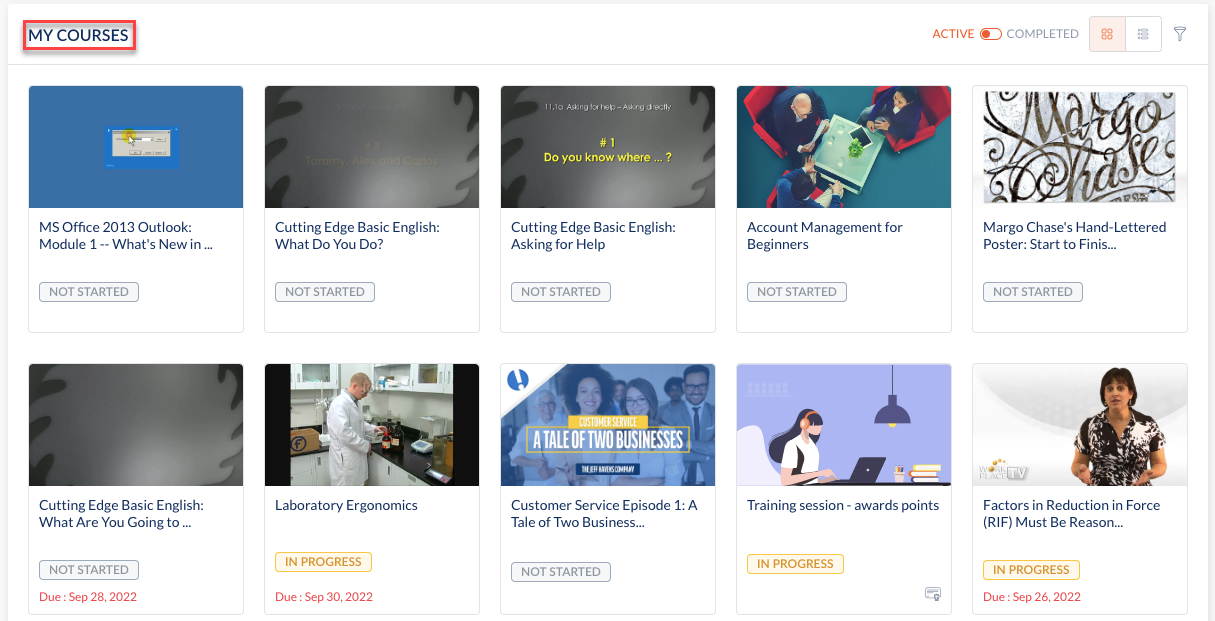
2. The Active button displays the list of active courses yet to be completed, while Completed displays all the finished courses.
3. Use the filter icon to search courses based on functionalities such as All Competencies, All Status, All Rating, All Languages, and All Courses based on Assigned or Enrolled.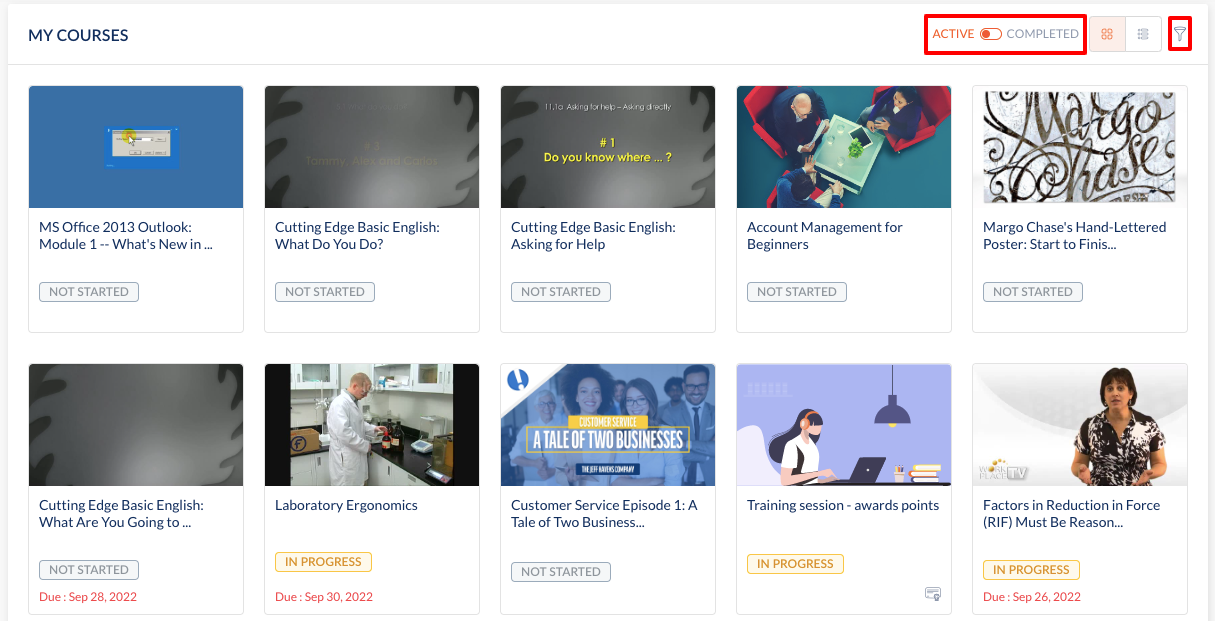
Note: You can also access the assigned courses from the Course Calendar widget.
