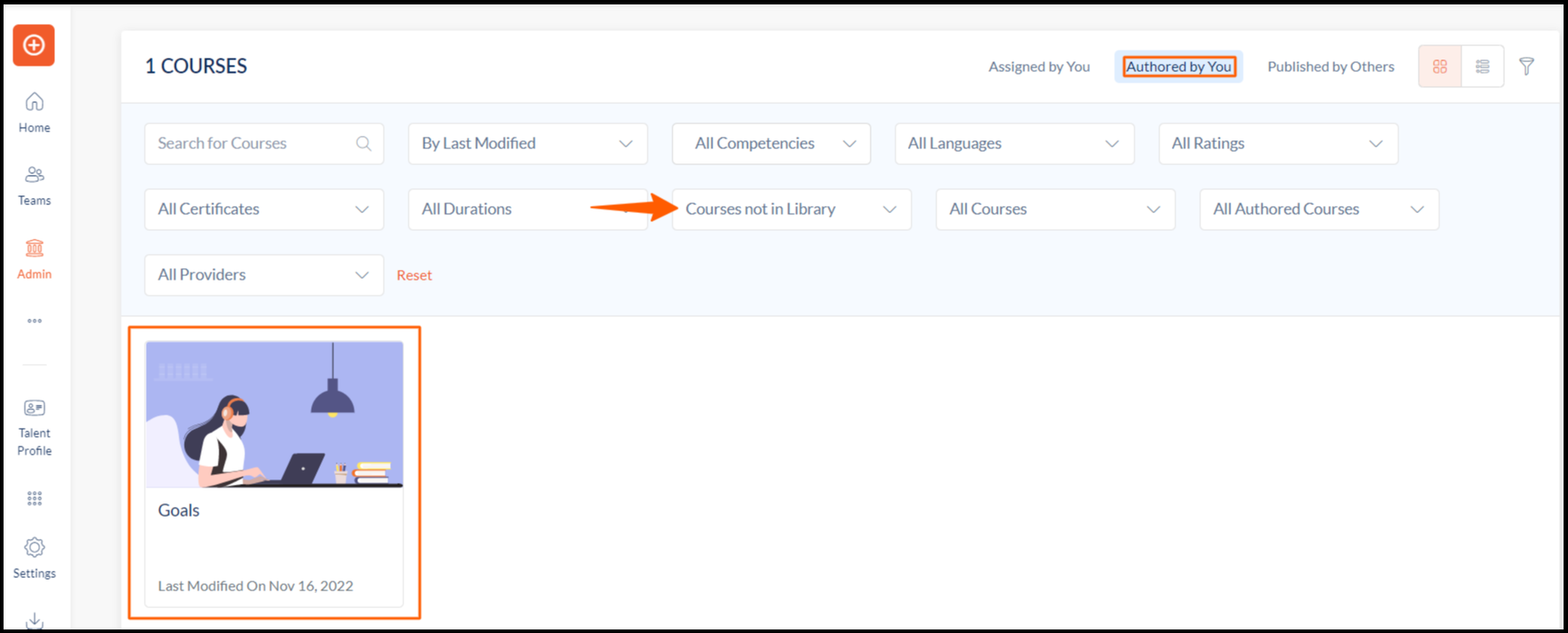View Courses Not in the Library
The Admins and course author can view the unpublished courses in the library.
Step 1: Navigate to Admin > Learning > Courses > Authored by You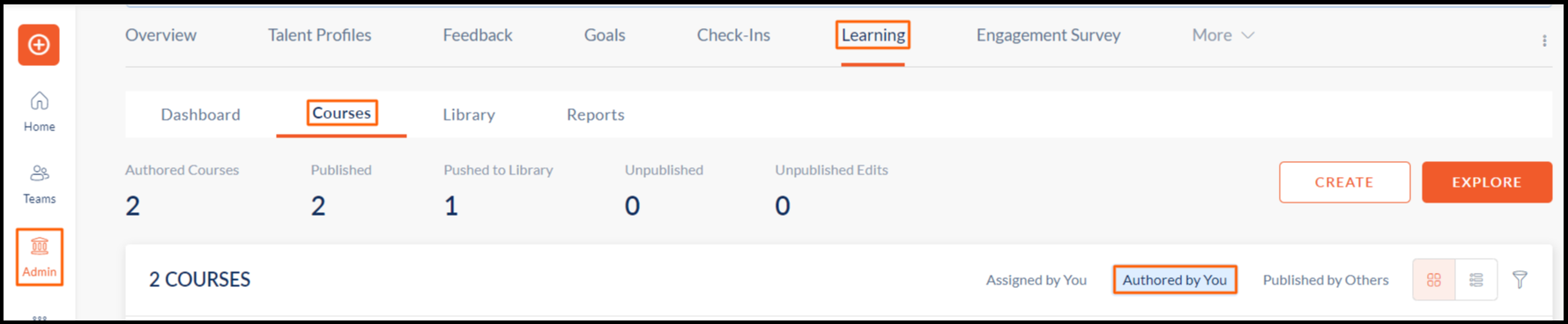 Step 2: To view the unpublished courses in the library, click the Filter
Step 2: To view the unpublished courses in the library, click the Filter ![]() Icon.
Icon.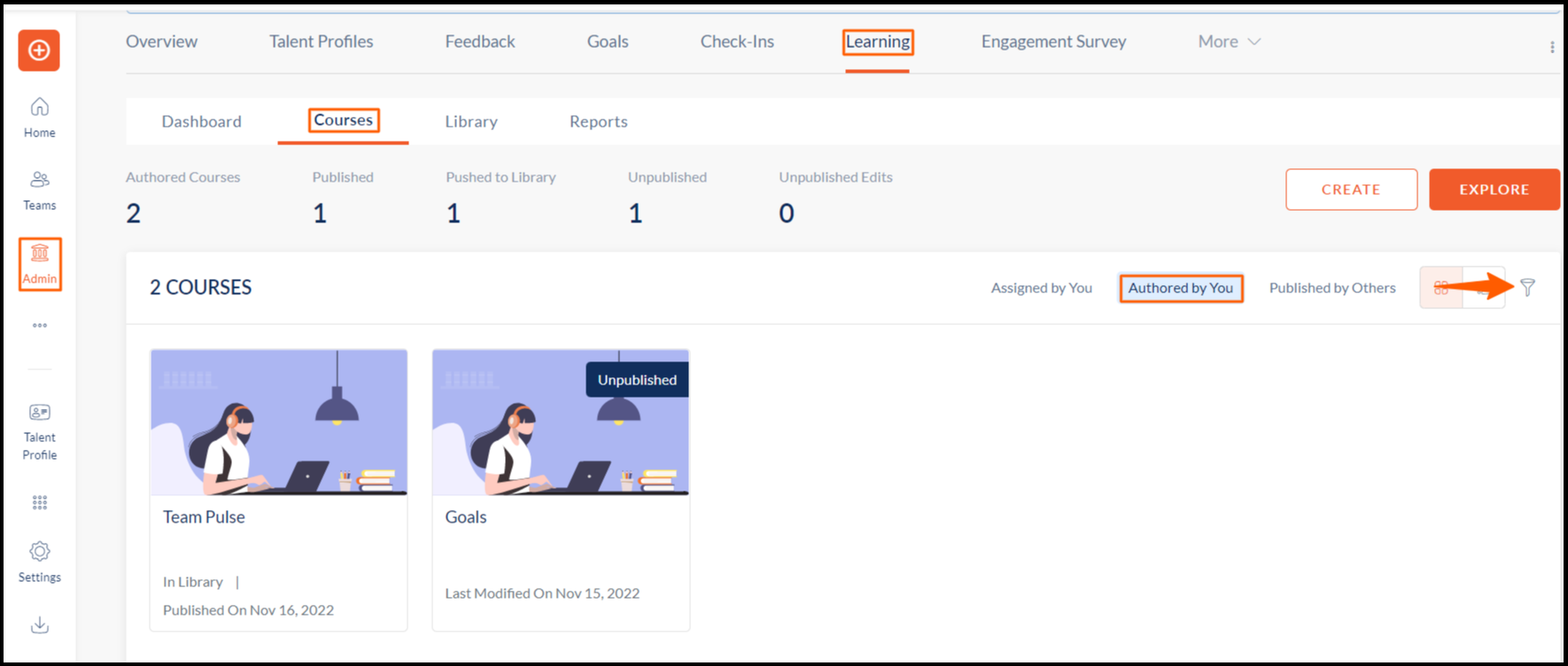 Step 3: Select Courses not in Library.
Step 3: Select Courses not in Library.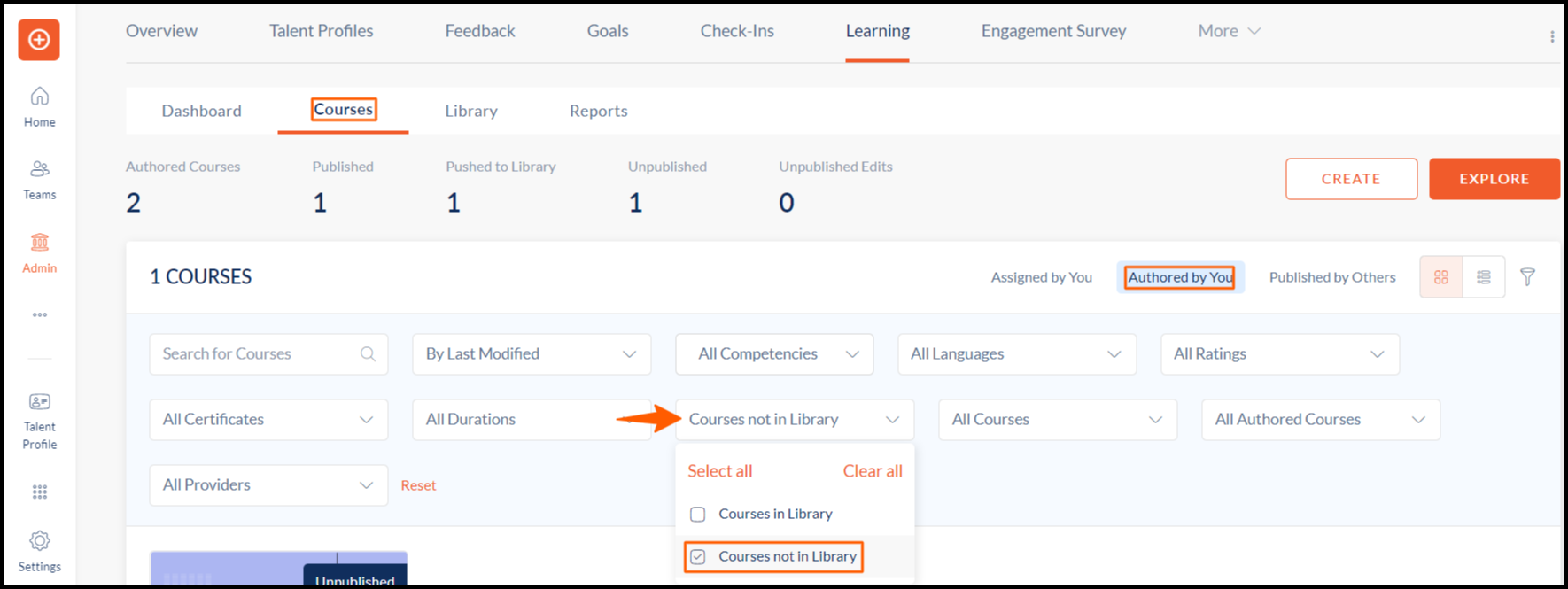 Step 4: The “Course not in Library” is displayed.
Step 4: The “Course not in Library” is displayed.