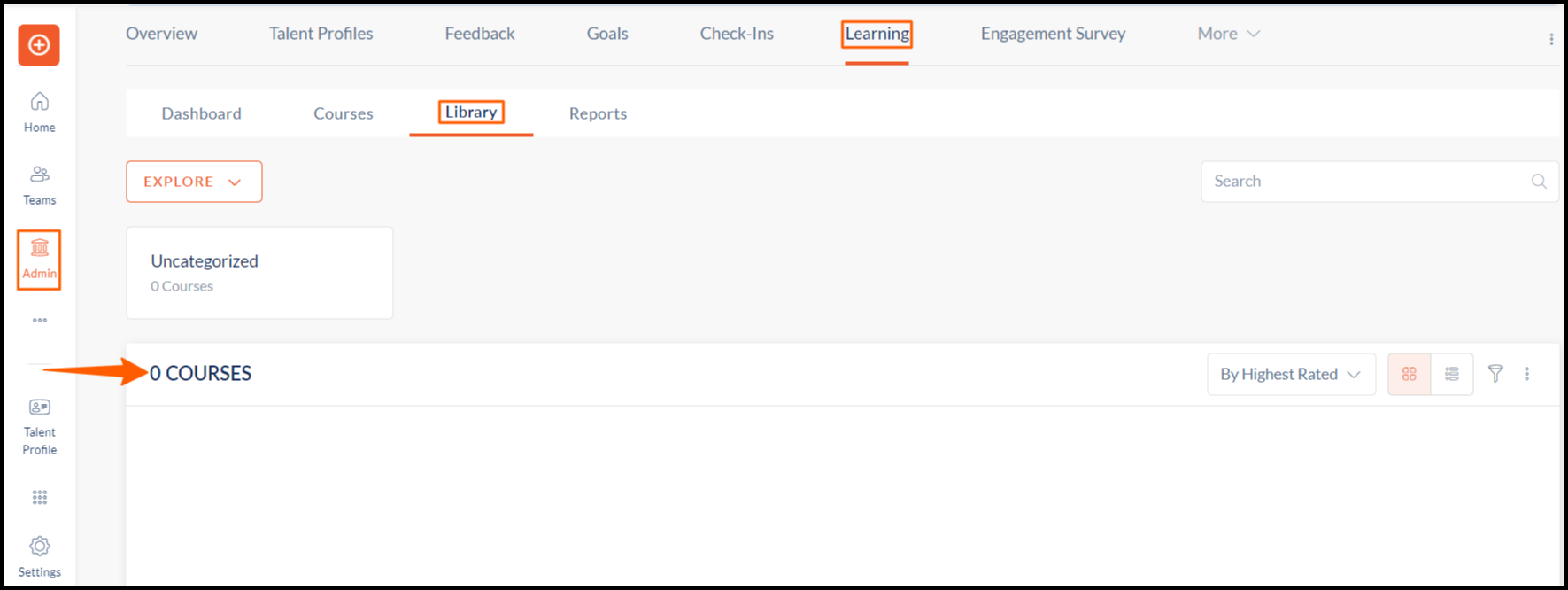Remove the Course from the Library
The course author can remove the course from the library. The course removed from the library will not be available to the employees.
Follow the
Step 1: Navigate to Admin > Learning > Courses > Authored by You.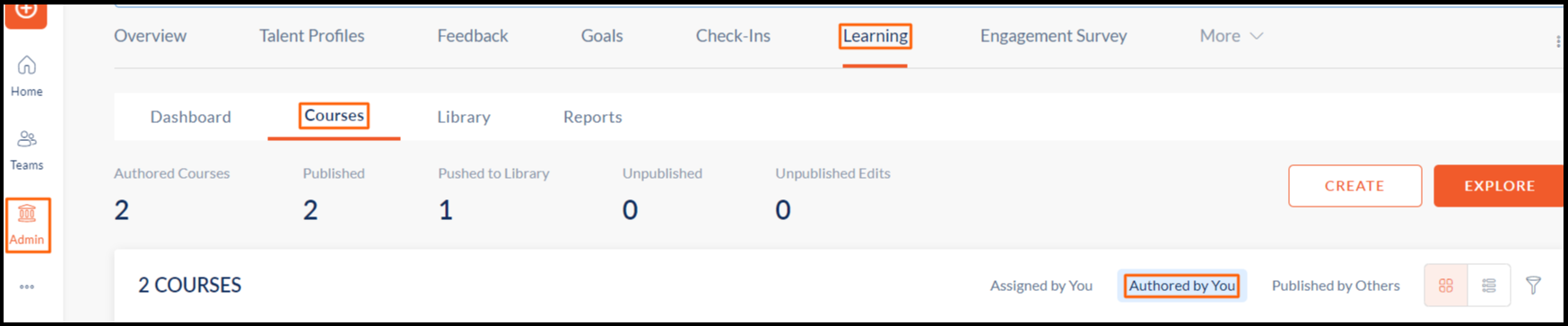
Step 2: Select the course you want to remove from the library.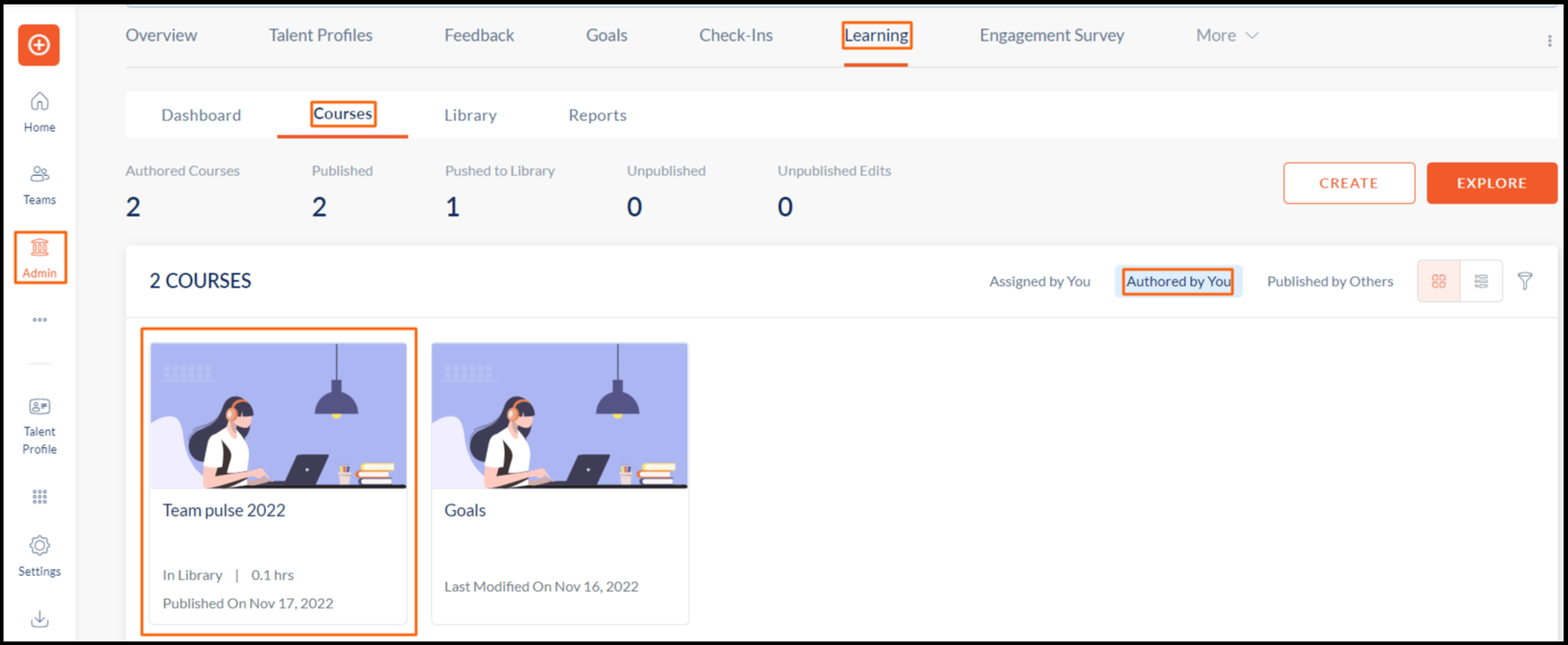
Step 3: Click Overflow Menu ![]() Icon and, select Remove from Library.
Icon and, select Remove from Library.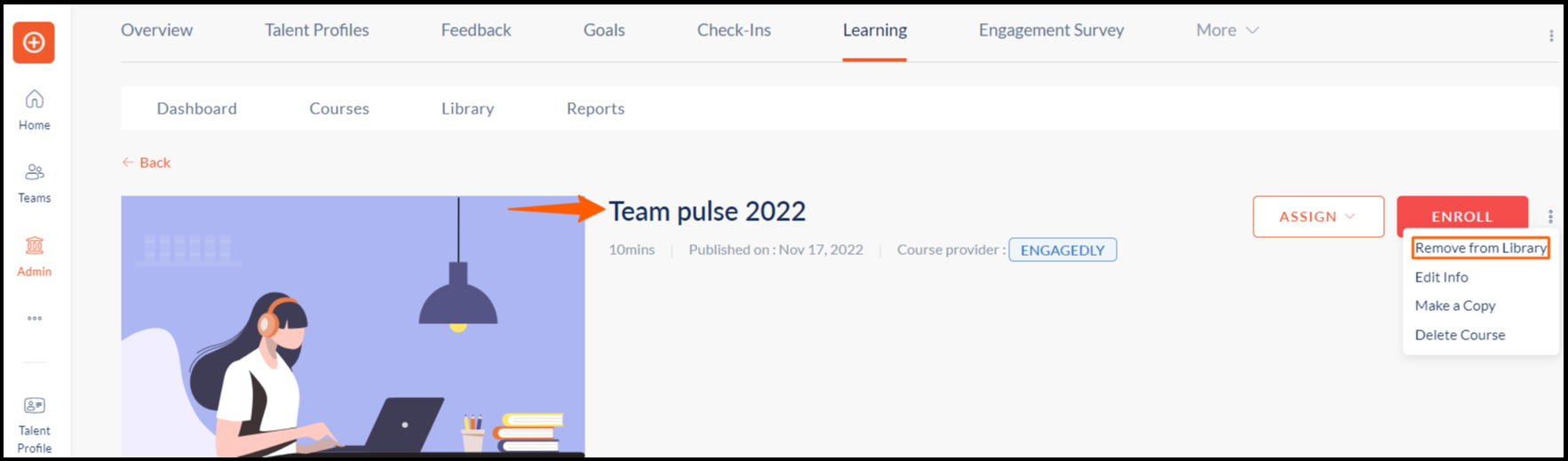
Step 5: In the “REMOVE FROM LIBRARY” window, click REMOVE.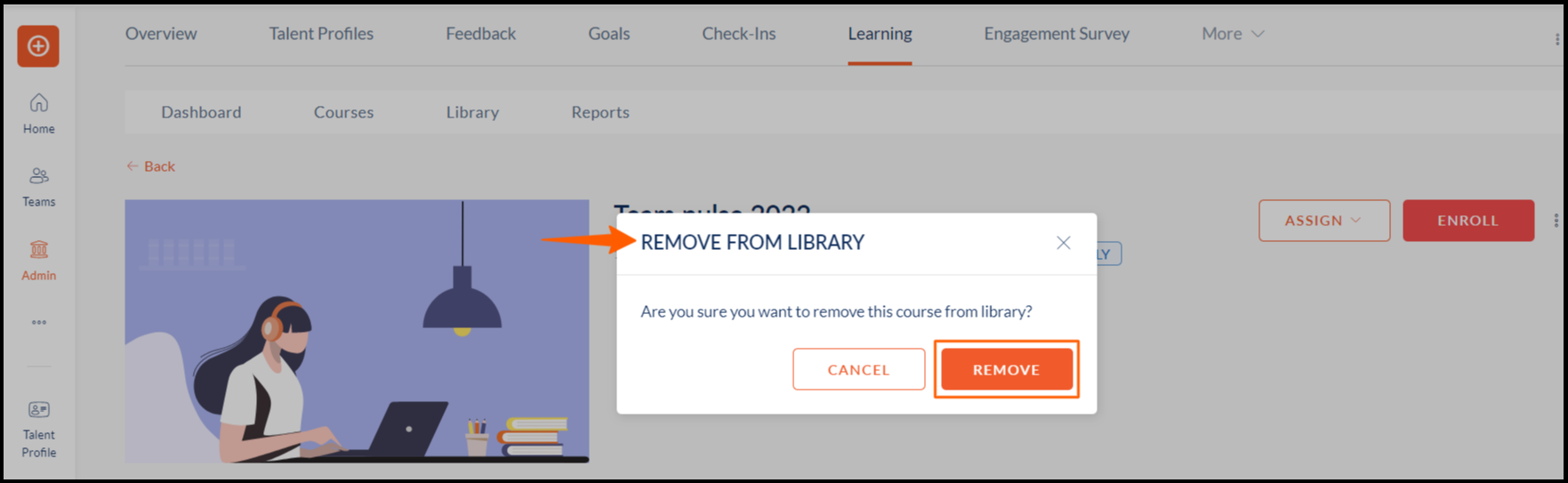
Step 6: The selected course is now removed from the library.