Nudge Team Members to Complete the Pending Courses
Managers can view the pending courses of their direct reports and nudge them to complete the course.
Follow the steps below to nudge the team members:
Step 1: Navigate to Teams > Learning.
Step 2: Go to the Overview section to see the team members and courses assigned.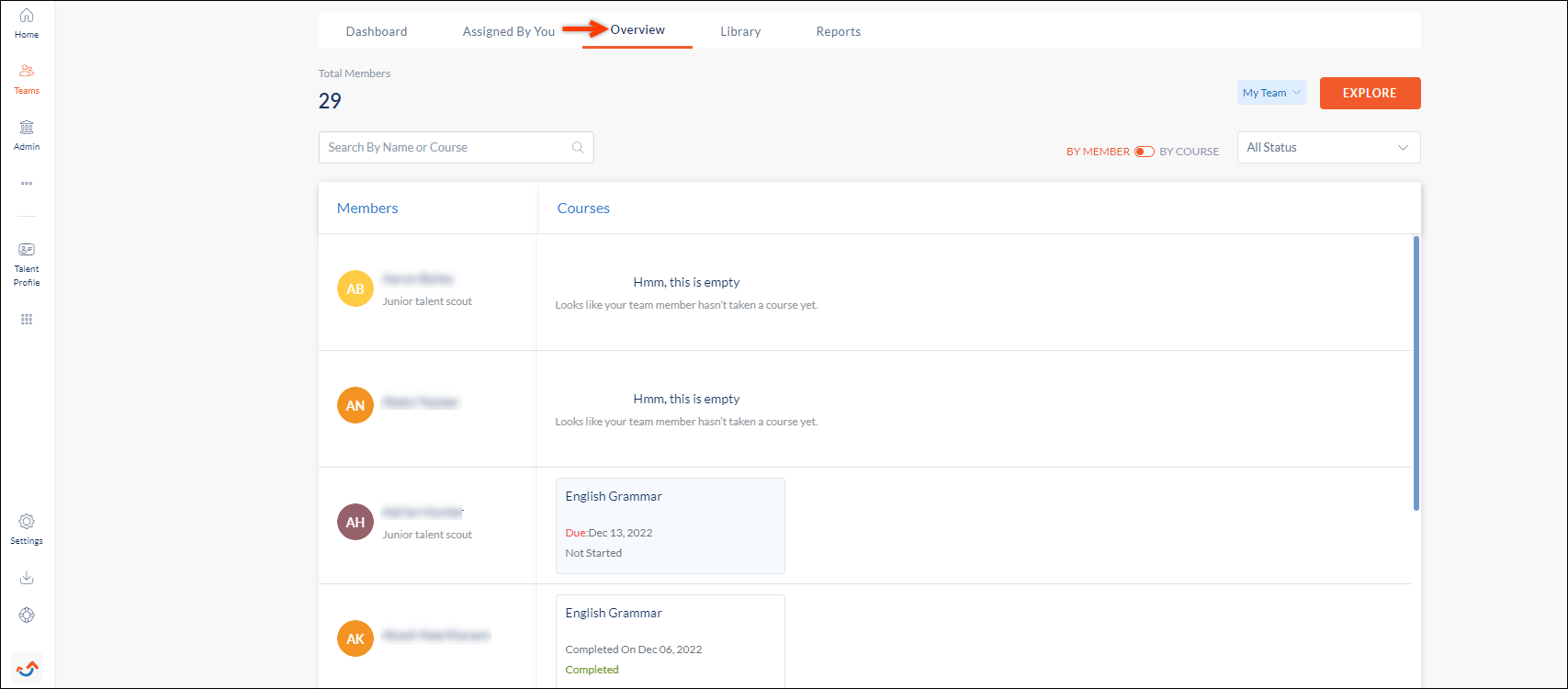
Step 3: Hover over the course that the employees have not started and click NUDGE.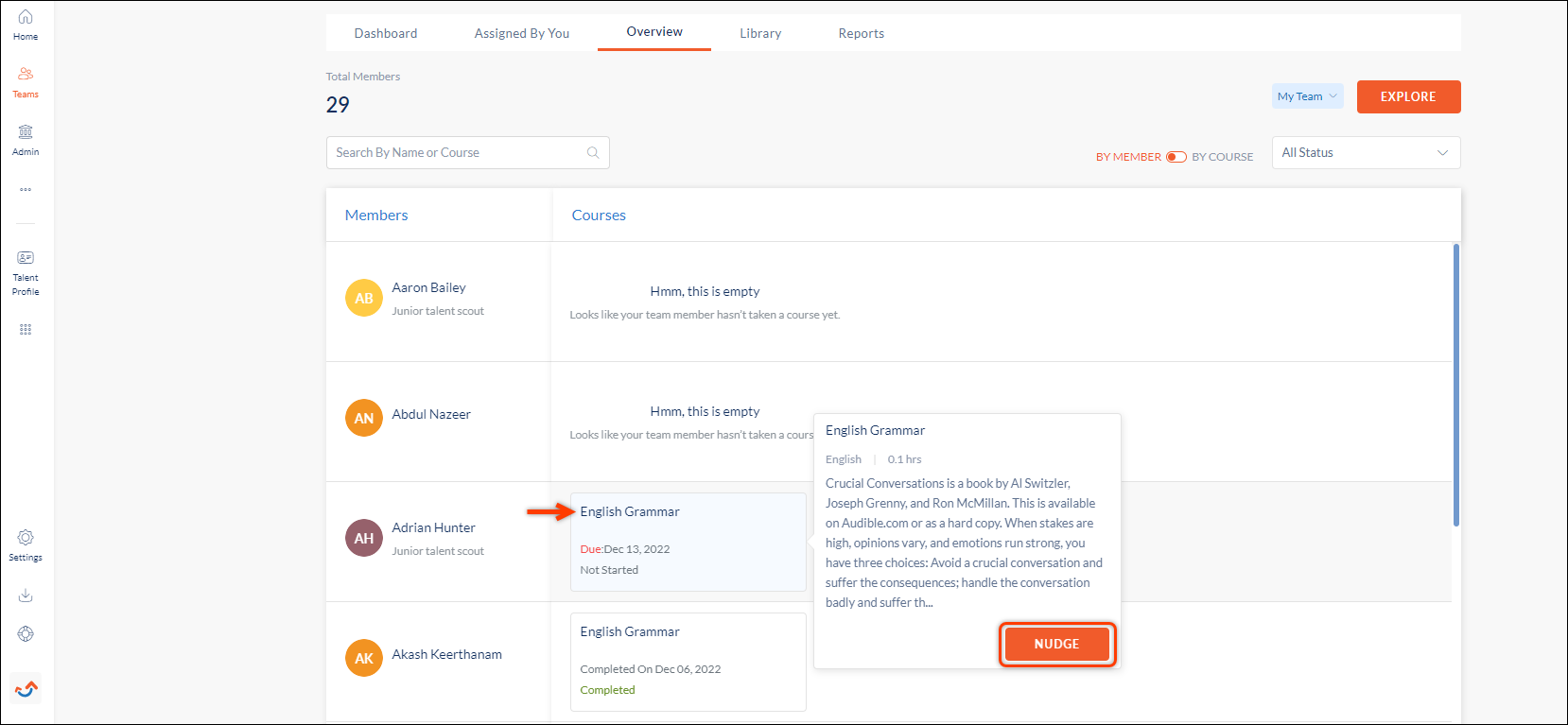
Step 4: A Nudge confirmation window opens, click CONFIRM.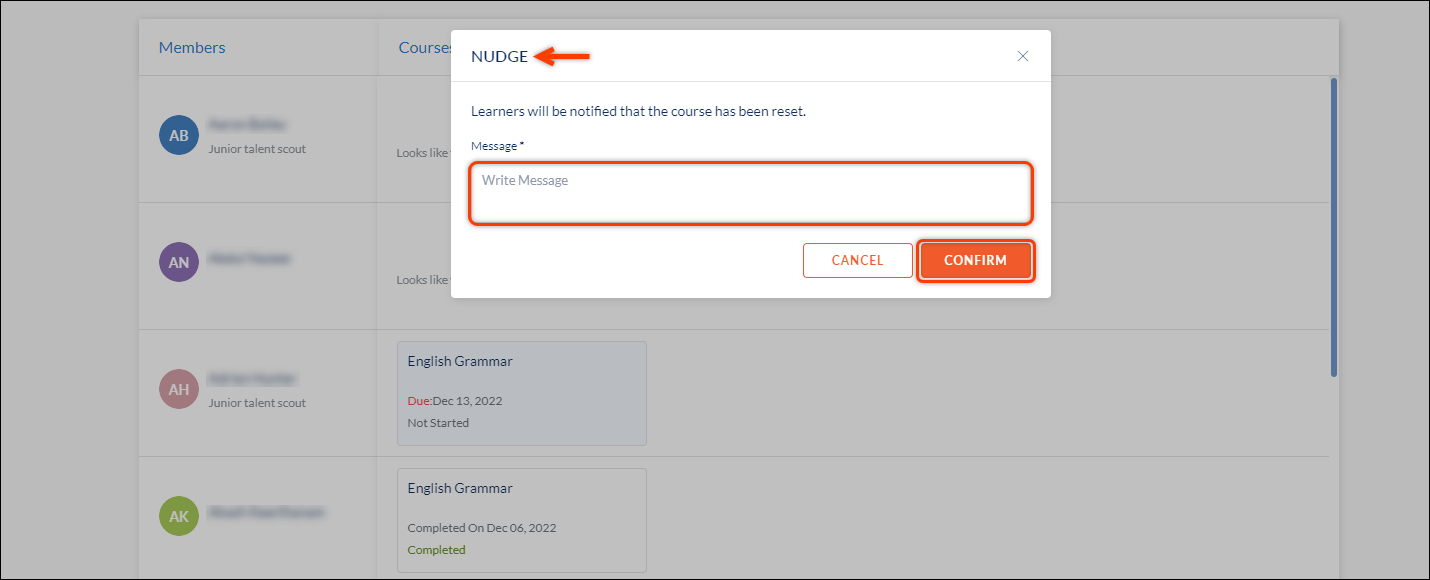
Team members are now notified to complete the course.