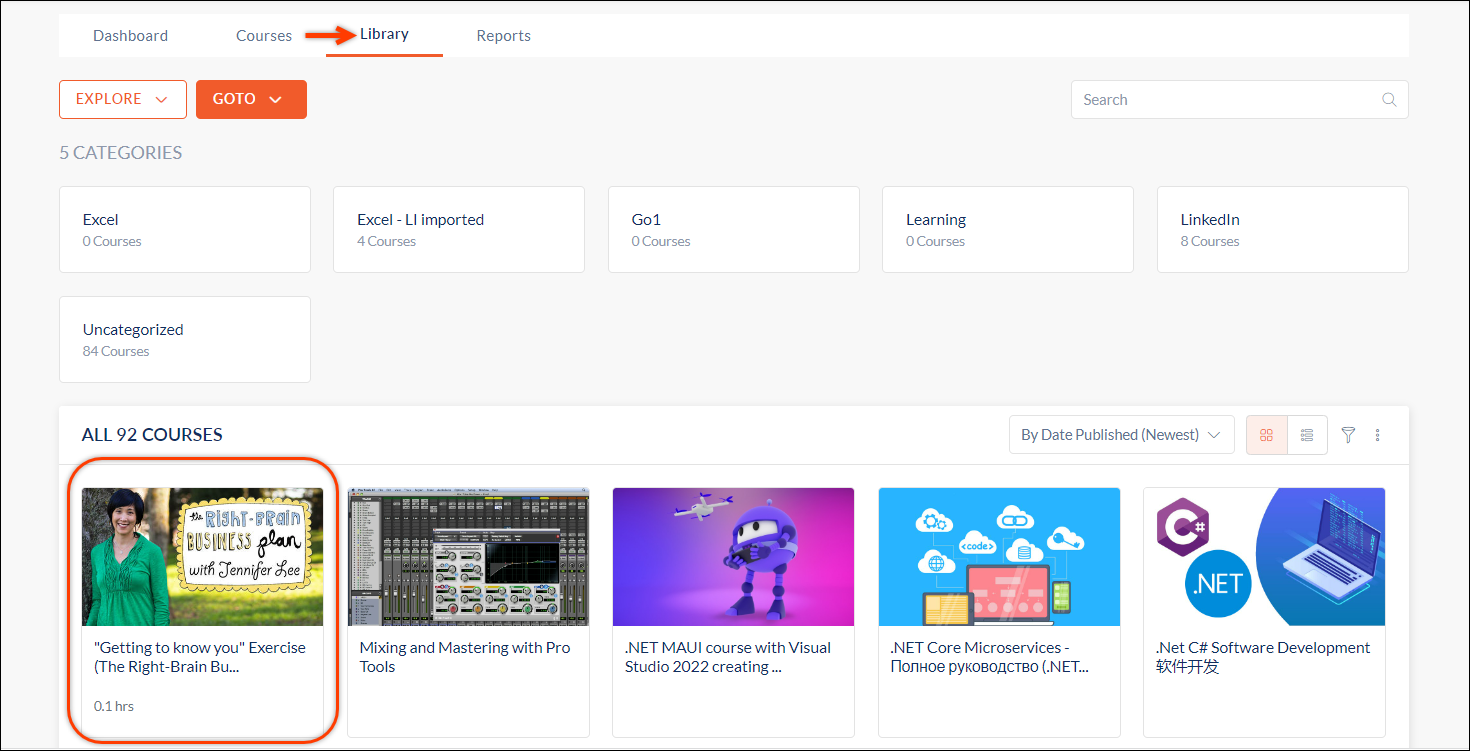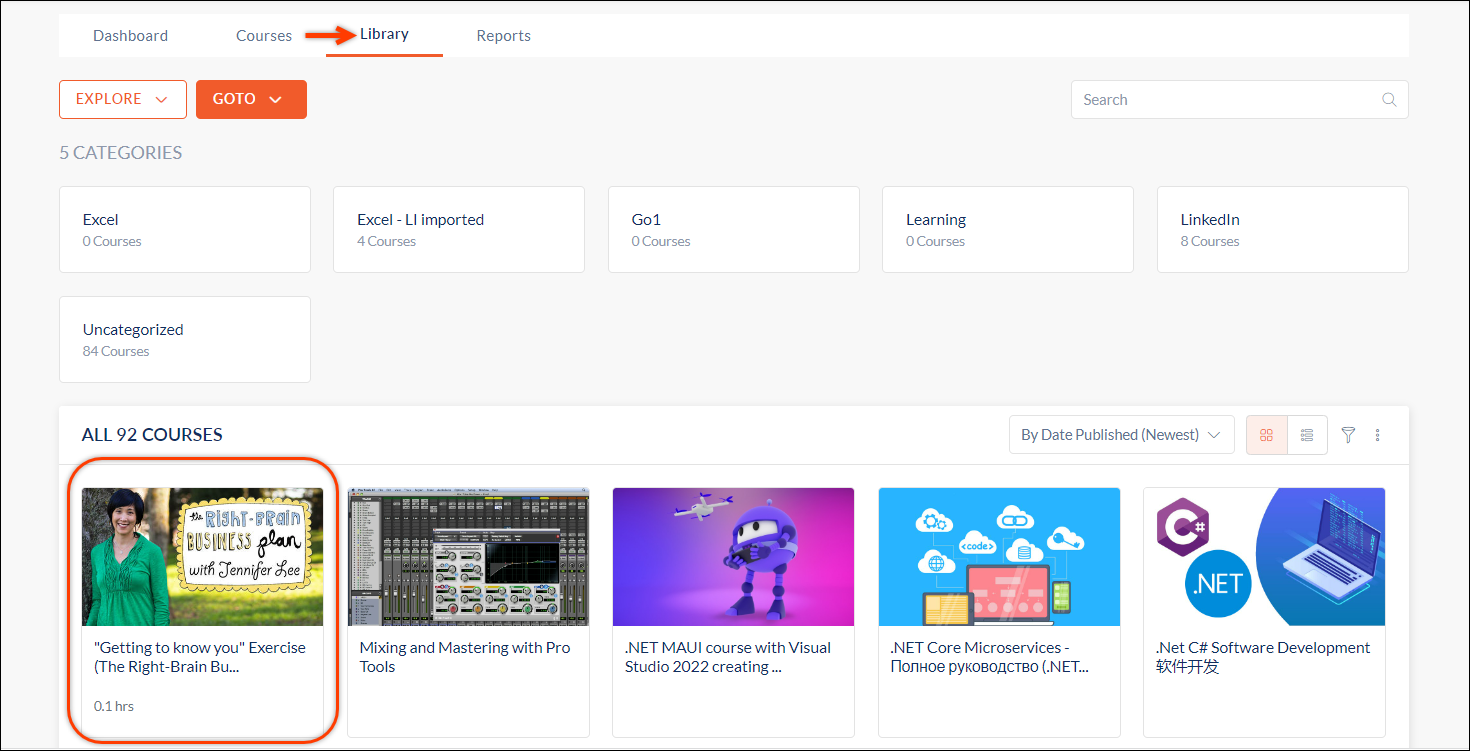Push Go1 Courses to the Library.
Admins can push the imported Go1 courses to the library. Pushing the course into the library will make it available for employees to enroll themselves.
Follow the steps below to push the courses to the library.
Step 1: Navigate to Admin > Learning > Courses.
Step 2: Click the Authored by You tab to see all the imported Go1 courses.
Step 3: Select the course you want to push to the library.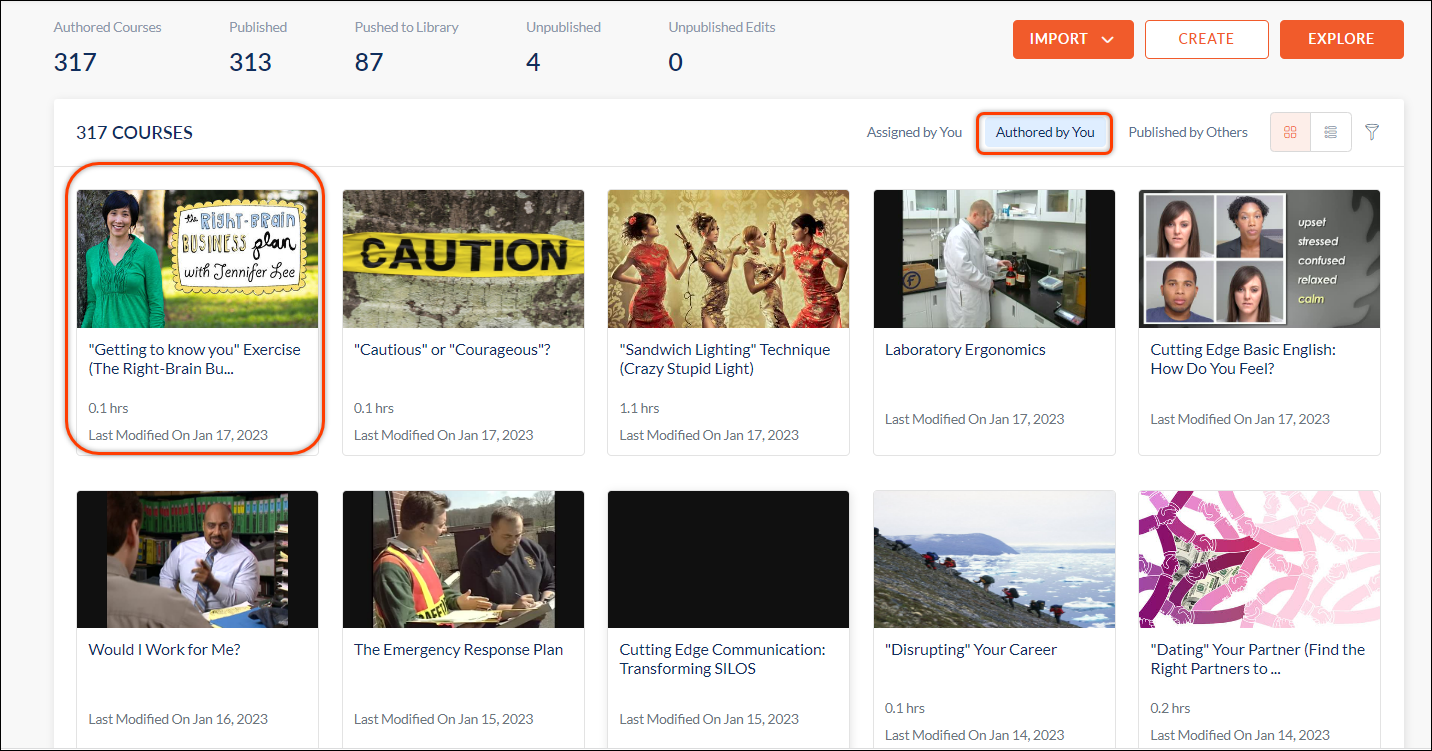
Step 4: Click the Overflow menu and select Push to Library. 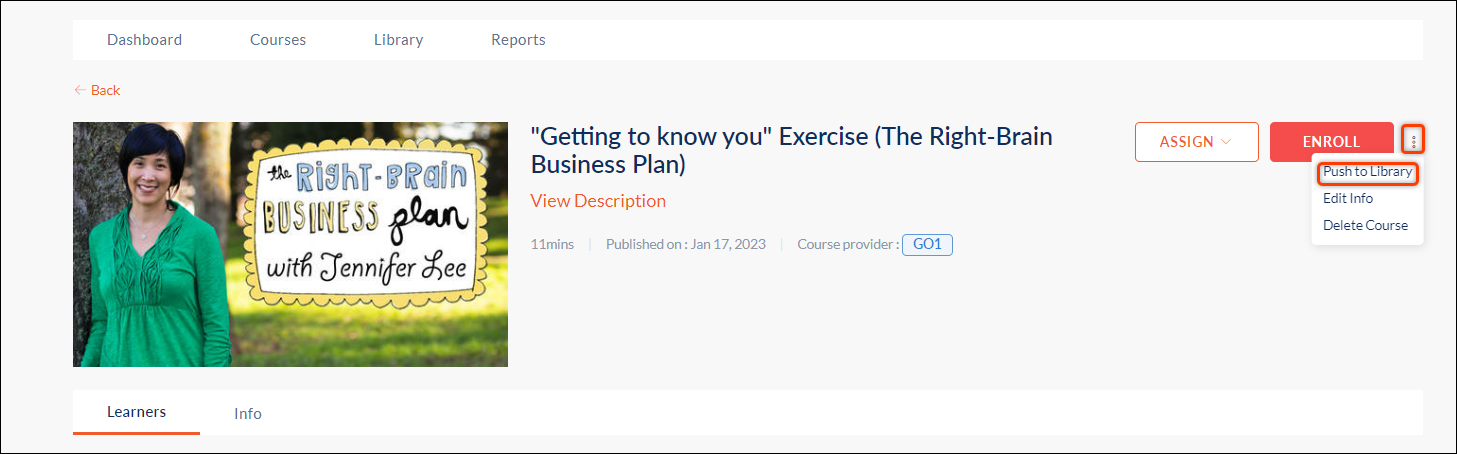
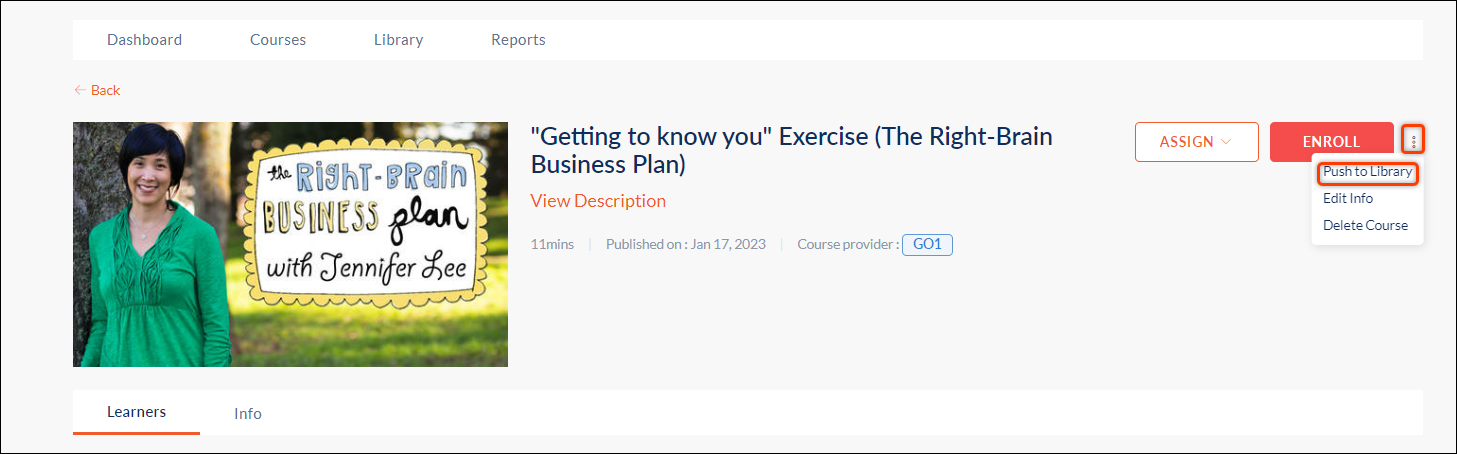
Step 5: The “PUSH TO LIBRARY” confirmation pop-up appears, click PUSH. 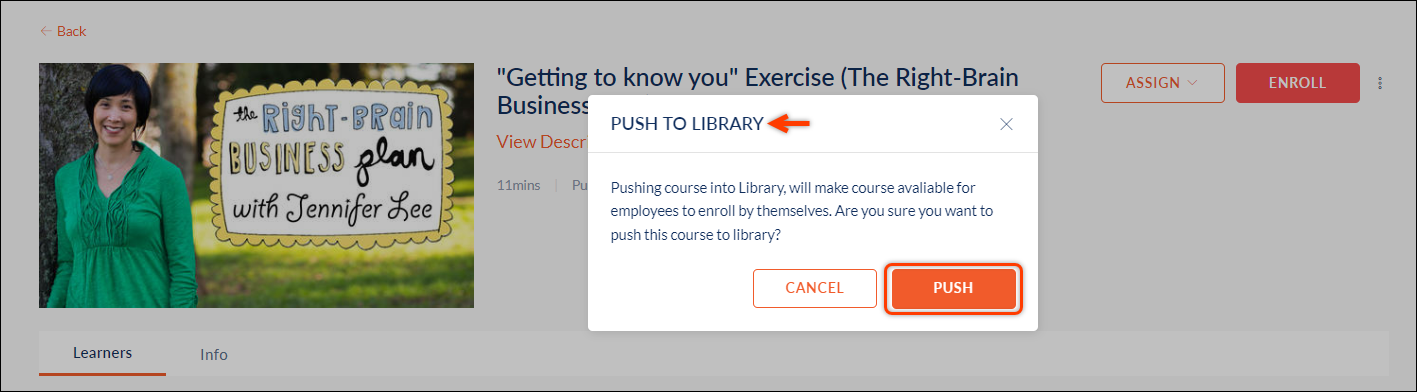
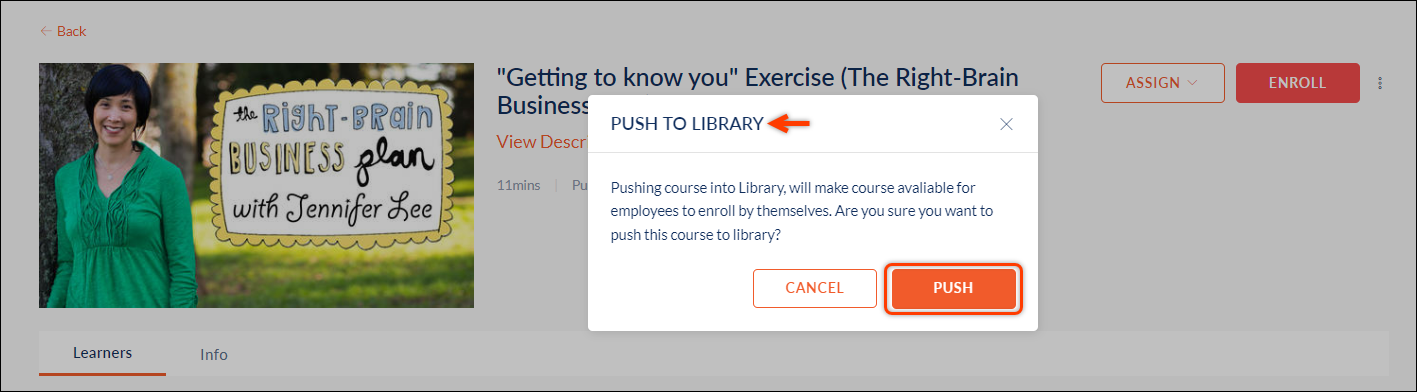
The course is now added to the library.