Assign Go1 Courses to Employees
Admins and learning managers can assign the imported Go1 courses to the employees.
Follow the steps below to assign Go1 courses to the employees.
Step 1: Navigate to Admin > Learning > Courses.
Step 2: Under Authored by You tab, select the course you want to assign to the employees.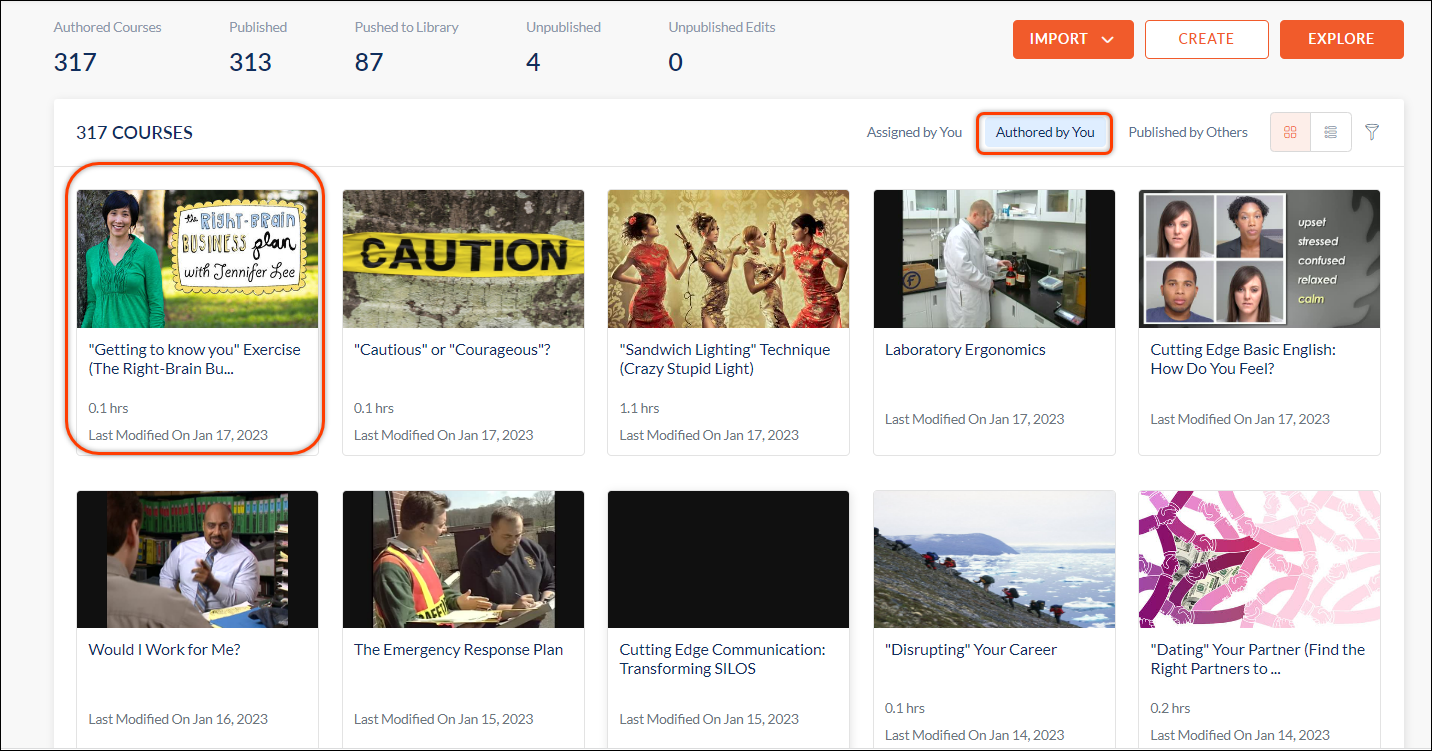
Step 3: Click ASSIGN and select Assign to Members.
Note: You can also assign a course to the groups.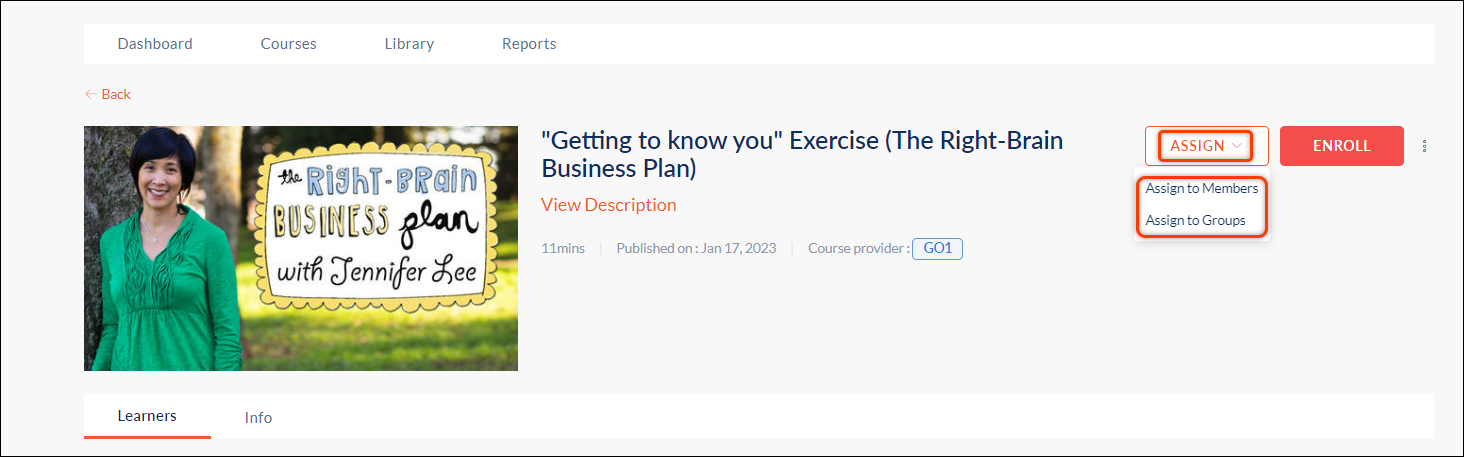
Step 4: Select the employees you want to assign the course to and click NEXT. 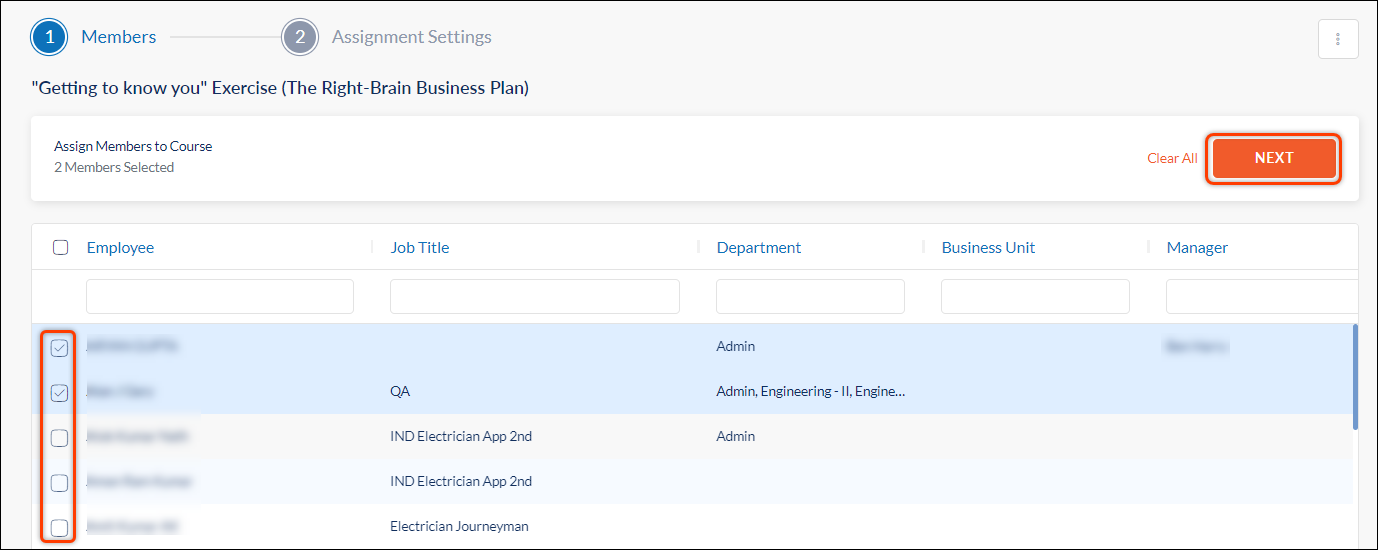
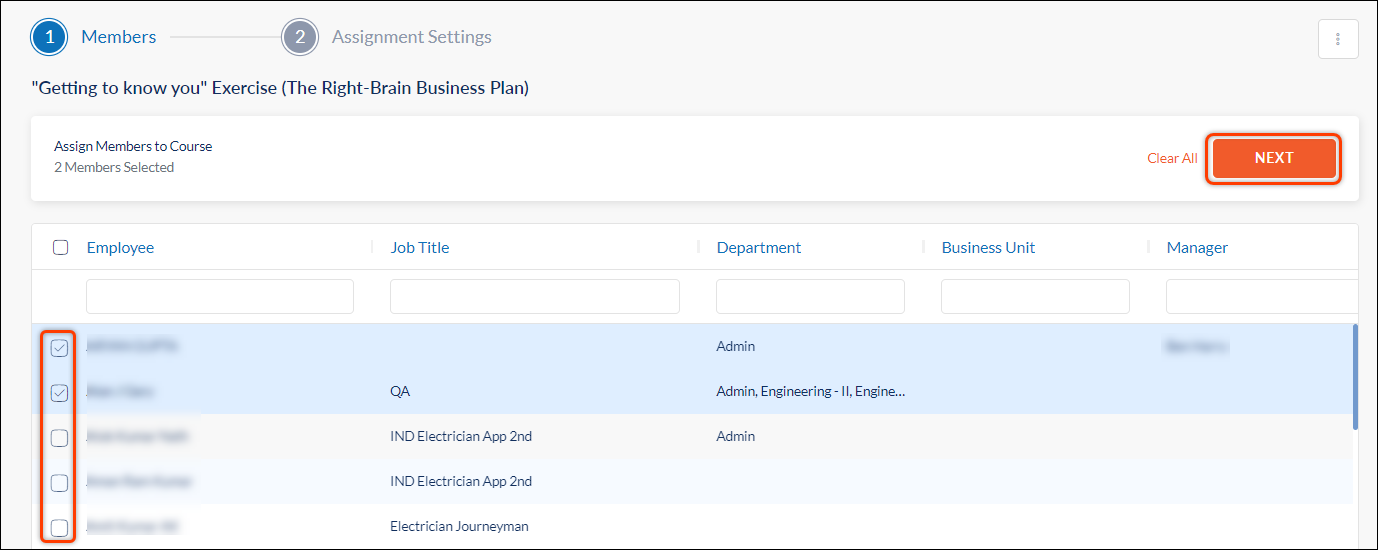
Step 5: Set the course with or without a due date. You can also set a reminder for the course with a due date. 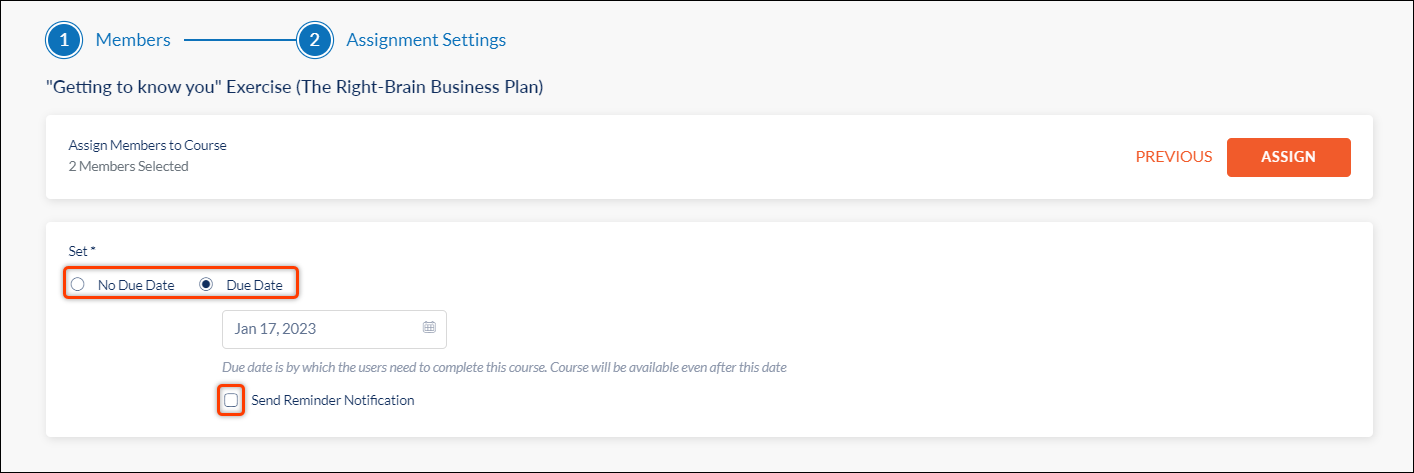
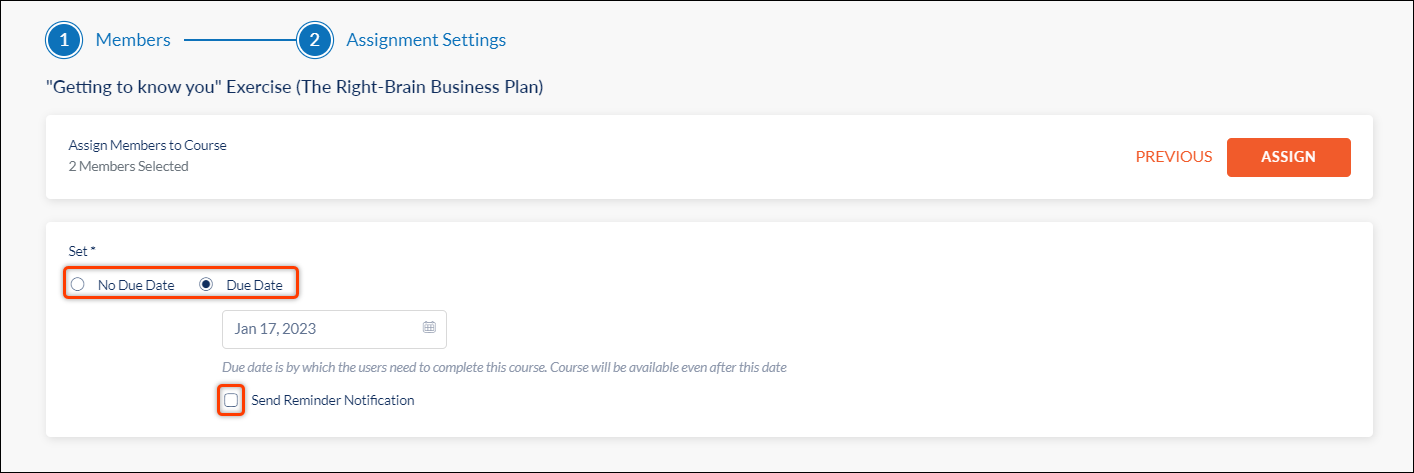
Step 6: Click ASSIGN to assign the course(s). 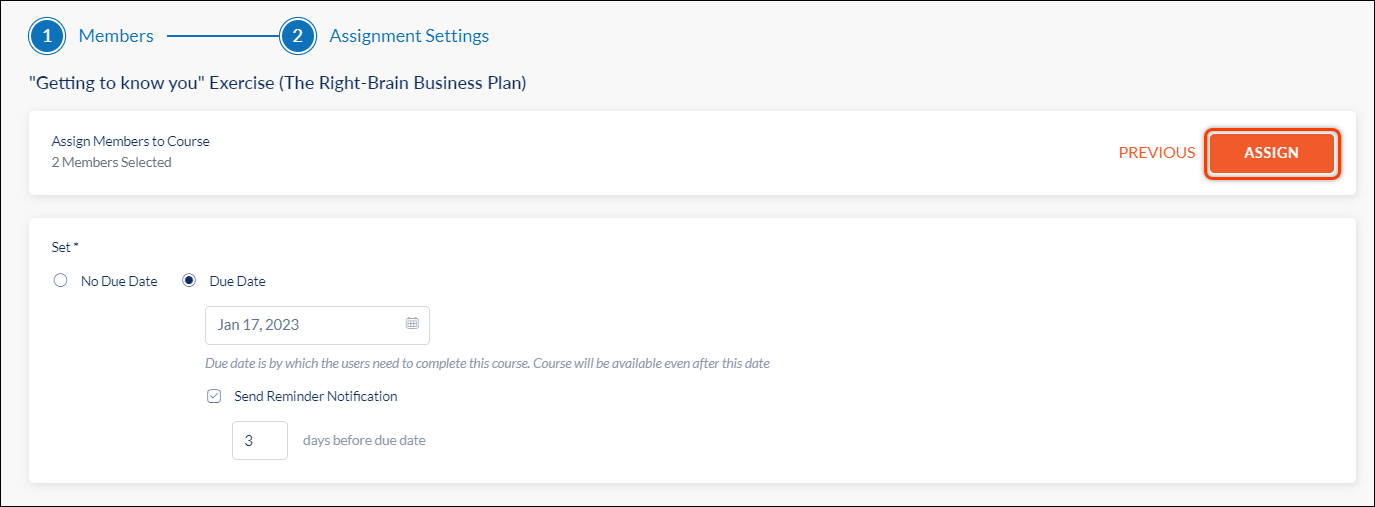
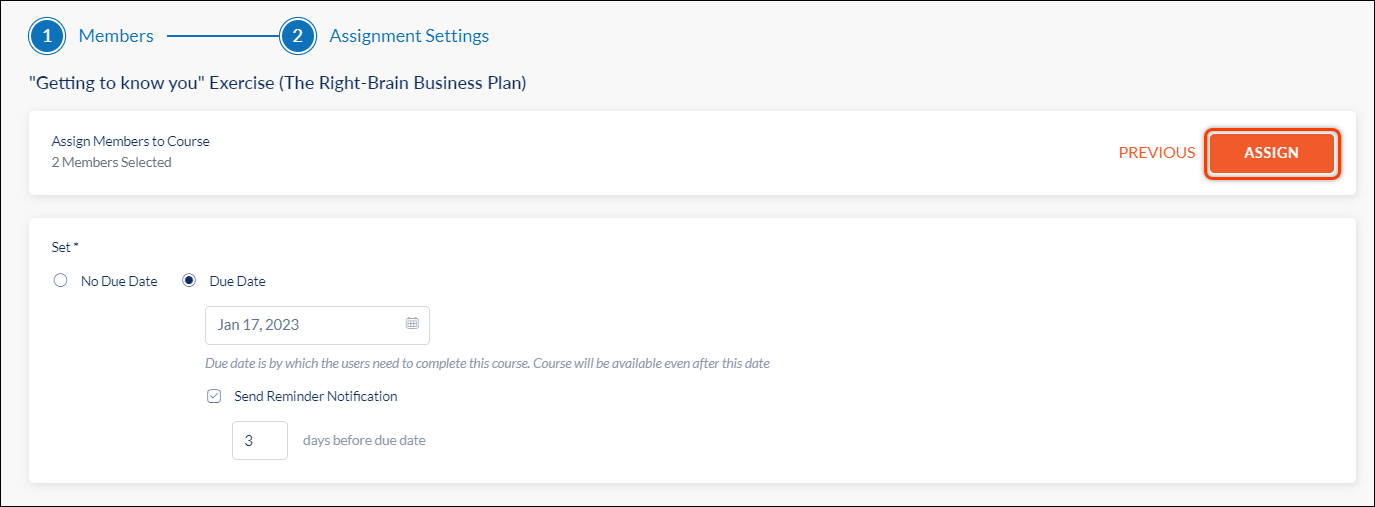
The employees can now take the courses.
