Add Comment on a Praise from Slack
The user can add comment on the praise post from Slack when you or anyone else is praised in the organization.
Follow the steps below to add a comment to the praise post.
Step 1: Go to the “Engagedly” app in Slack and click React.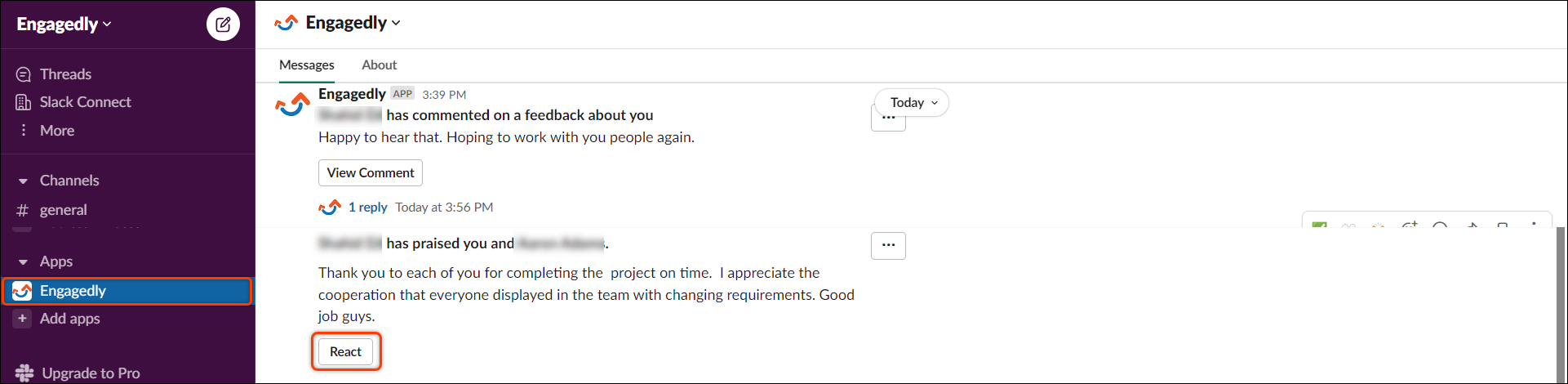
Step 2:Type your comment in the comment box.
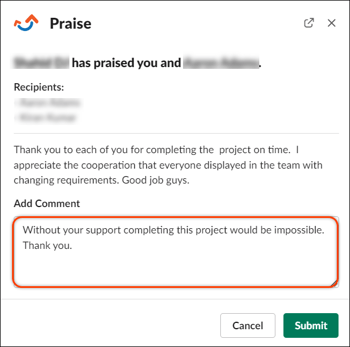
Step 3: Click Submit to add your comment to the praise post.
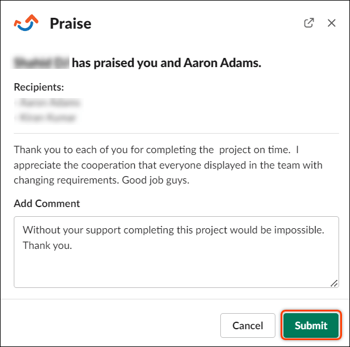
Your comment is now added to the praise post.
