Add Comment to a Comment on Praise Posts from Slack
The user add comment to a comment on praise posts from Slack.
Follow the steps below to respond to a comment.
Step 1: Go to the “Engagedly” app in Slack and click View Comment on the praise to add a comment.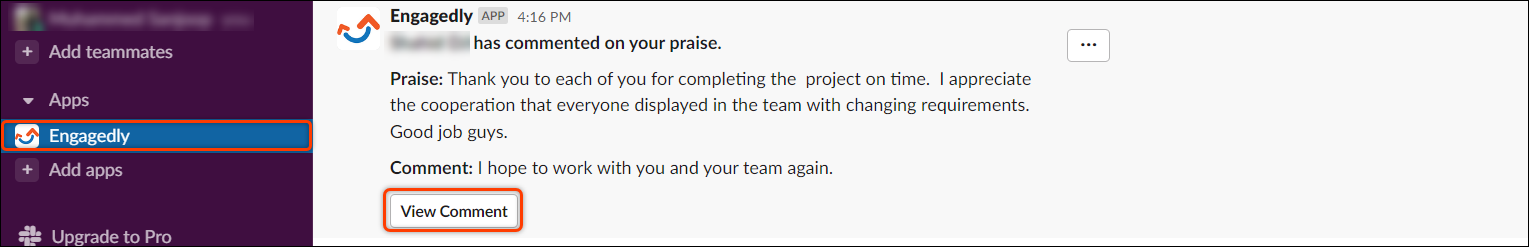
Step 2: Users can view the comments on the praise and type their comments in the comment box.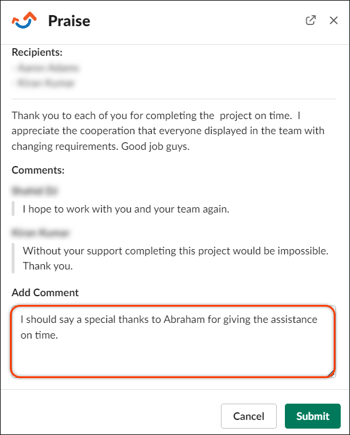
Step 3: Click Submit to add your comments for comment on the praise post.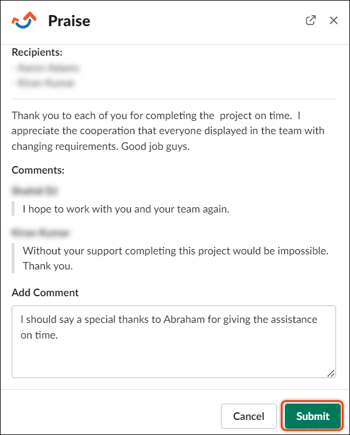
Your comment is now added to the praise post.
