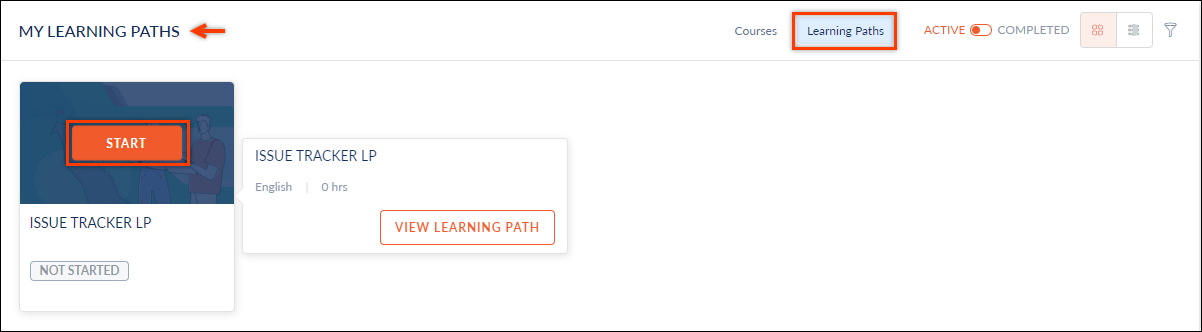- Help Center
- Integrations
- Learning Path
Access Assigned Learning Path Courses
When an employee is assigned to or enrolled in a learning path, they can access the course materials provided in the learning path. Starting a learning path can give employees access to high-quality, relevant training materials to help them develop new skills and improve their job performance. Employees can acquire new knowledge and expertise by completing learning paths to benefit themselves and the organization.
To access assigned learning path:
Step 1: Navigate to Home > Learning
Step 2: View all assigned learning paths under Pending Actions in the Overview section. Click a learning path to get started with it.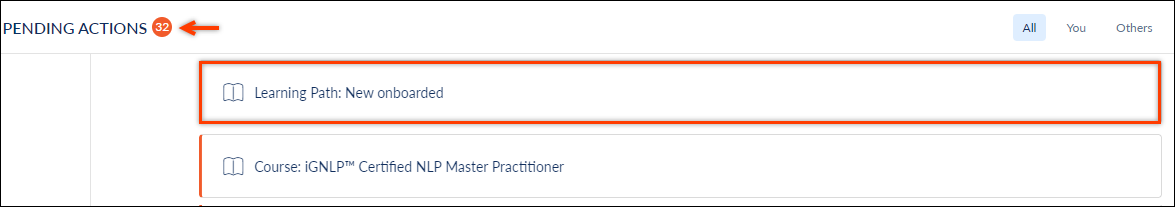
OR
Step 2: Click the Learning Path tab under the "My Courses" section to view all the assigned and enrolled learning paths. 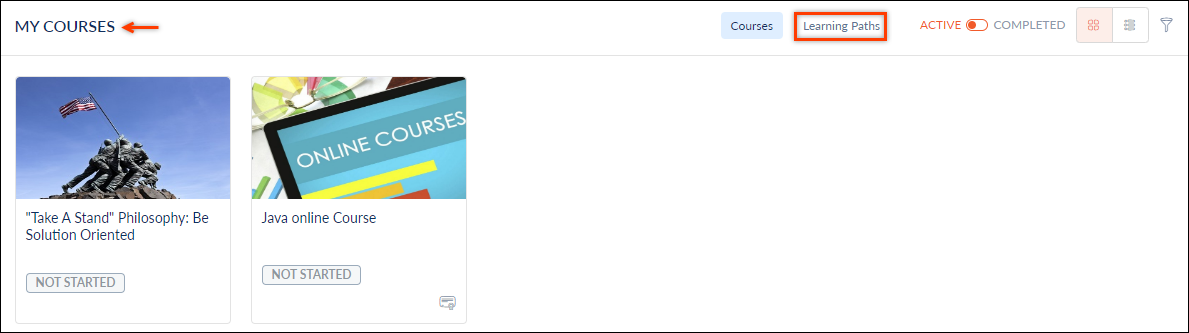
Step 3: Hover over the learning path and click Start to start the learning path.