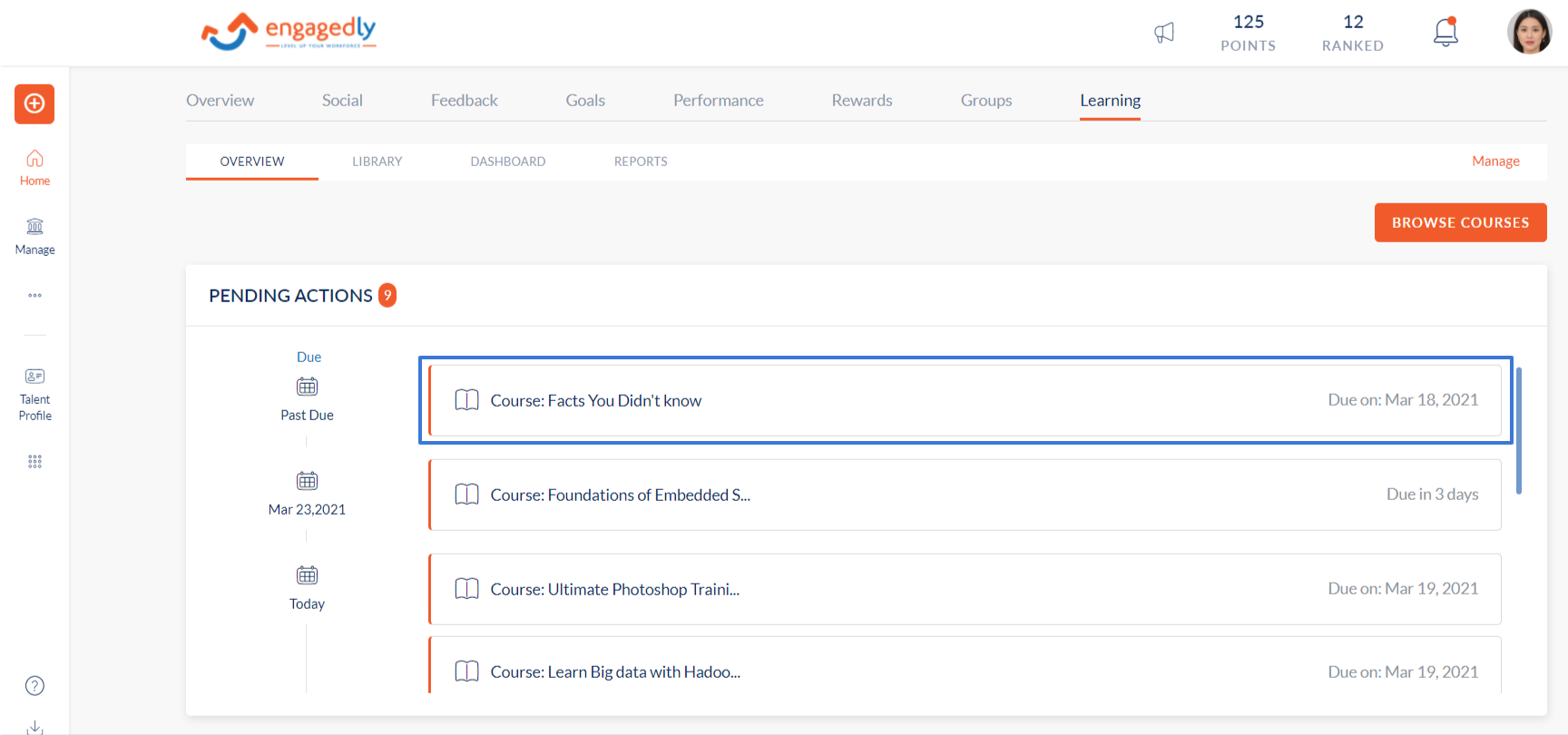View Pending Actions
Navigation: Home > Learning
- Click the Overview tab.
- Navigate to the pending actions section.
- You can use the arrow next to pending actions to minimize or maximize the view.
- The number present next to pending actions shows the total number of pending actions you have.