Manage My Check-Ins
Navigation: Home > Check-Ins > My Check-Ins
- Click Launched by You to manage all check-ins launched by you.
- Click Requested to You to manage all check-ins requested from you by others.
- Select a check-in from the left panel to view the details on the right panel.
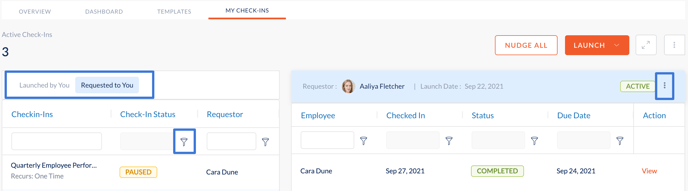
- Select a Check-in Status to filter Active and Paused check-ins.
- Right-click on the columns to Export the record of all the available check-ins and save it offline.
- Click Nudge All to notify all the respondents with pending check-ins.
- Click View to look at the submitted responses for the check-in.
- Click on the overflow menus to explore more options like Pause check-in, Edit, Delete, and more.