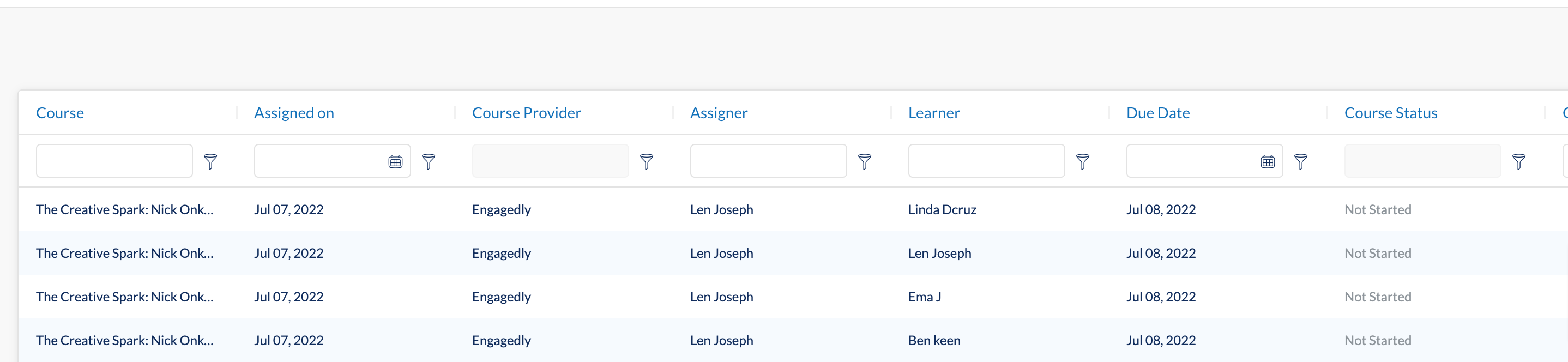- Help Center
- Integrations
- LinkedIn Learning
View Report for LinkedIn Courses
Navigation: Admin > Learning > Reports
1. Click the filter icon below the Course Provider section.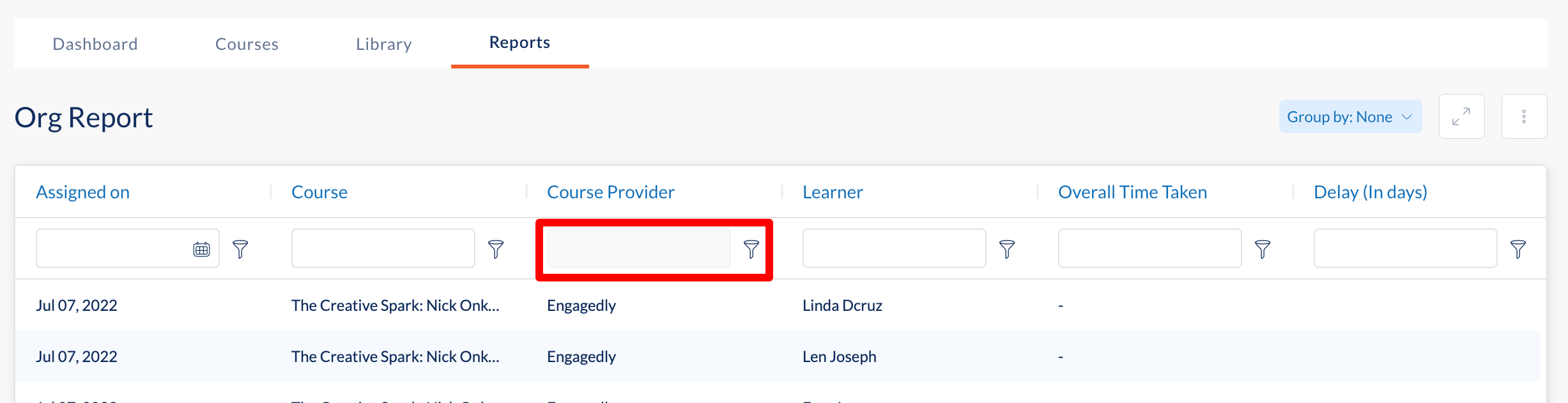
2. Mark LinkedIn Learning as selected to view learning reports related to Linkedin.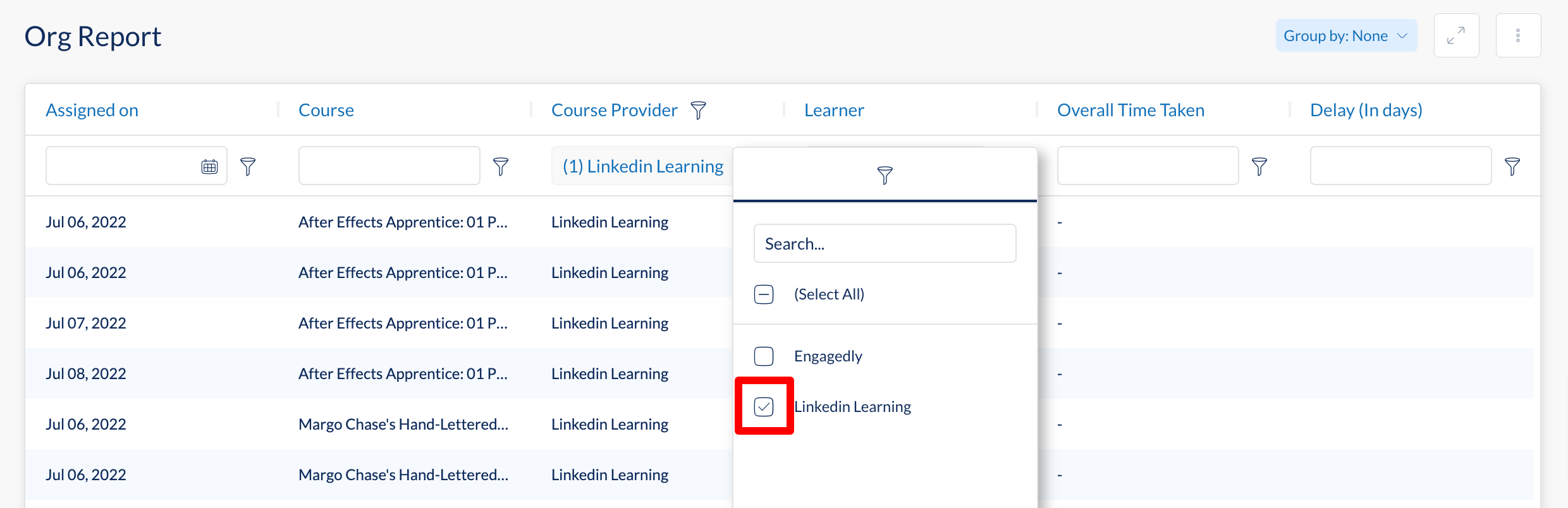
Alternatively,
Navigation: Admin > Learning
1. Under Dashboard, click on the Assignments / Assignments Due Date graph.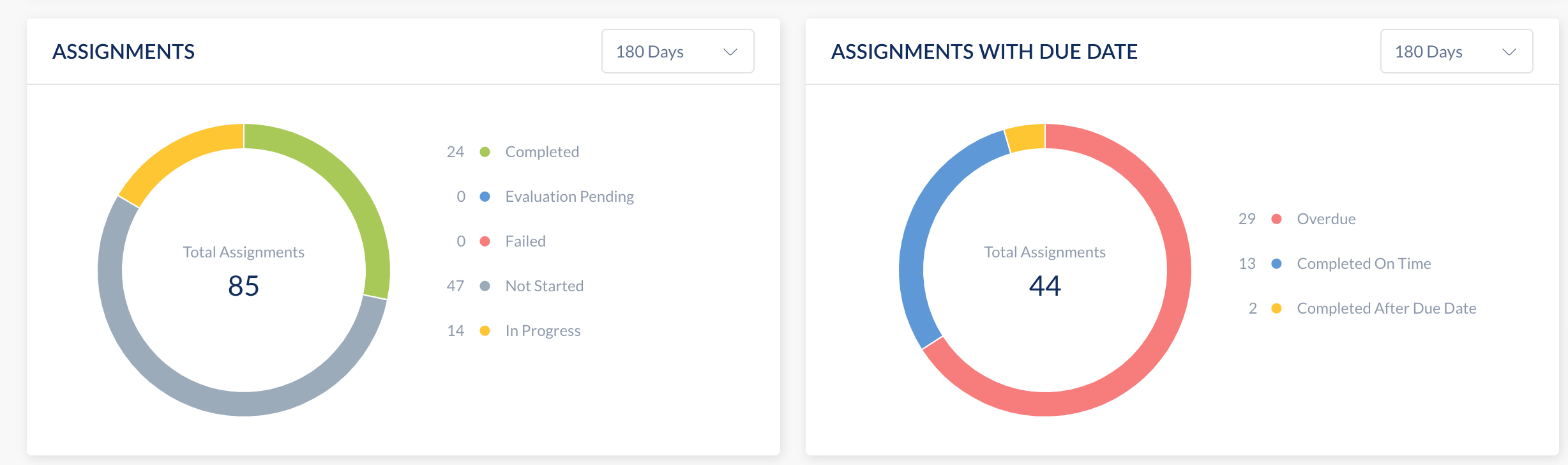
2. Access the report data.