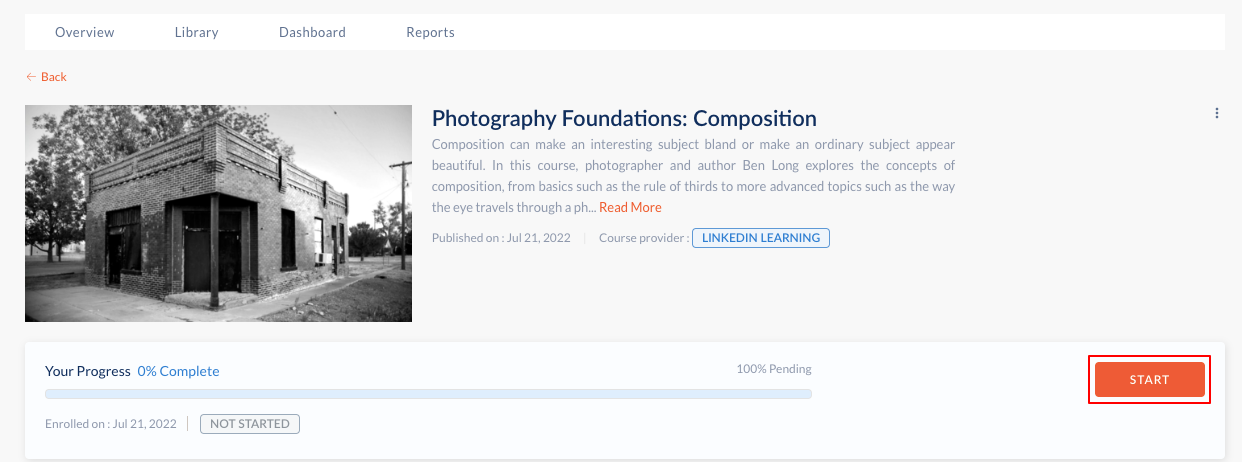- Help Center
- Integrations
- LinkedIn Learning
Enroll to a LinkedIn Learning Course
Navigation: Home > Learning > Library
1. Under Library, select any of the courses from the list of All Courses. Once you choose a course, click Enroll.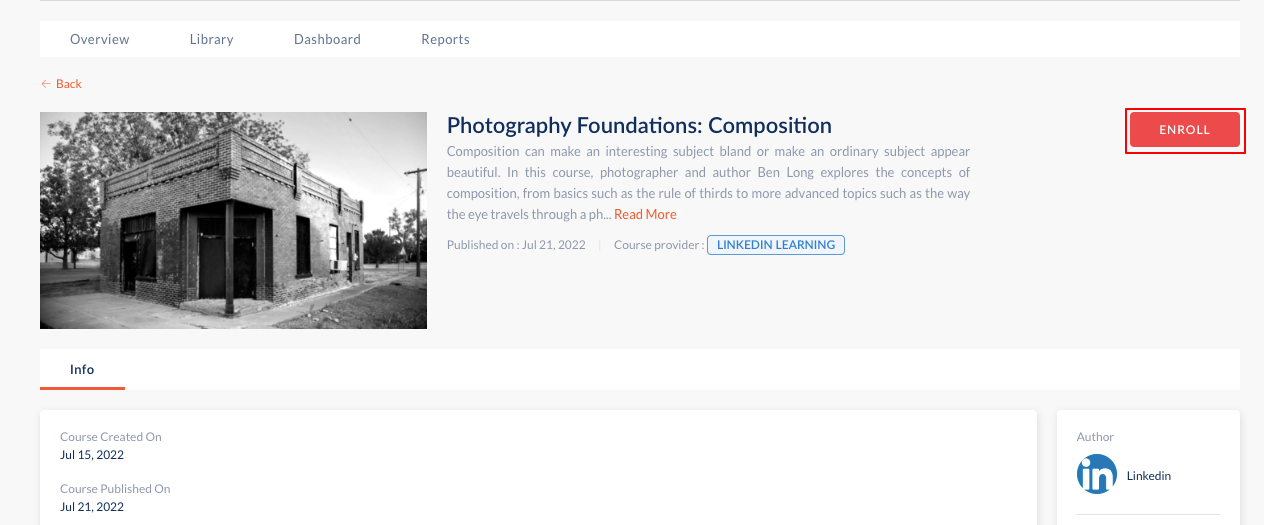
2. Once Enrolled, you can get started with the course by clicking Start.