- Help Center
- Integrations
- LinkedIn Learning
Manage Authors and Co-Authors in LinkedIn Learning Courses
Navigation: Admin > Learning
1. Click Courses to view all the available courses.
2. Under the Assigned by You/Authored by You/Published by Others tab, select a course.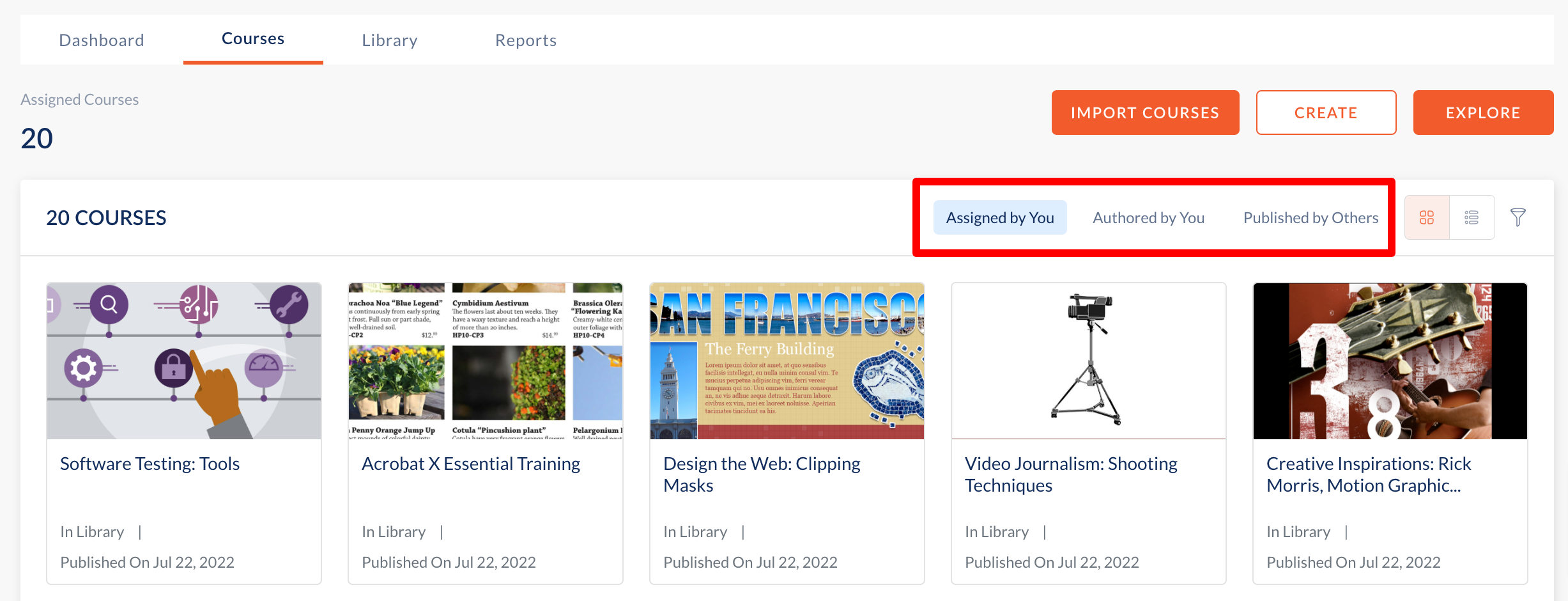
2. Click the Info tab to view course details.
3. Under Info, click Manage to edit author-related course information.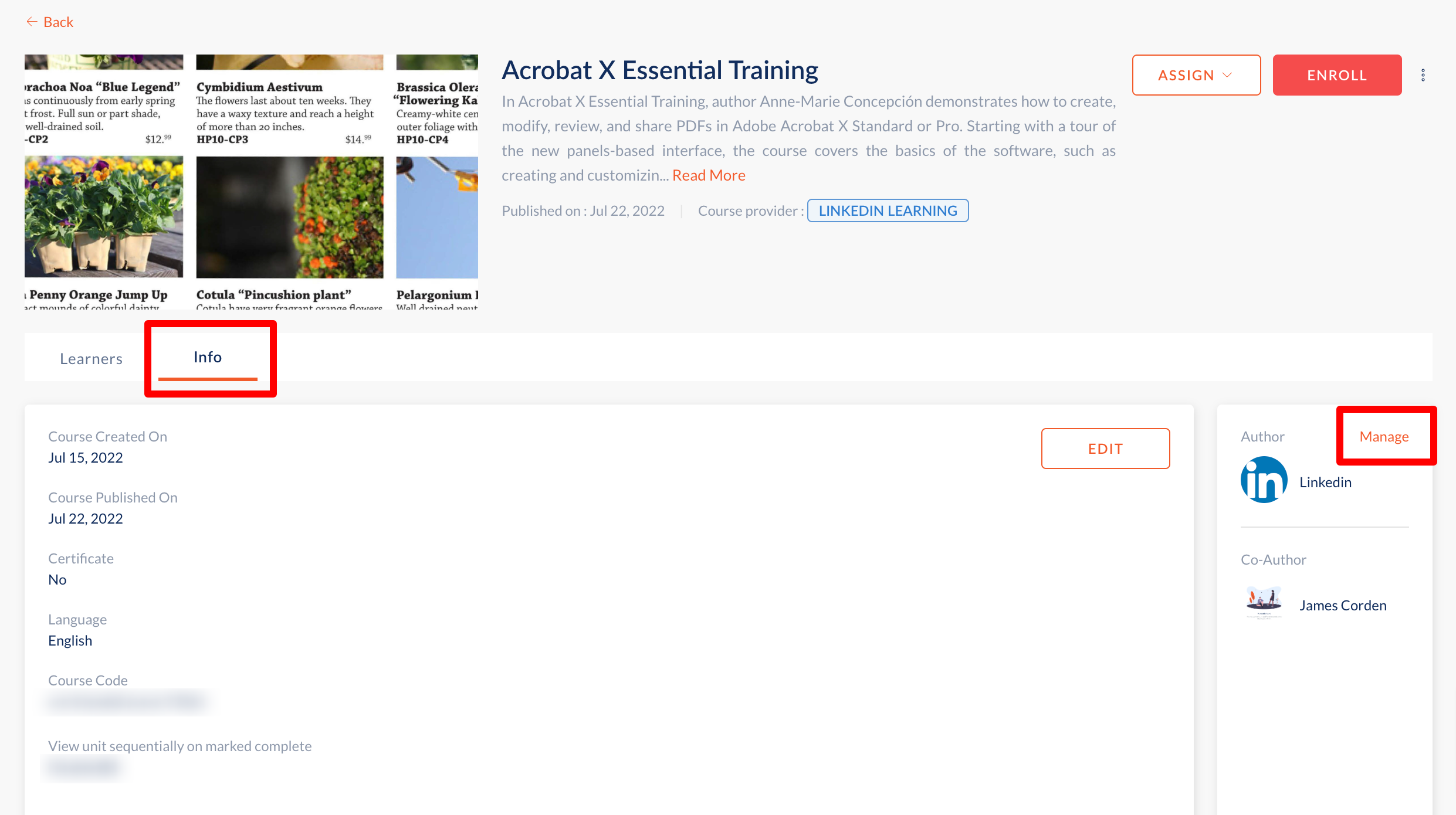
4. Add a new co-author or replace the current co-author for the course and click Save to make the changes.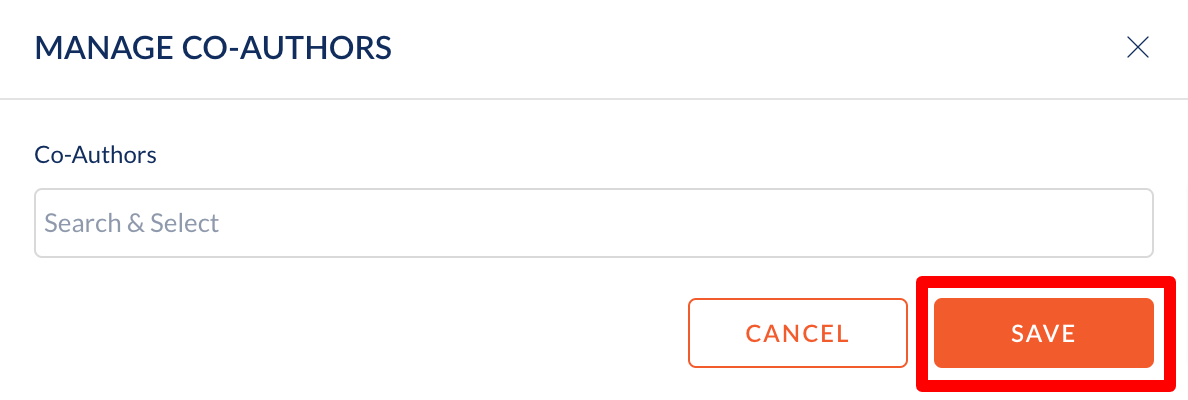
Note: The author of the imported LinkedIn Learning courses is shown as LinkedIn by default, and it can not be modified. Once a course is imported, the importer becomes a co-author. A co-author can be added or changed from the Manage option.
