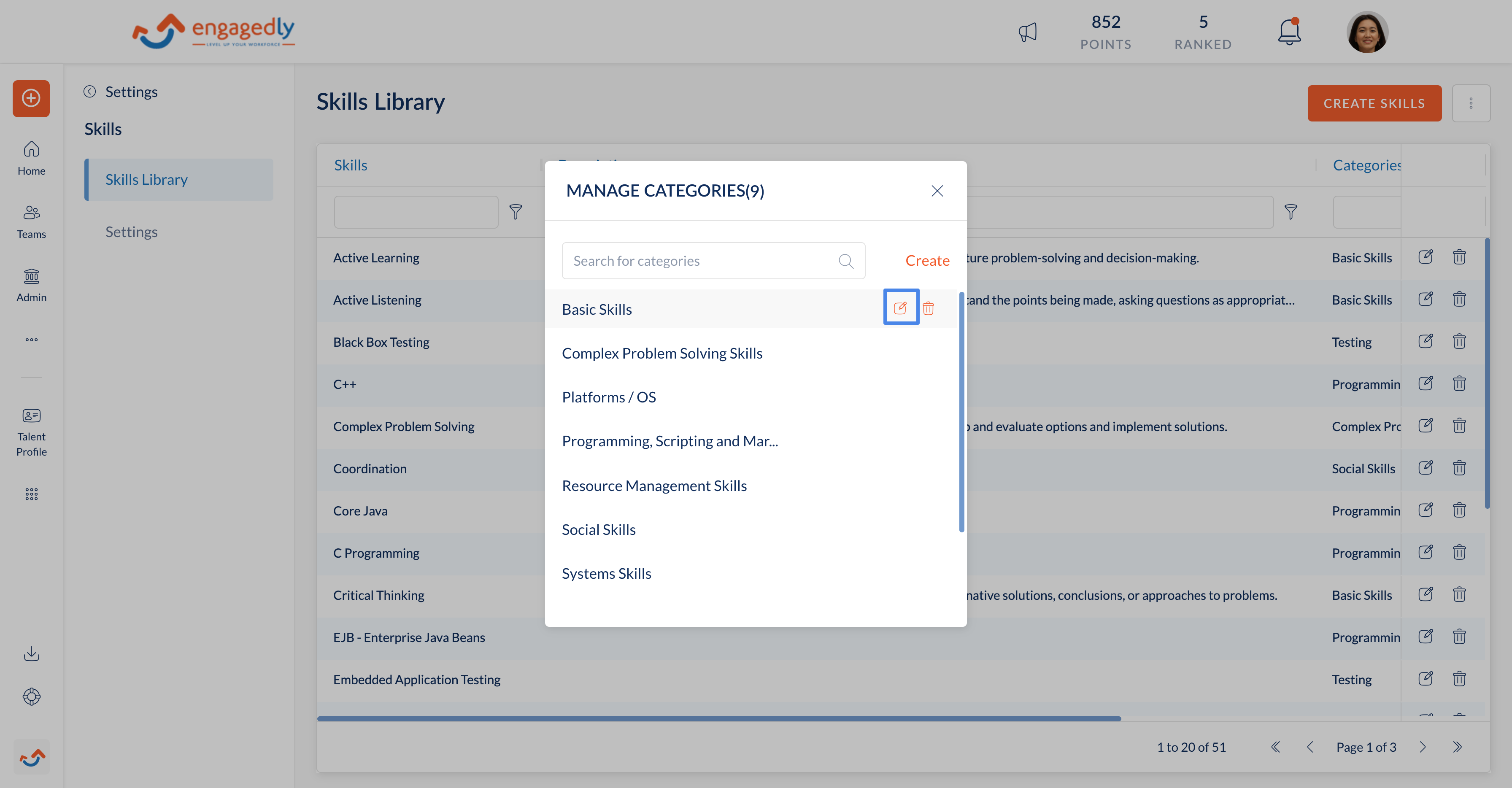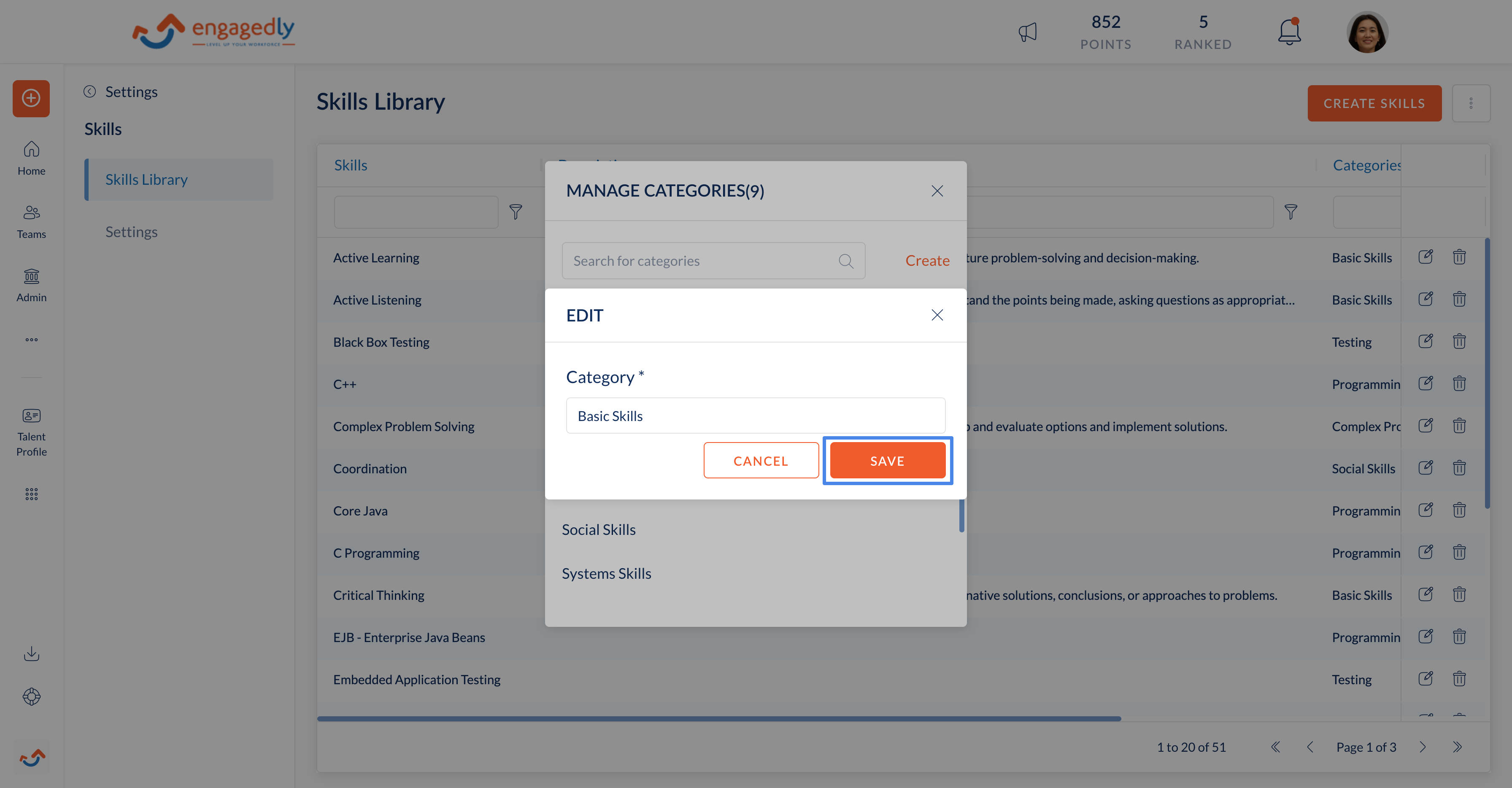Edit Skill Categories
Navigation: Home > Settings > Content Manager > Skills
- Click Skills Library.
- Click the overflow menu next to create skills button.
- Click on Manage Categories.
- Hover over the category which you want to edit.
- Click the icon to edit the category.
- Click Save.