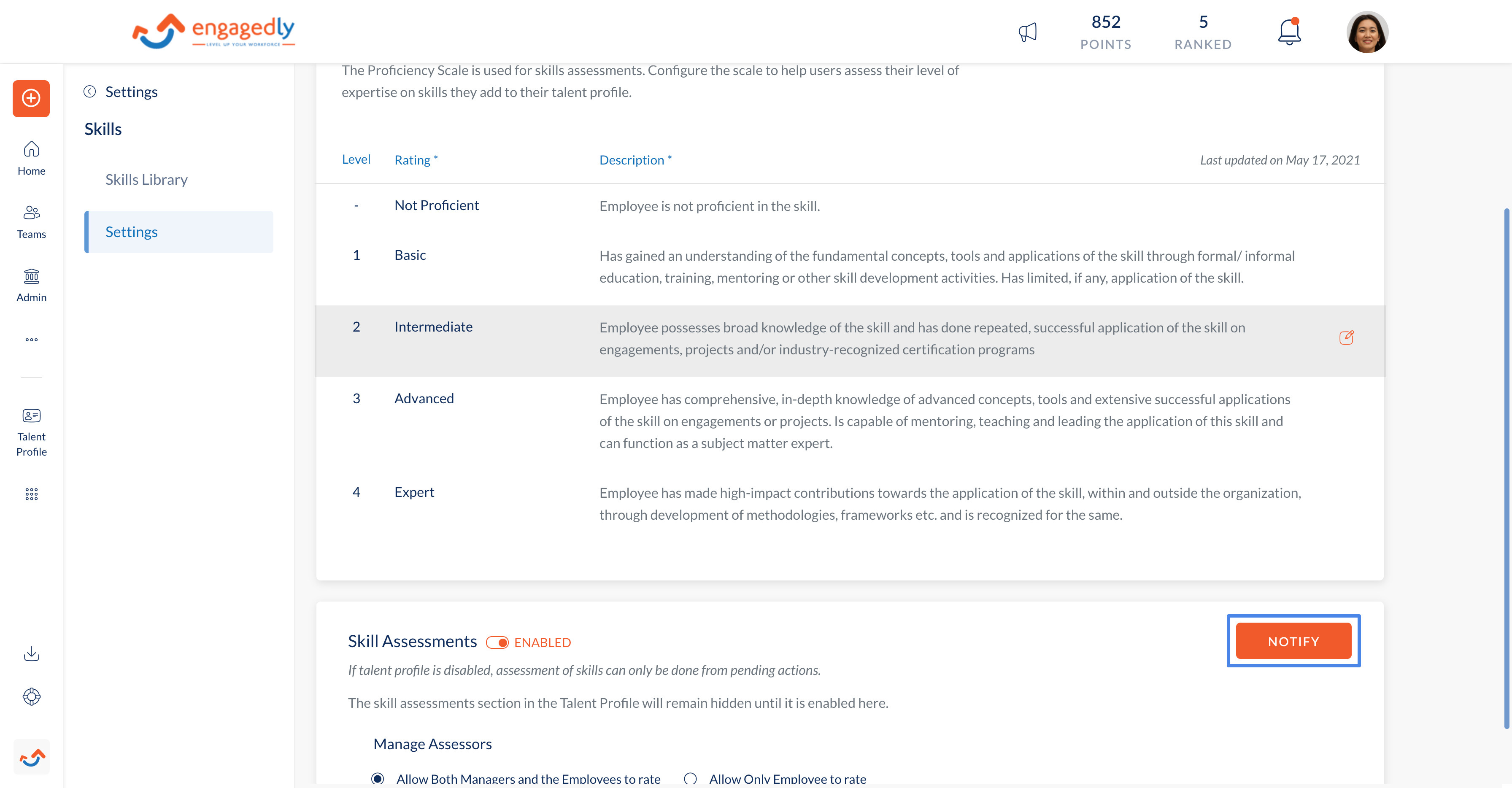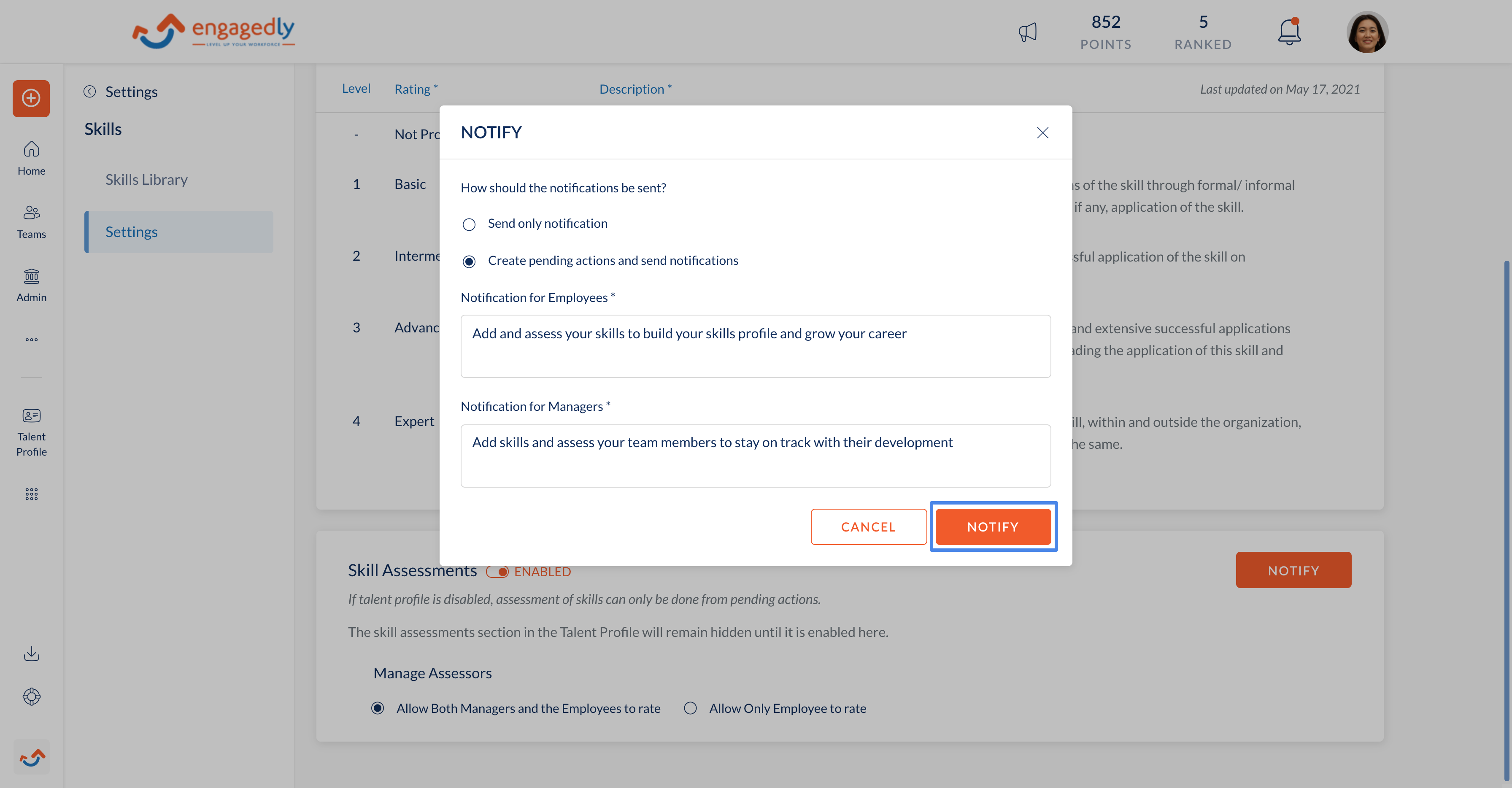Notify Employees and Managers to Assess Their Skills
Navigation: Home > Settings > Content Manager > Skills
- Click Settings.
- Navigate to the Skill Assessments section.
- Click on the Notify button.
Note: Depending on your selection under ‘manage assessors’ the notification you can send will also change.
- Choose how you would like to send the notification.
- Send only notification - The user will receive an in-app and email notification.
- Create pending action and send notification - The user will receive an in-app and email notification along with a pending action in their home screen.
- You can use the default notification or type your own message.
- Click Notify.