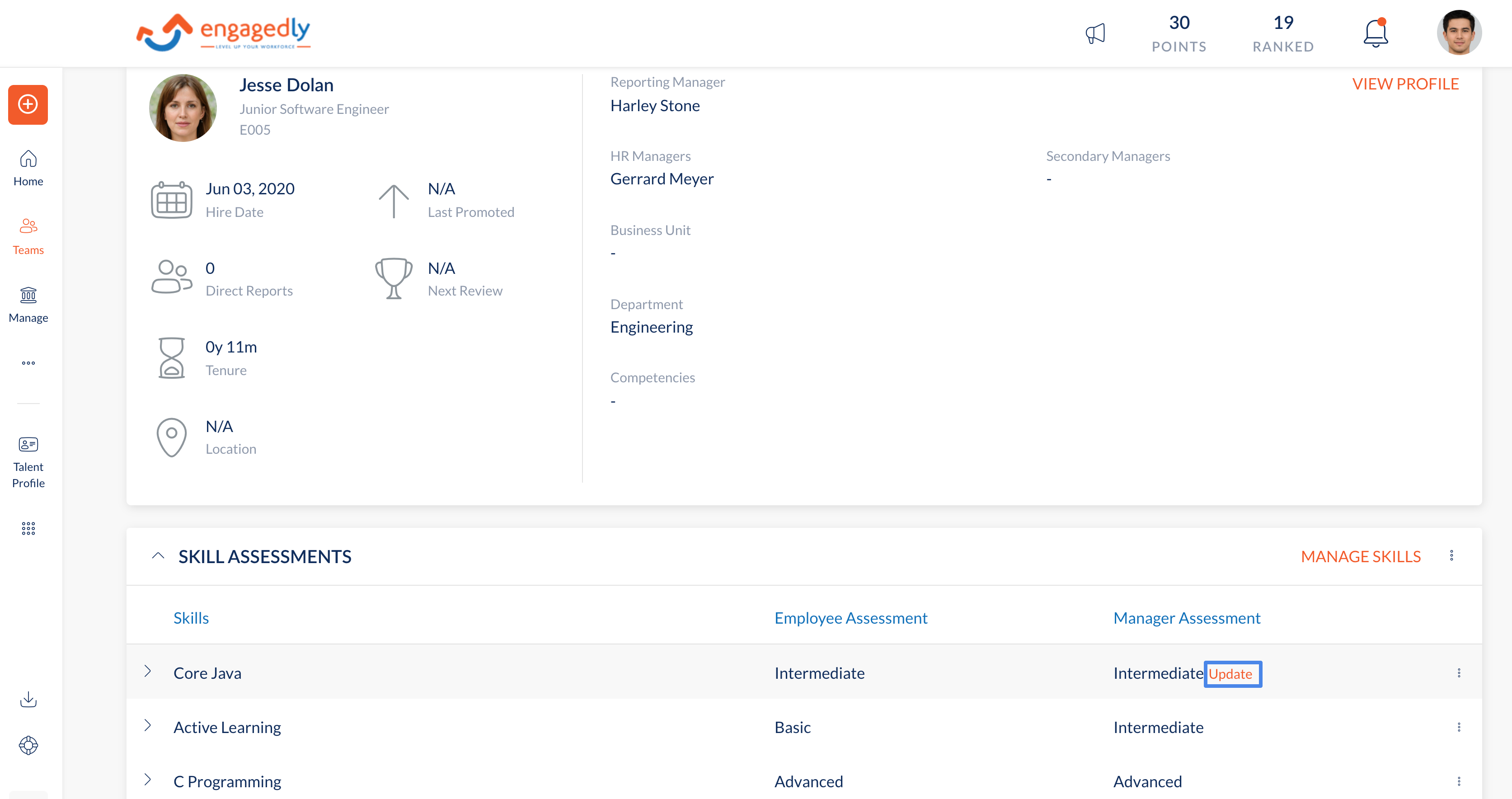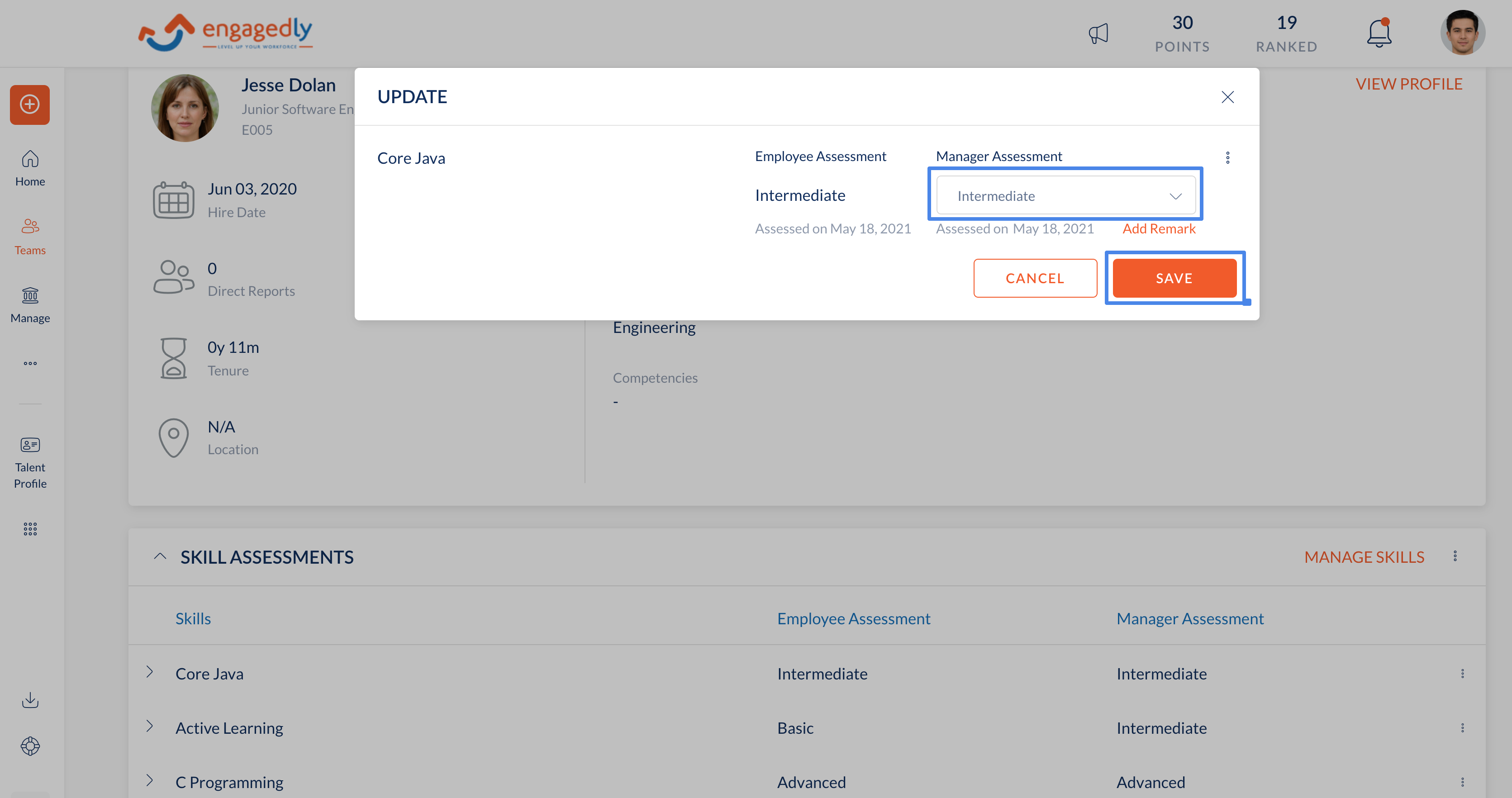Update the Skill Assessment of my Team Members
Navigation: Teams > Talent Profiles
- Under Members, select the team member whose skill assessments you want to view.
- Navigate to the Skill Assessments section.
- Hover over the skill for which you want to update the assessment.
- Click on the Update button.
- Use the dropdown to change the proficiency for the skill.
- Click Save.