Take a Udemy Course
Navigation: Home > Learning
1. Click on any pending course alert in the Overview section to start taking it.
2. All the courses will open within the Udemy platform in a new window. The course progress gets synced up within Engagedly automatically.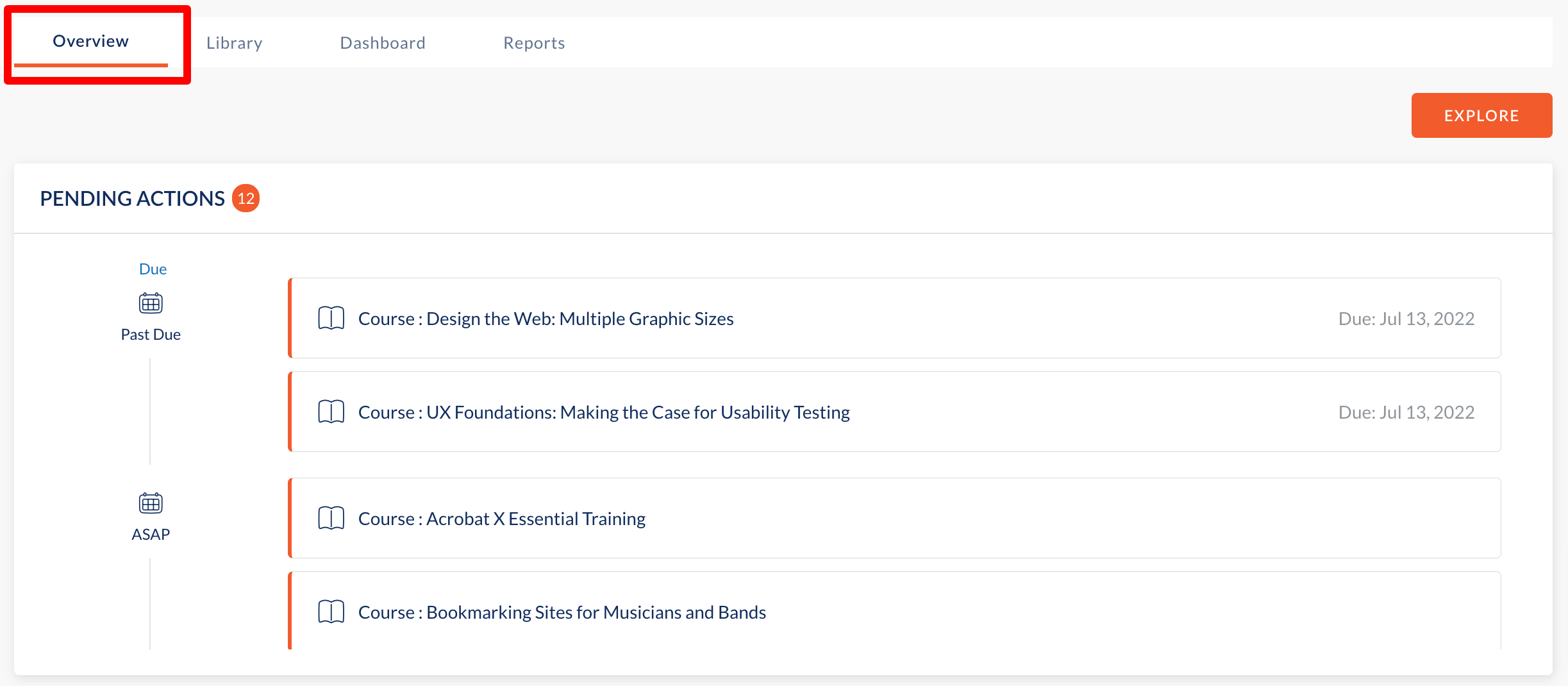
Alternatively,
1. Under Library, Click Goto: Udemy to browse all the courses available within Udemy.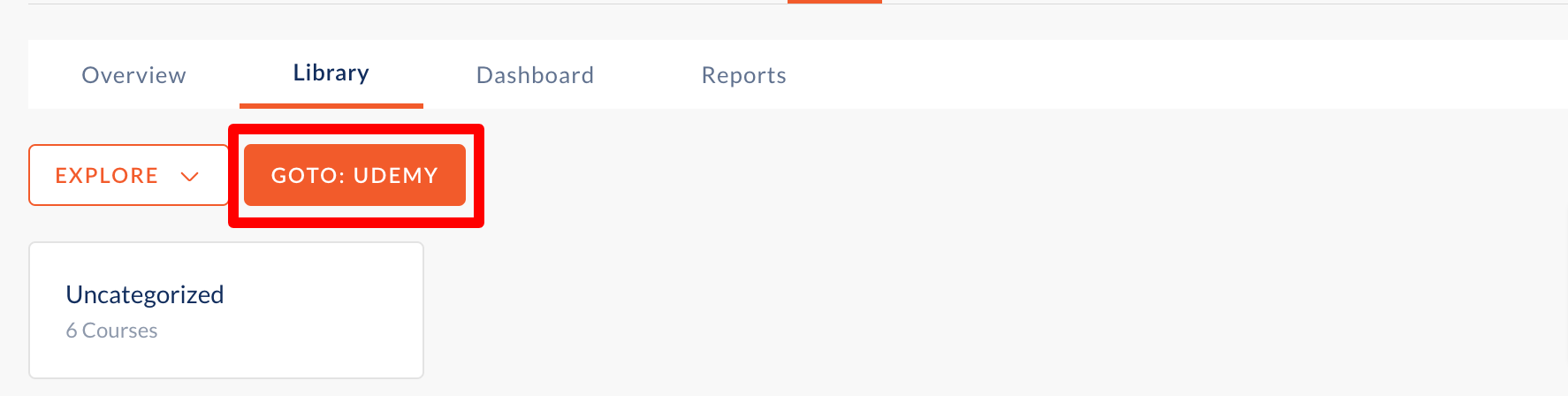
2. You can start taking a Udemy course depending on your interest or the top picks available on the platform.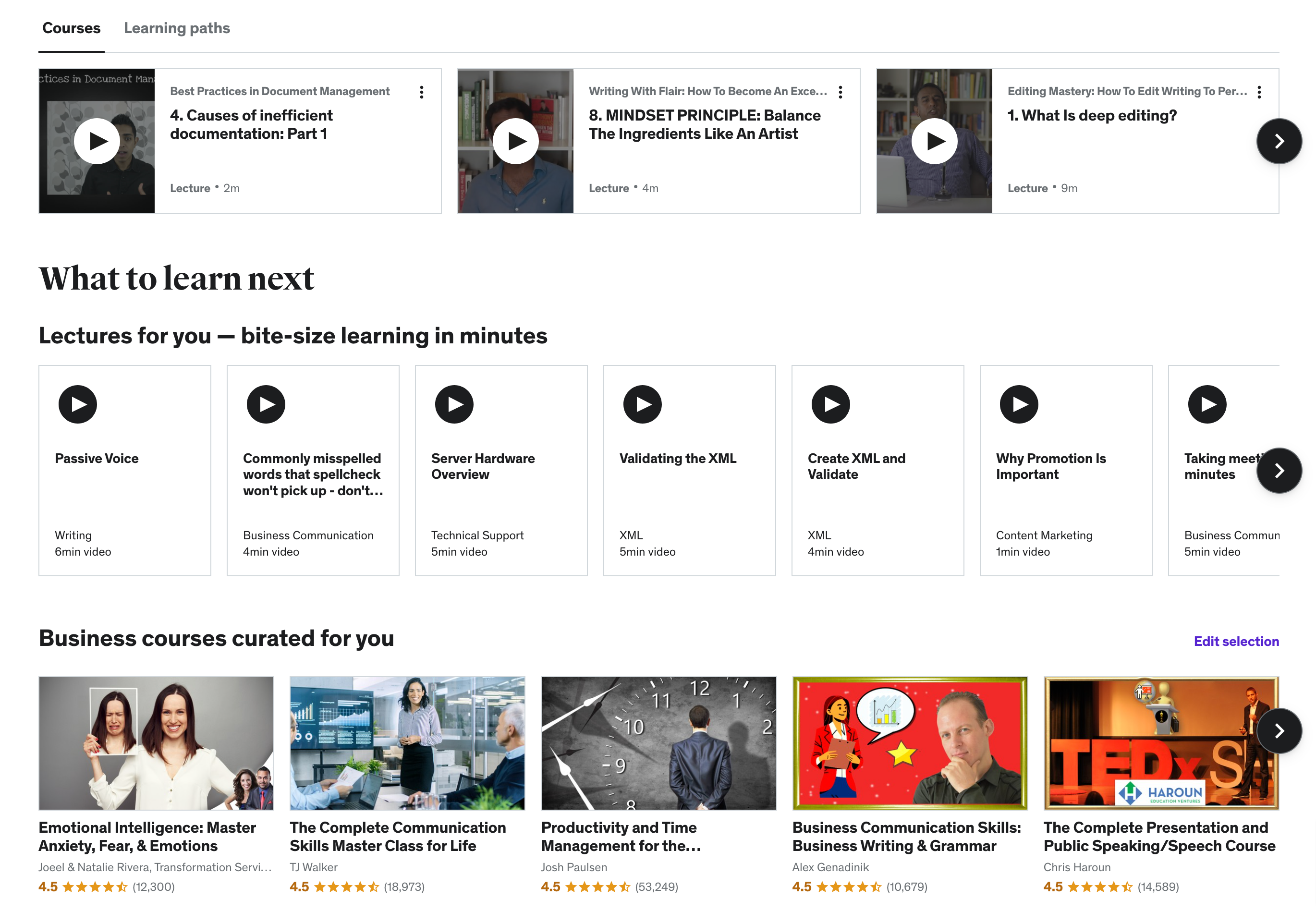
Note: When a learner starts a Udemy course within the Udemy platform that is not imported into the library, the course details and progress get synced up in the library. This makes the course available in the Library for everyone and the My Courses tab for the learner.
