- Help Center
- Integrations
- Opensesame
Deliver OpenSesame Courses
Delivering a course from OpenSesame to Engagedly typically involves integrating the two systems so that courses can be seamlessly transferred from the OpenSesame to Engagedly.
Inorder to view and import the OpenSesame courses in Engagedly, the courses needs to be delivered from OpenSesame to Engagedly. This allows the admins to import the courses from Engagedly and assign it to the learners.
To deliver courses from OpenSesame:
Step 1: Go to "OpenSesame" and log in as administrator.
Step 2: Click on Catalog tab to view the deliverable courses.
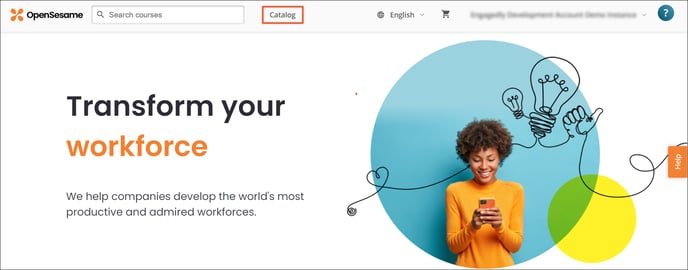 Step 3: Select the course you want to deliver.
Step 3: Select the course you want to deliver.
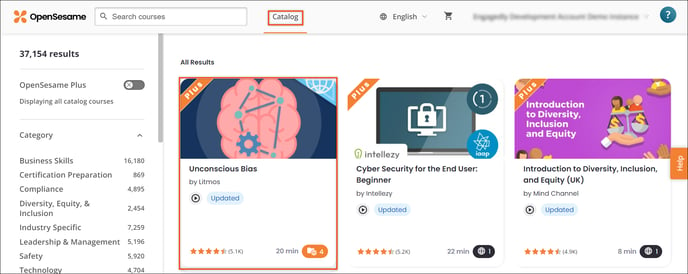 Step 4: Click Deliver Course to deliver the courses to Engagedly.
Step 4: Click Deliver Course to deliver the courses to Engagedly.
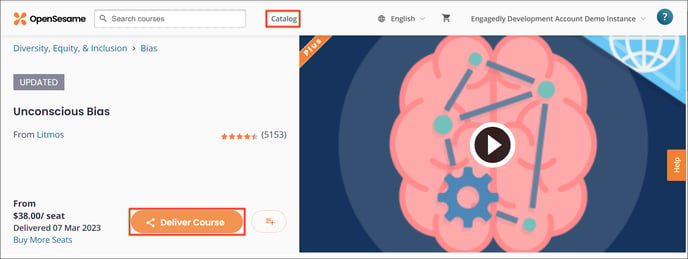 Step 5: Under Choose Delivery Options, select Send to Integration.
Step 5: Under Choose Delivery Options, select Send to Integration.
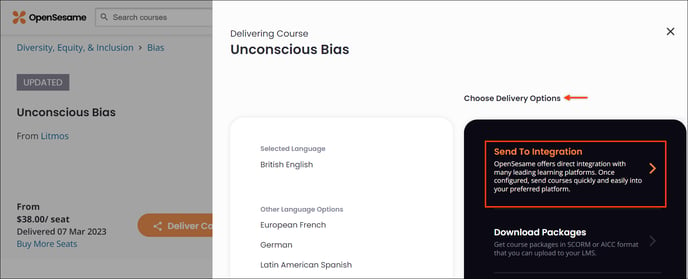 Step 6: Select Engagedly as the destination and click Deliver Course.
Step 6: Select Engagedly as the destination and click Deliver Course.
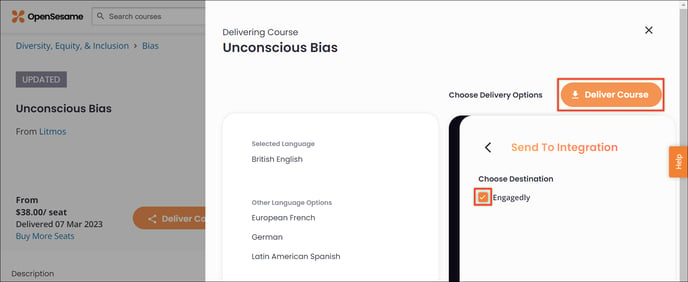
Note: The courses delivered from OpenSesame usually takes 24 hrs to be visible on Engagedly’s Import Courses page.
