- Help Center
- Growth
- Admin
Share Feedback for IDP
The share feedback feature for IDP allows the admins to provide feedback on an employee's progress towards their milestones and objectives as outlined in their Individual Development Plan. By sharing feedback for IDP, employees can identify areas for improvement, and adjust plans as needed to achieve the desired outcomes.
To share feedback for IDP:
Step 1: Navigate to Admin > Growth > My Org.
Step 2: Select the employee from the users list.
Step 3: Click the Share Feedback ![]() Icon to share the feedback.
Icon to share the feedback.
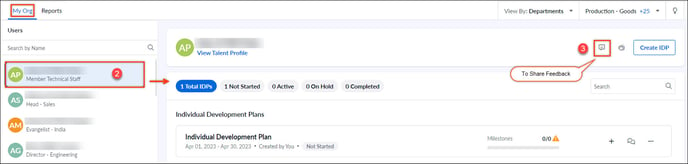 Step 4: You can share feedback manually or using Marissa AI.
Step 4: You can share feedback manually or using Marissa AI.
