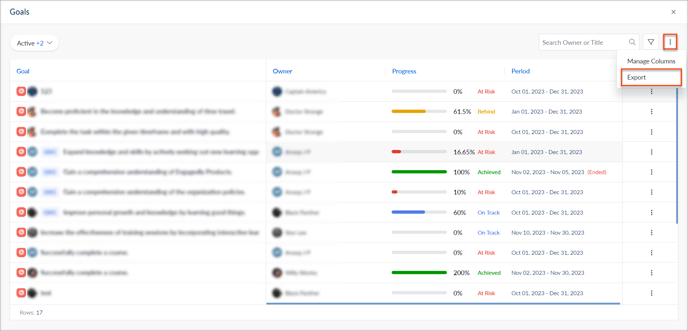View and export Goals report from the dashboard
Admins can view and export all the Goals reports based on the Business Unit, Department, Status Distribution, Goal Alignment, Top Category, and Check-In Health.
Navigate to Admin > Goals > Dashboard.
- Click any of the widgets to view the reports.
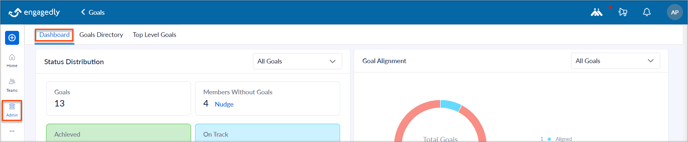
- Click the Overflow Menu
 Icon at the top right and select Export to download the Goals report.
Icon at the top right and select Export to download the Goals report.