Export meeting details
Organizers and participants can export meeting details to get a complete summary of a meeting. The report includes the meeting title, type, date, organizer, location, duration, participants, discussion points, decisions, tasks, and reflections. This helps track outcomes, share information, and maintain records for future reference.
📒Note: The report includes all these details for both one-on-one and group meetings, whether recurring or non-recurring.
Navigate to Apps > Meetings > My Meetings.
- Select a meeting to open the "Meeting Details" page.
- Click the Overflow
 Menu at the top right and select Export Details.
Menu at the top right and select Export Details.
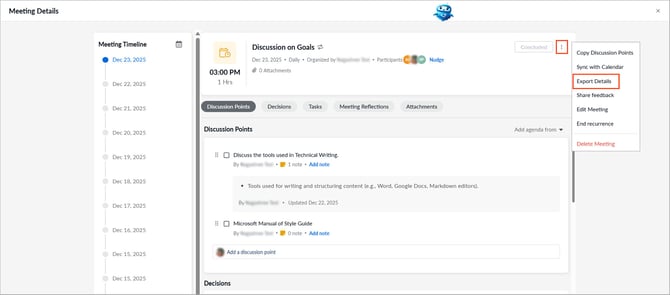
Before exporting a recurring meeting, select the required date from the "Meeting Timeline".
The PDF report opens in a new tab. Save it for future reference.
Admins can export meeting details of all employees, while managers can export details for their team. For more information, refer to View meeting analytics.