Restrict Learners from Retaking Quizzes
Admins can restrict learners from retaking the quiz. Admins can restrict the learners from retaking the quiz while creating the quiz or after creating the quiz.
Follow the below steps to restrict the learners from retaking the quiz:
Restricting the learners from retaking the quiz while creating the quiz
Step 1: Navigate to Admin > Learning.
Step 2: Create a course or select a course to which you want to add a quiz.
Refer to the article below to create a course.
Step 3: Under the Units section, click +Add Unit.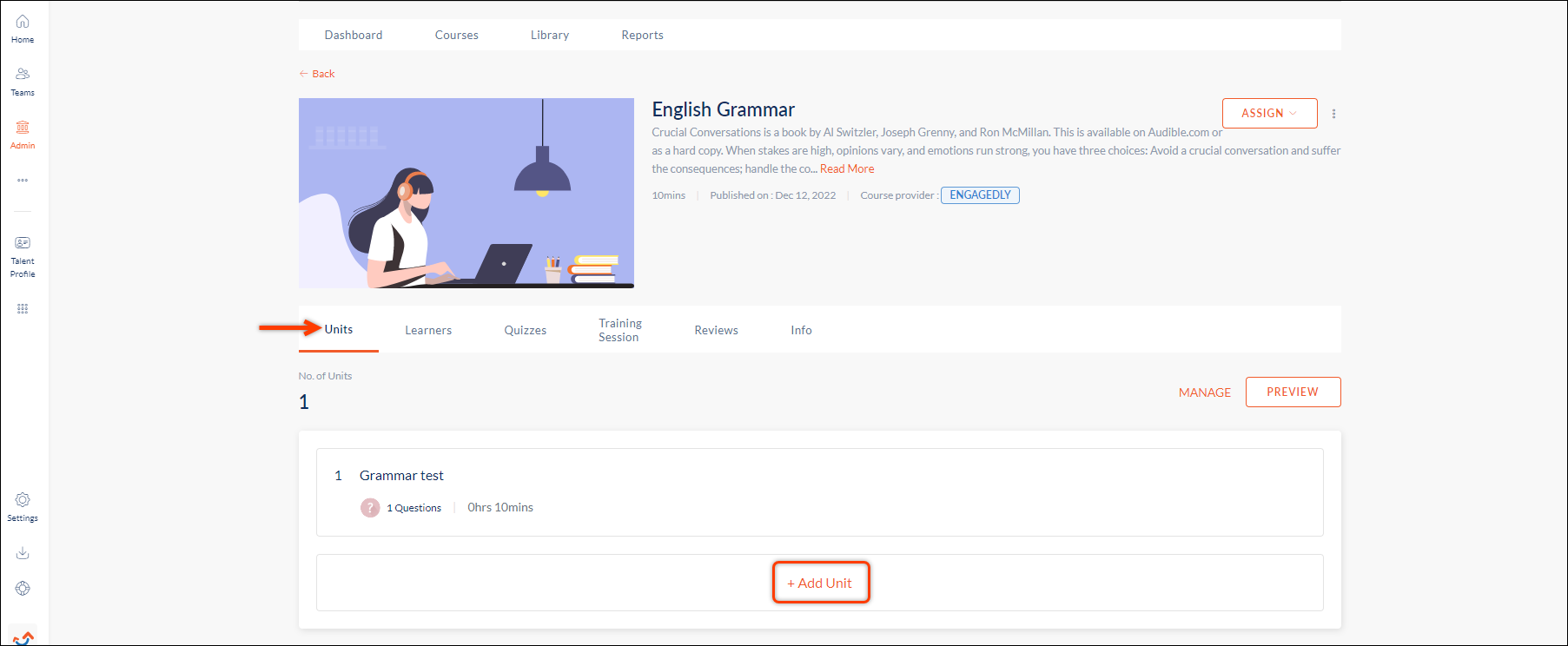
Step 4: Select Unit Type as Quiz to start creating a quiz.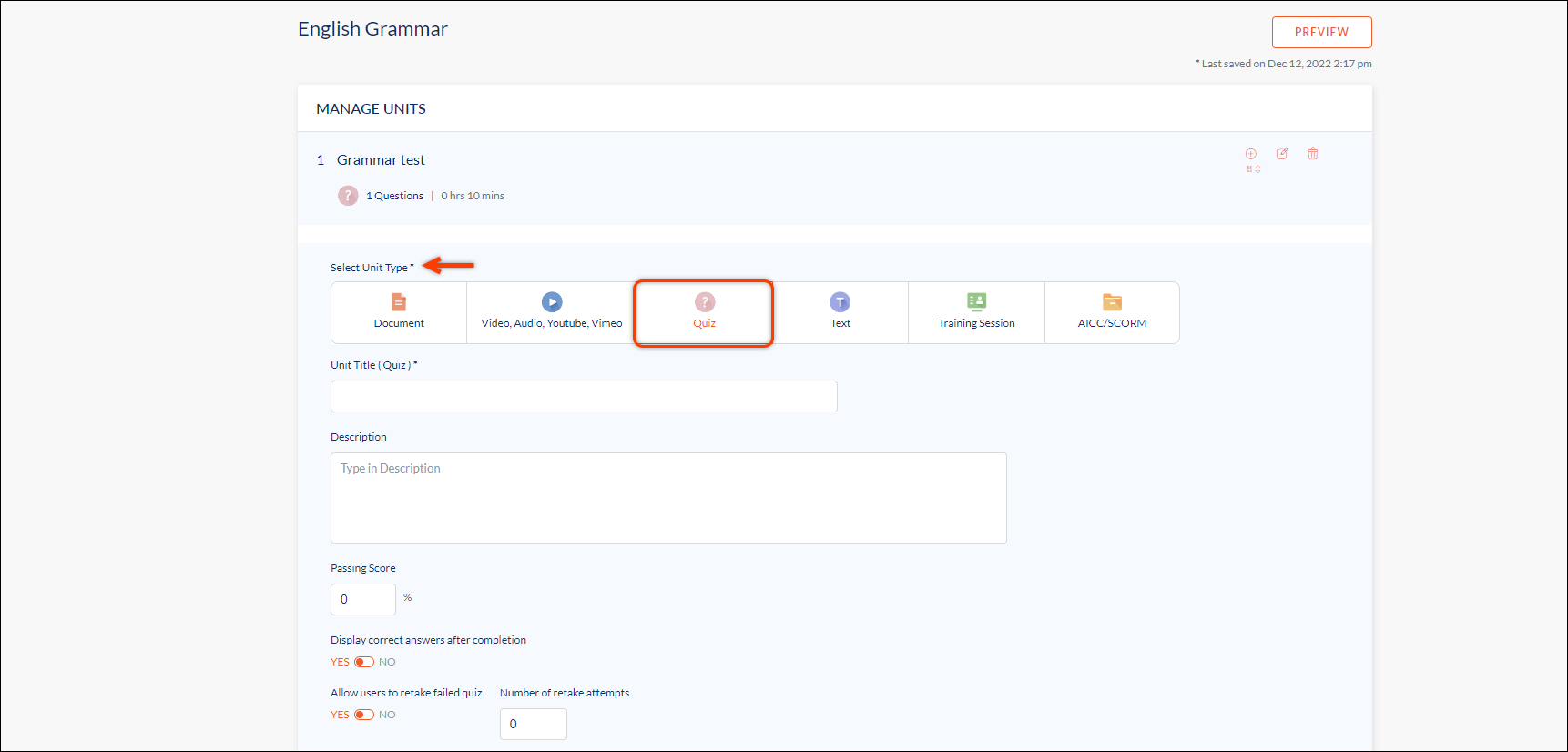
Step 5: Enter the quiz details and disable Allow users to retake failed quiz option to restrict learners from retaking the quiz.
Step 6: Click SAVE to save the settings.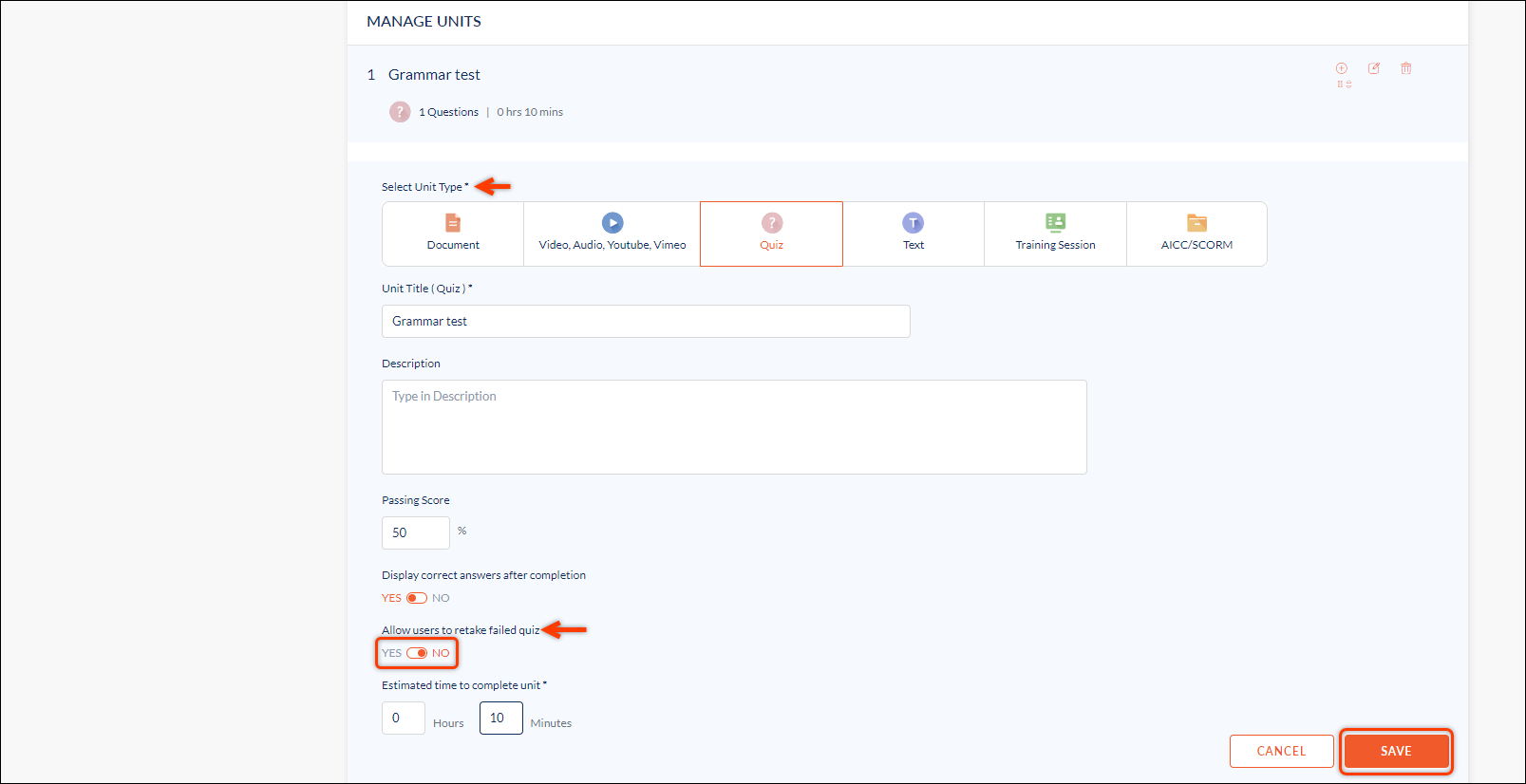
Now, the learners are restricted from retaking failed quizzes.
Restricting the learners from retaking the quiz after creating the quiz
Admins can restrict the learners from retaking the quiz after creating the quiz by disabling the quiz retaking setting.
Step 1: Go to the quiz section of the course and hover over the quiz and then click Edit ![]() Icon.
Icon.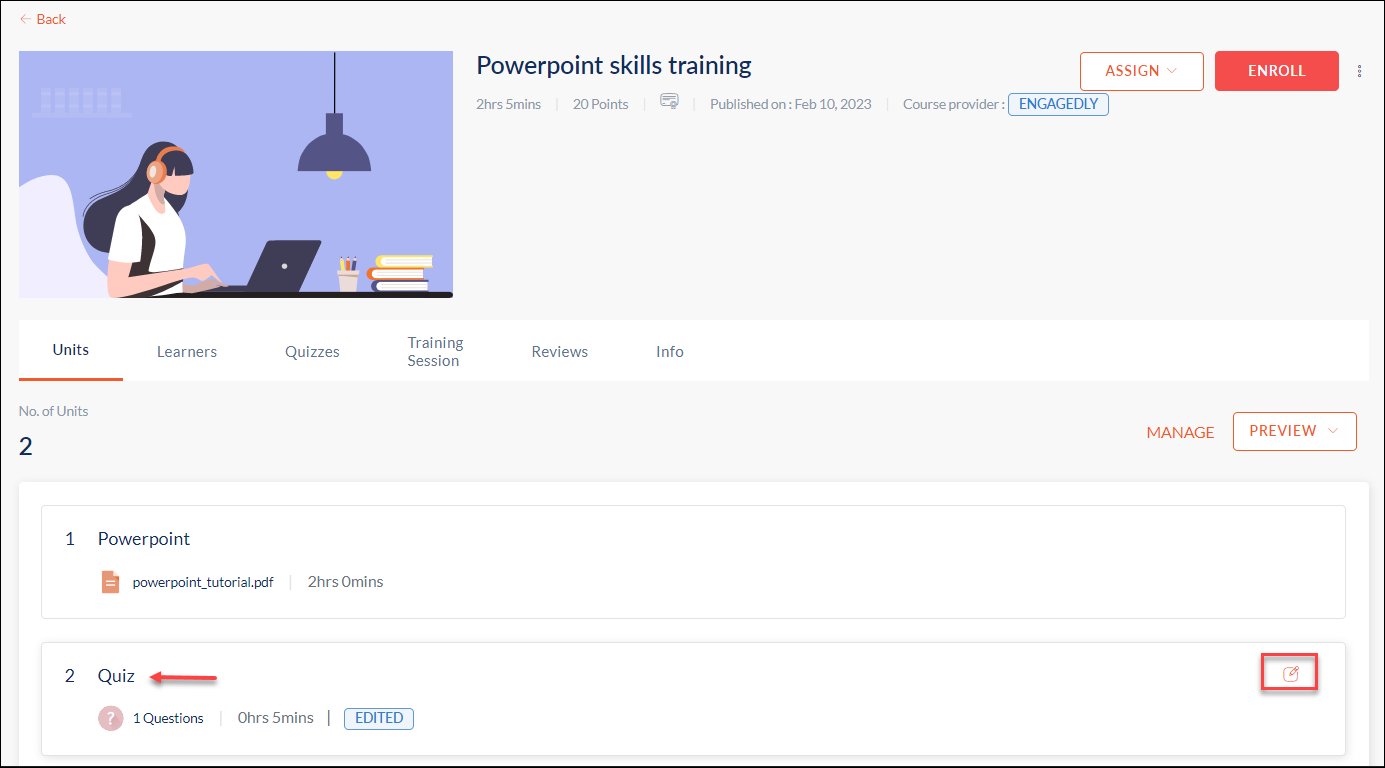
Currently, the learners are able to retake the quiz when they fail the quiz.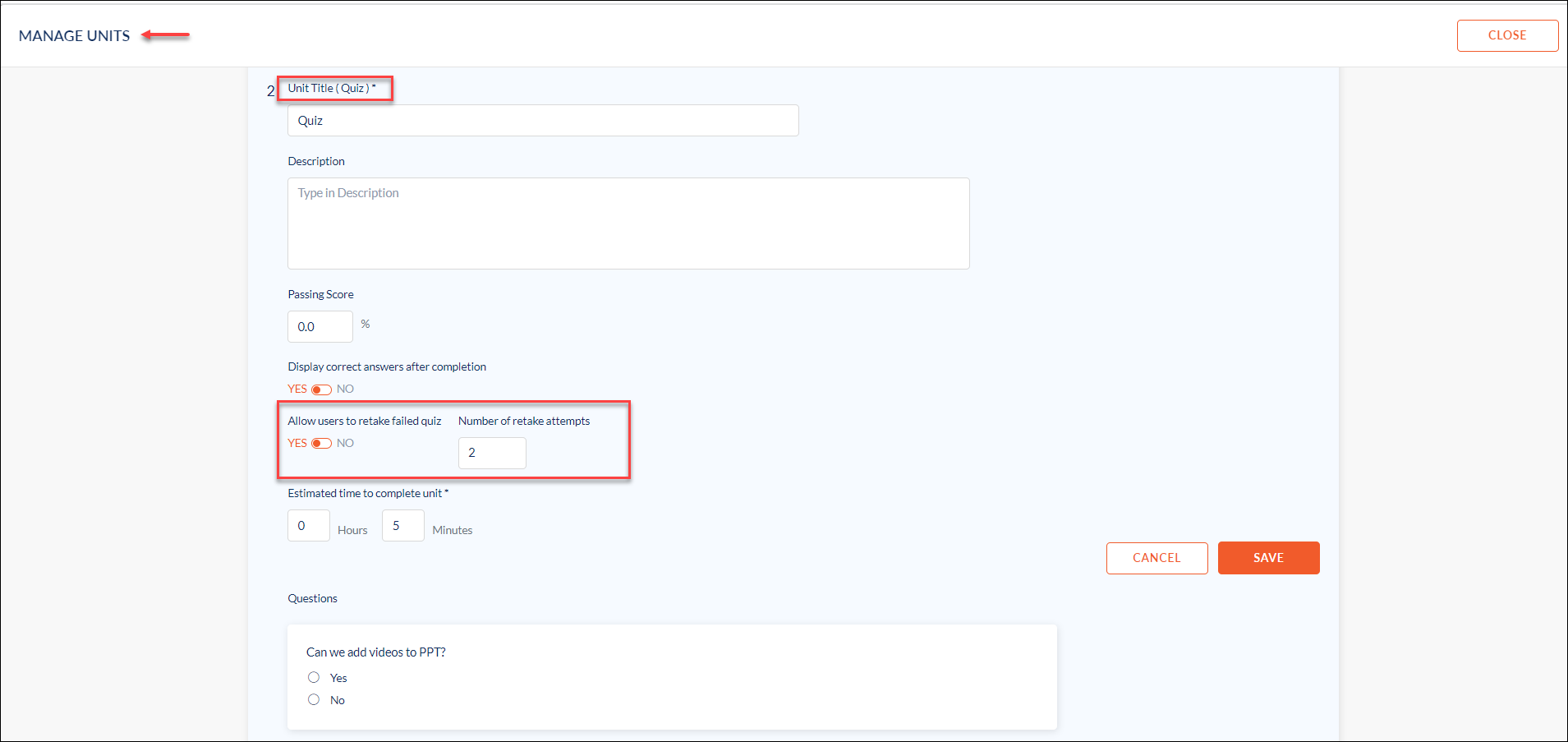
Step 2: Switch the "Allow learners to retake failed quiz" option to NO to restrict the users from retaking the quiz and click SAVE.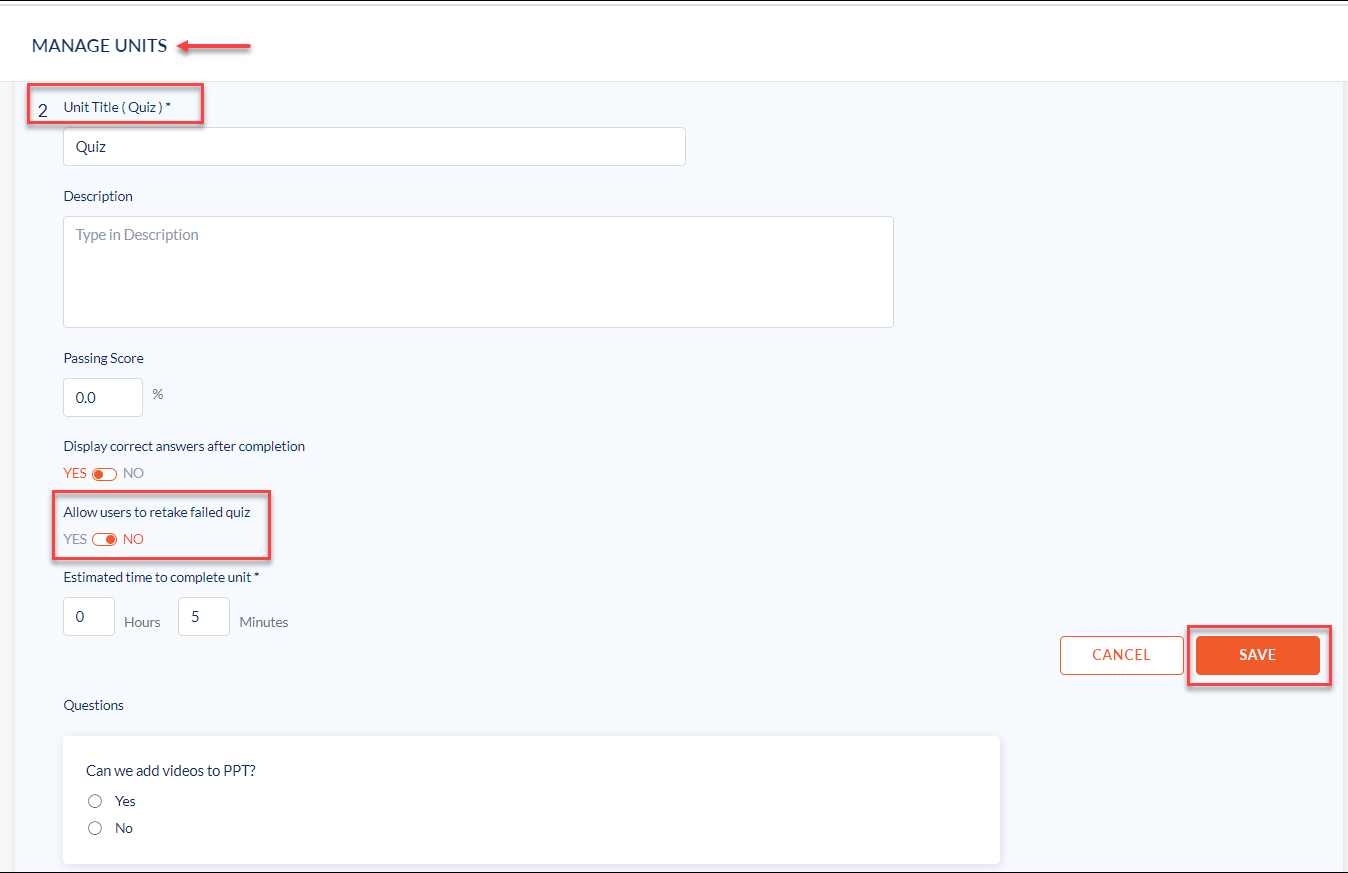
Now, the learners are restricted from retaking failed quizzes.