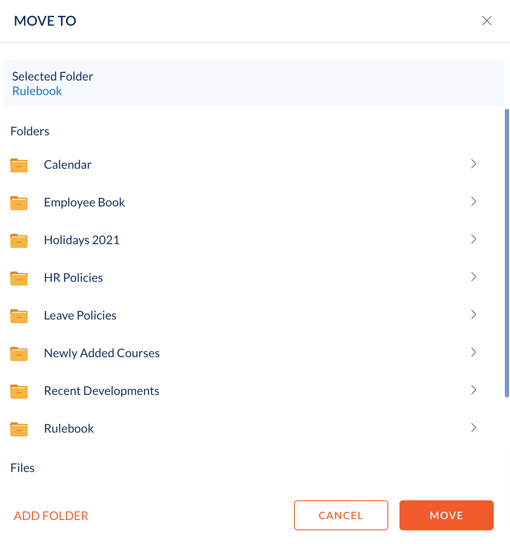- Help Center
- Resources
- Employee
-
Getting Started
-
Marissa AI
-
Analytics
-
Engagedly Mobile App
-
Goals and OKRs
-
Performance
-
360 Feedback
-
LXP (Learning)
-
Growth
-
Real-Time Feedback
-
Meetings Module
-
Coaching
-
Team Pulse
-
Employee Social
-
Groups
-
Surveys
-
Engagement Survey
-
Rewards
-
Check-Ins
-
Integrations
-
Talent Profile
-
Skill Assessments
-
Suggestions
-
Notes
-
Resources
-
Other Apps
Move Folders and Files in Resources
Navigation: Home > My Workspace > Resources
- Head over to the Resources overview.
- Type the file or folder title in the Search box.
- Hover over a file or folder.
- Click the overflow menu and select Move.
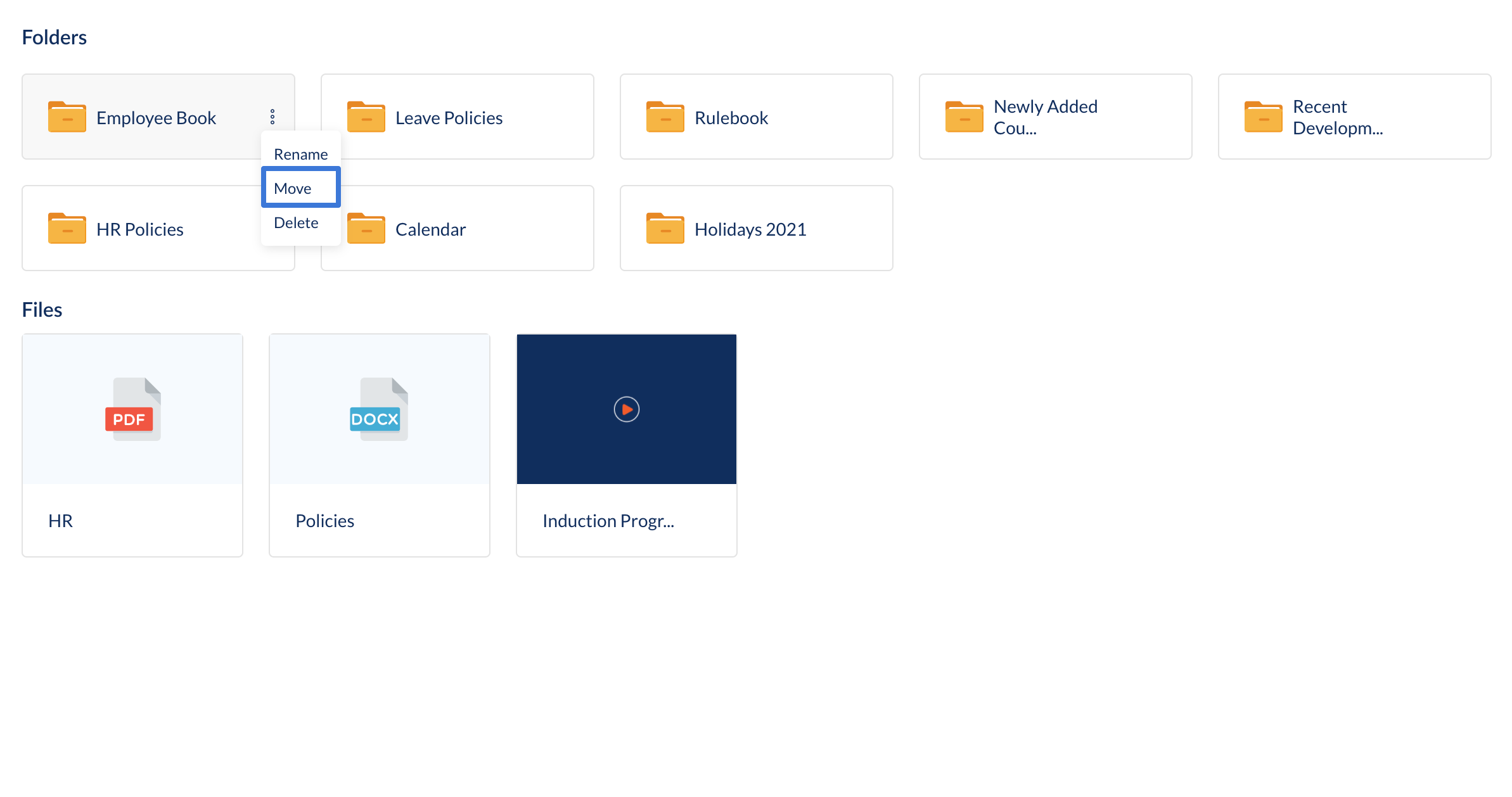
- Select a folder where you want to move and click Move.