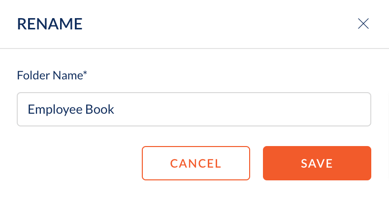Rename Folders and Files in Resources
Navigation: Home > My Workspace > Resources
- Head over to the Resources overview.
- Type the file or folder title in the Search box.
- Hover over a file or folder.
- Click the overflow menu and choose Rename.
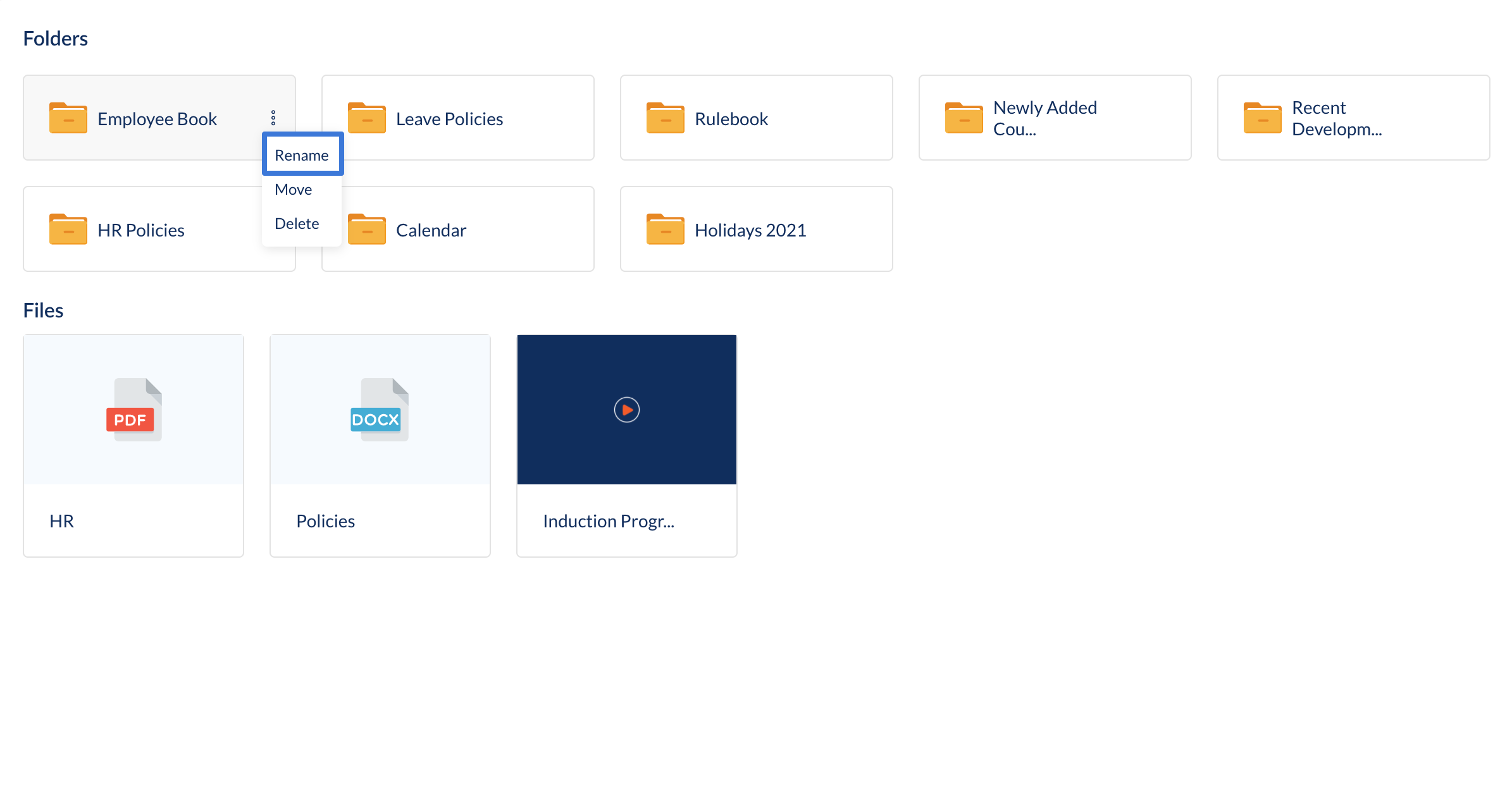
- Enter the new File or Folder Name.
- Click Save.