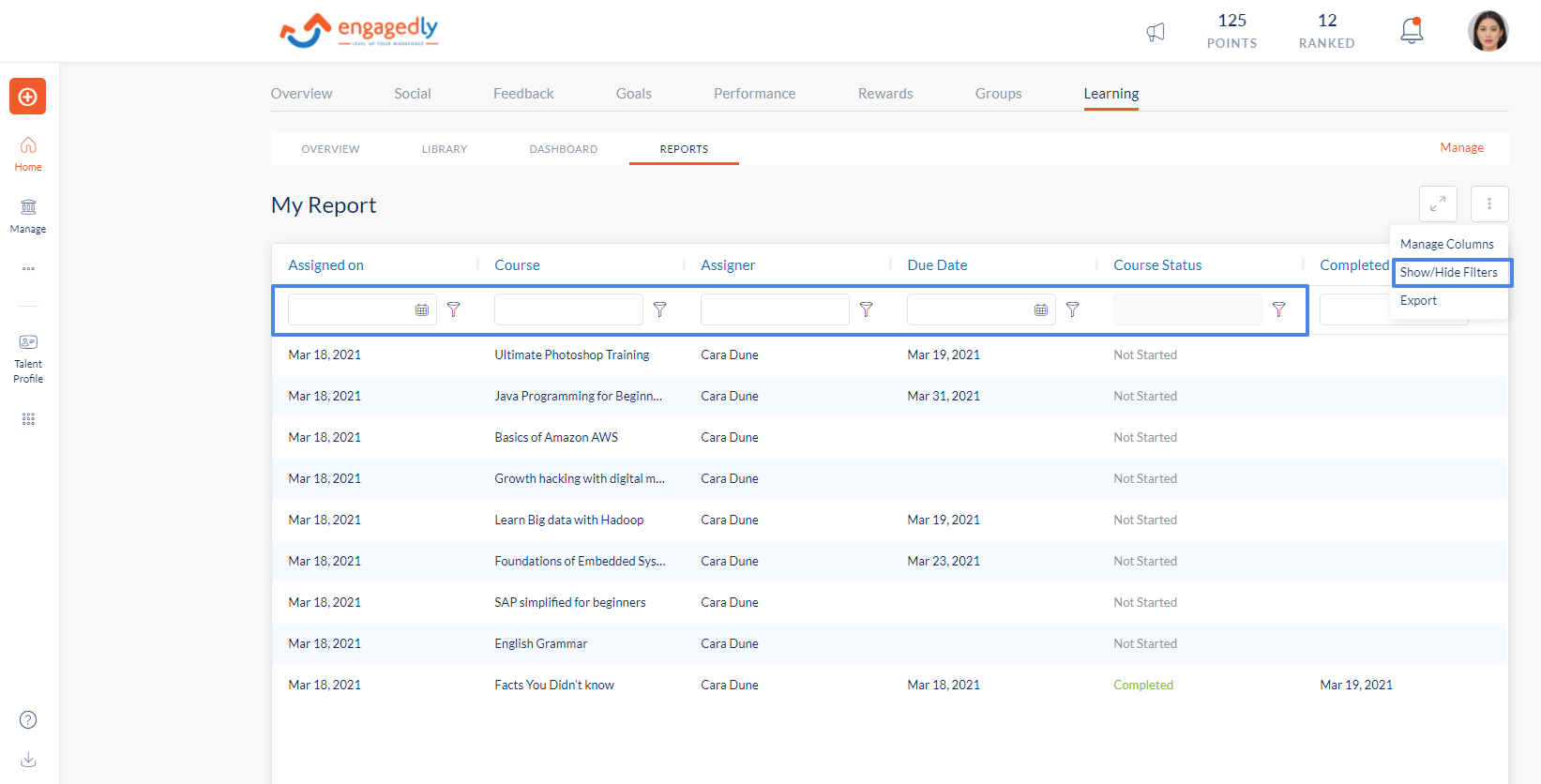Filter Reports
Navigation: Home > Learning
- Click the Reports tab.
- Click the overflow button present at the right corner of the screen.
- Click on show filters.
- You can now use the filter (Icon) present in the report headings to filter your report.
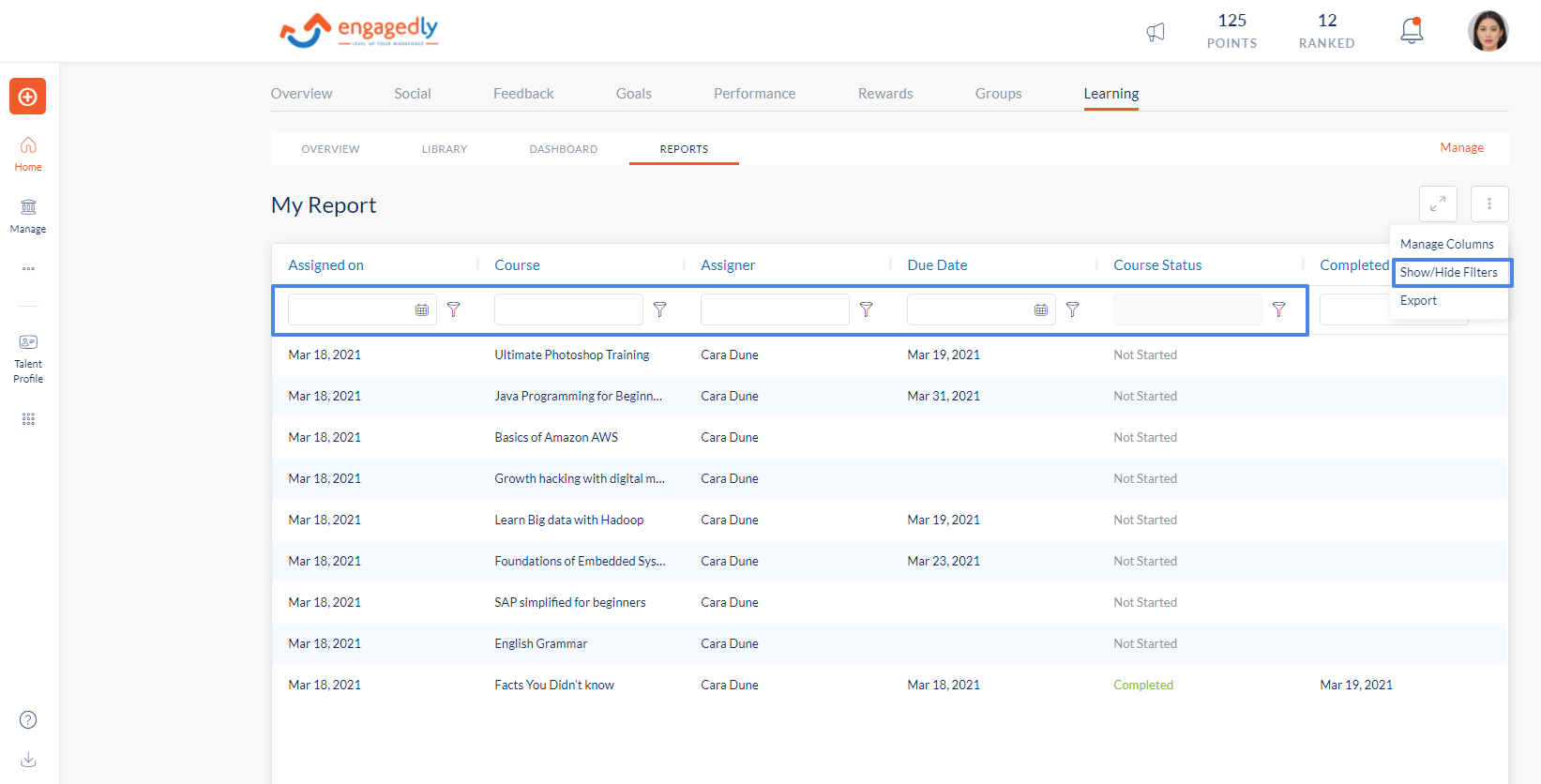
Navigation: Home > Learning