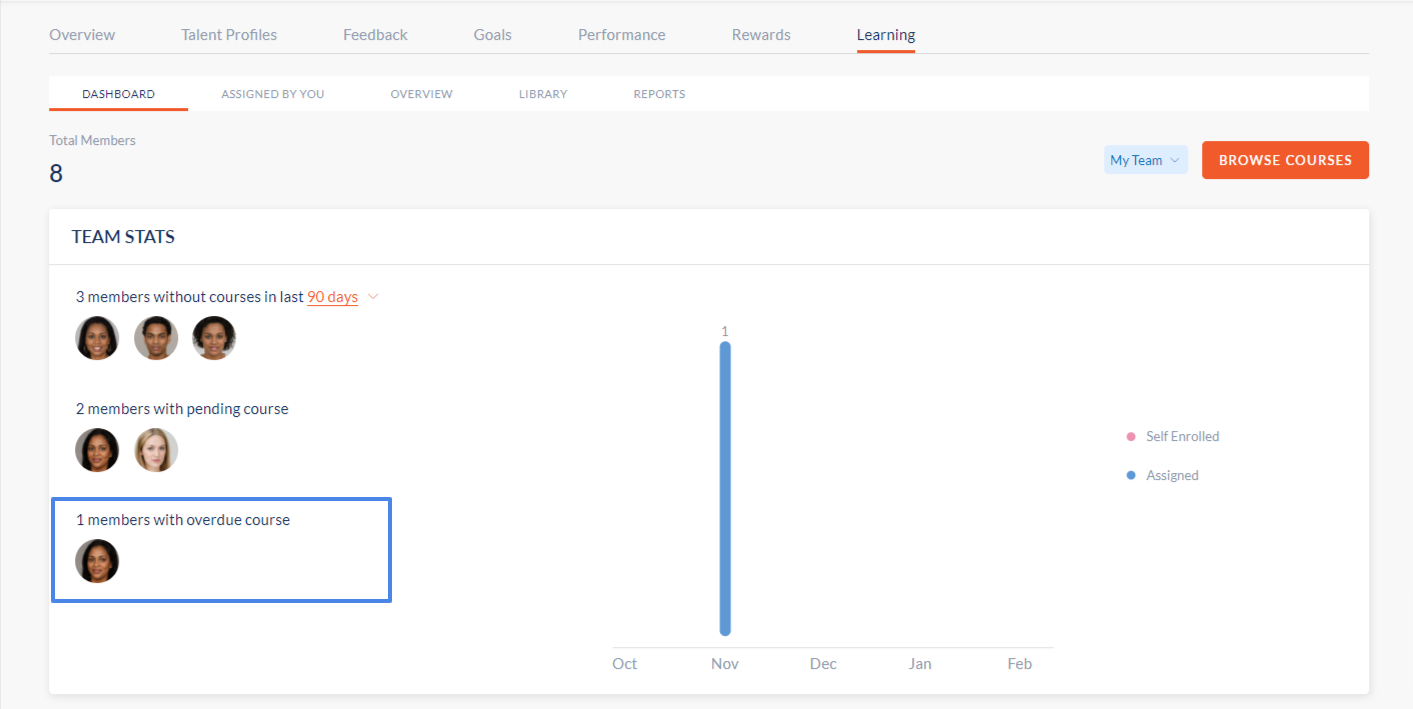- Help Center
- LXP (Learning)
- Manager (Pre-Tangerine: V1)
-
Getting Started
-
Marissa AI
-
Analytics
-
Engagedly Mobile App
-
Goals and OKRs
-
Performance
-
360 Feedback
-
LXP (Learning)
-
Growth
-
Real-Time Feedback
-
Meetings Module
-
Coaching
-
Team Pulse
-
Employee Social
-
Groups
-
Surveys
-
Engagement Survey
-
Rewards
-
Check-Ins
-
Integrations
-
Talent Profile
-
Skill Assessments
-
Suggestions
-
Notes
-
Resources
-
Other Apps
View Team Members With Overdue Courses
Navigation: Teams > Learning
- Click the Dashboard tab.
- Navigate down to the Teams stats widget.
- Inside the Team Stats Widget, you can view the total number of members with overdue courses.
- Click on the (+) icon to view more Members.
- You can hover over their profile picture to nudge the user to complete their overdue courses.
- The Information can be sorted by clicking the (90 days > ).
Note: The user can filter the information based on (30,90,180 and 365) Days.