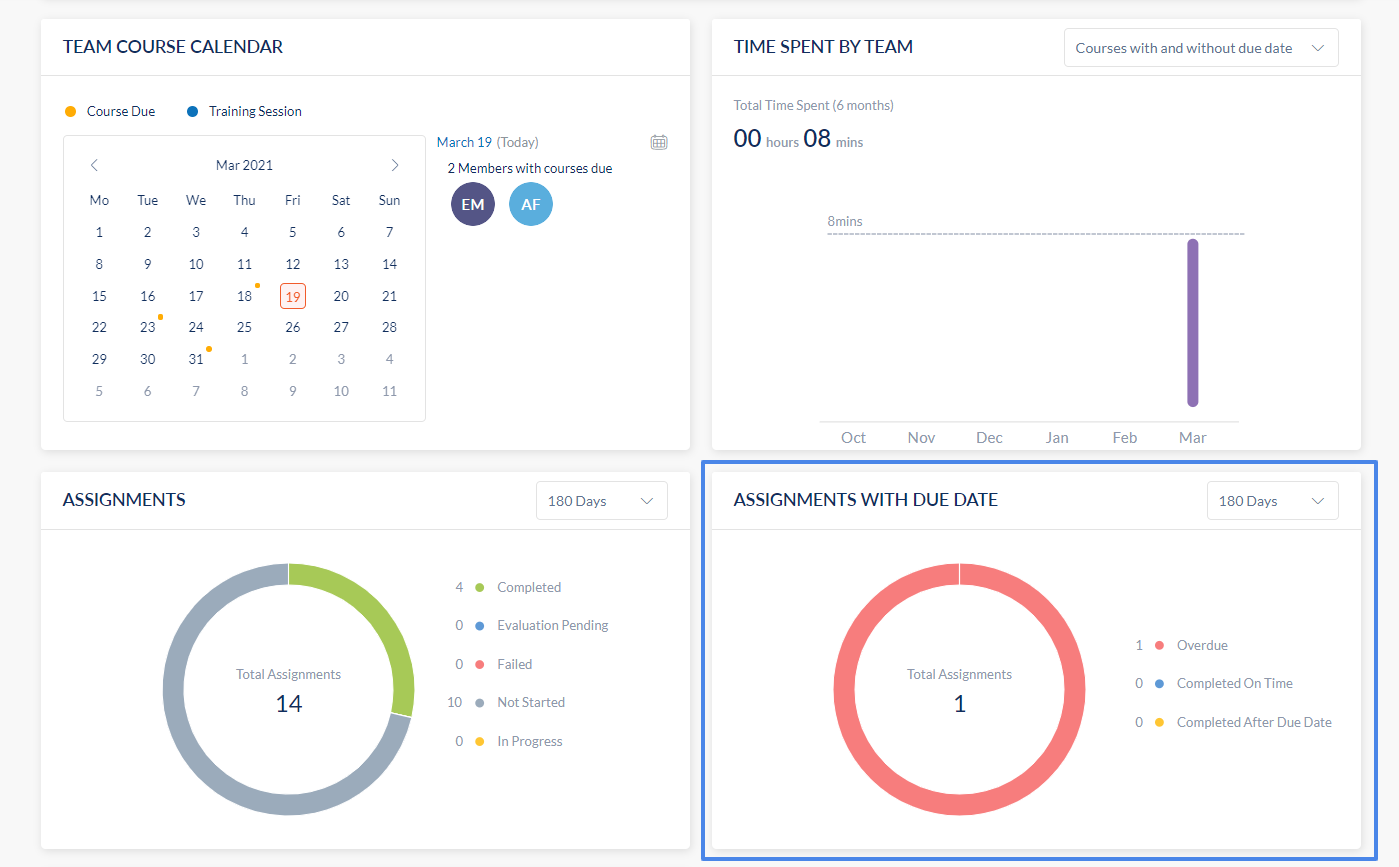View Data on Assignments With Due Dates Within my Team
Navigation: Teams > Learning
- Click the Dashboard tab.
- Navigate below to the Assignments with the due date chart.
The assignments with a due date chart show how your team has performed in courses that have due dates.
The chart is categorized to show the following information:
- Overdue - Courses are taken by your team members that are currently past their due date.
- Completed on time - Courses completed before the due date.
- Completed after due date - Courses completed after their due date.
- You can hover over the graph to see the details on that section of the graph.
Note: Clicking on the graph will take you to the root of the data where you can see the detailed information.