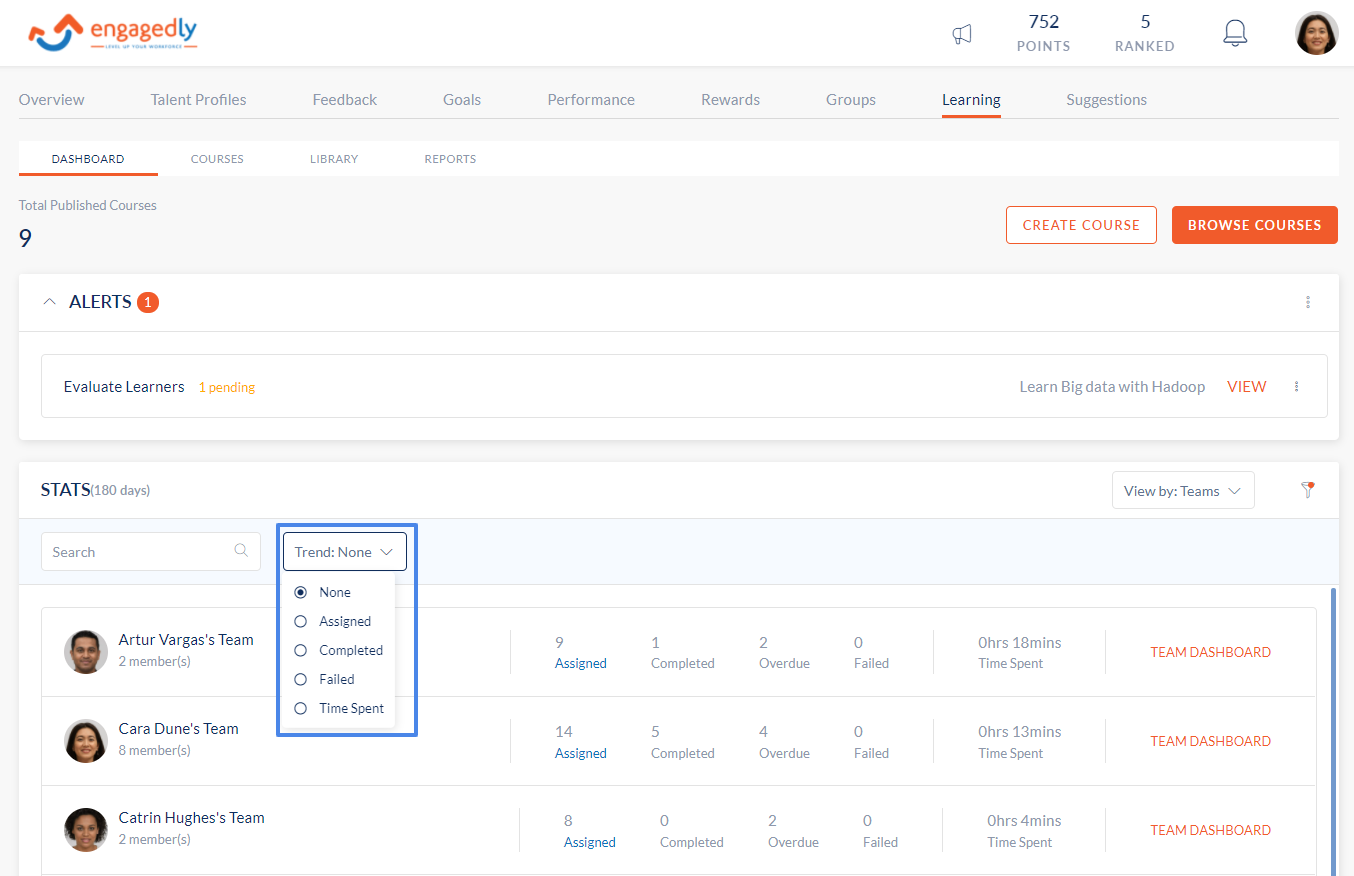Use the Filter by Trend Function
Navigation: Admin > Learning
- Click the Dashboard tab.
- Navigate to the Stats widget.
- Click the filter icon.
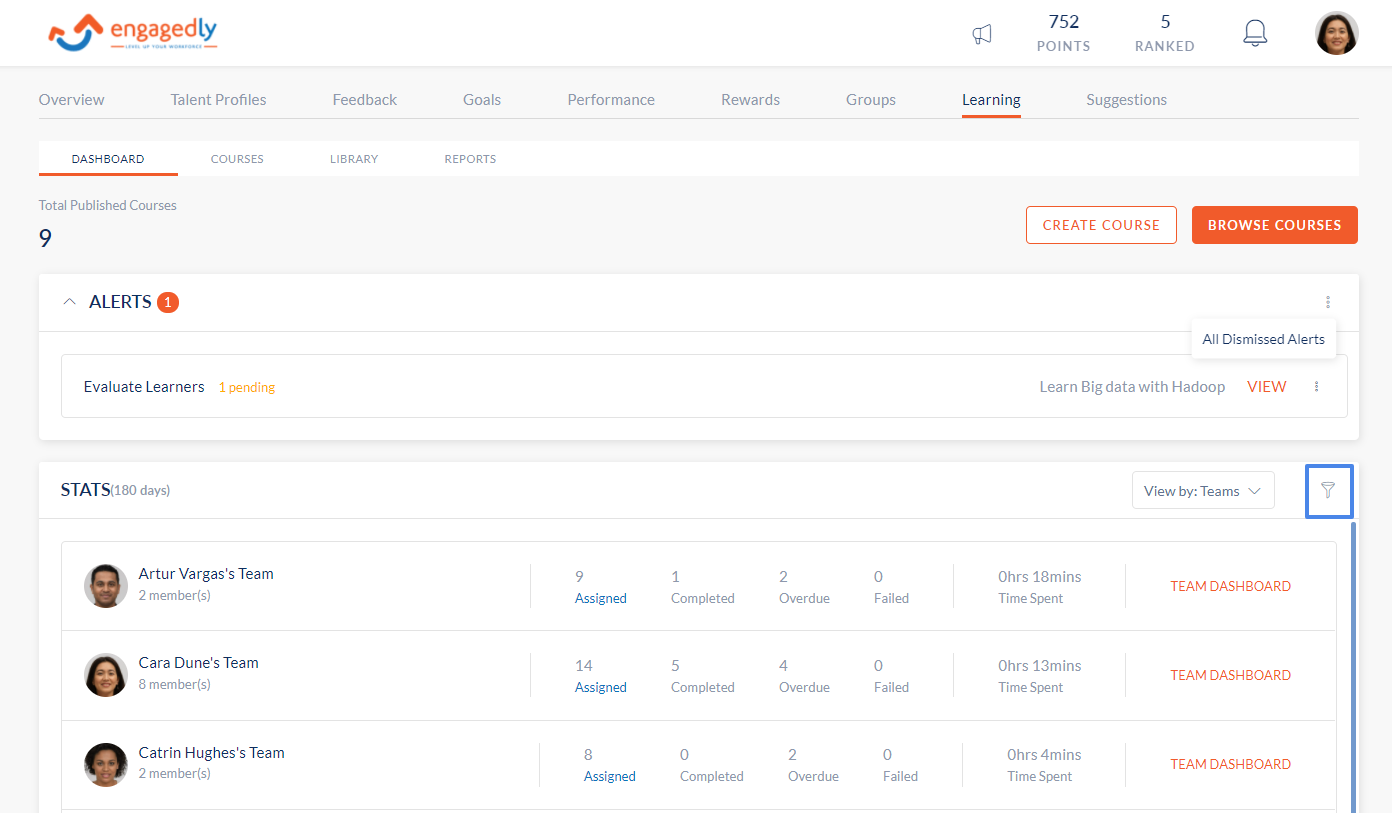
- Click on trend to bring the dropdown.
- The filter by trend function allows you to filter the team’s learning sparkline based on the following :
- None - this removes the sparkline.
- Assigned - This filters the sparkline based on the number of courses assigned within each team.
- Completed - This filters the sparkline based on the courses completed by each team.
- Failed - This filters the sparkline based on the course failed by the team.
- Time spent - This filters the sparkline based on the total time spent on courses by the team.