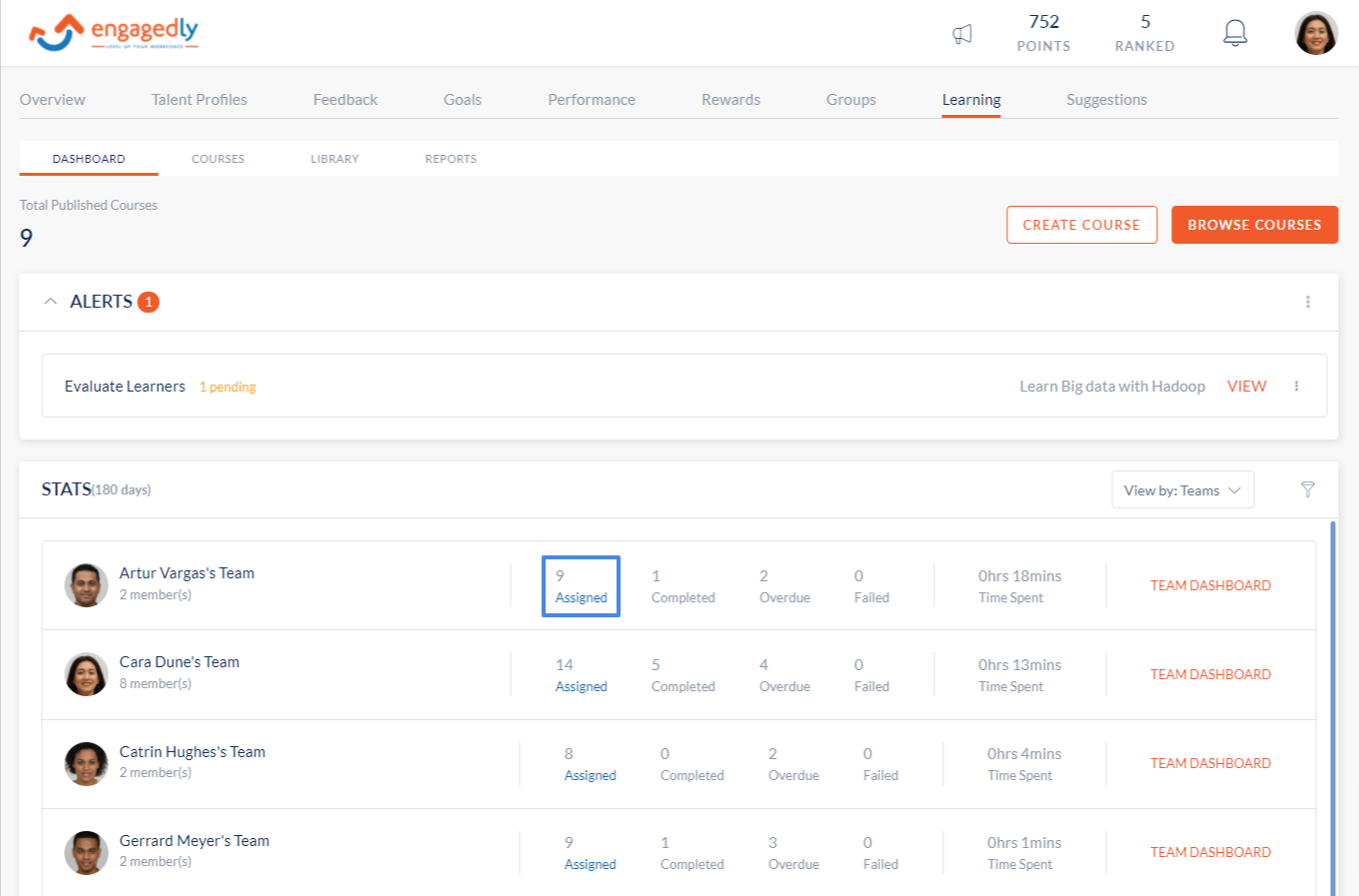View the Total Courses Assigned Within a Team
Navigation: Admin > Learning
- Click the Dashboard tab.
- Under the Stats widget, Navigate to the desired team manager's icon.
- The total number of courses assigned within their team will be displayed.
- On clicking the number it will take you to a new window containing the detailed report of the courses assigned.