View Data on Course Enrollments
Navigation: Admin > Learning
- Click the Dashboard tab.
- Navigate below to the Enrollments widget.
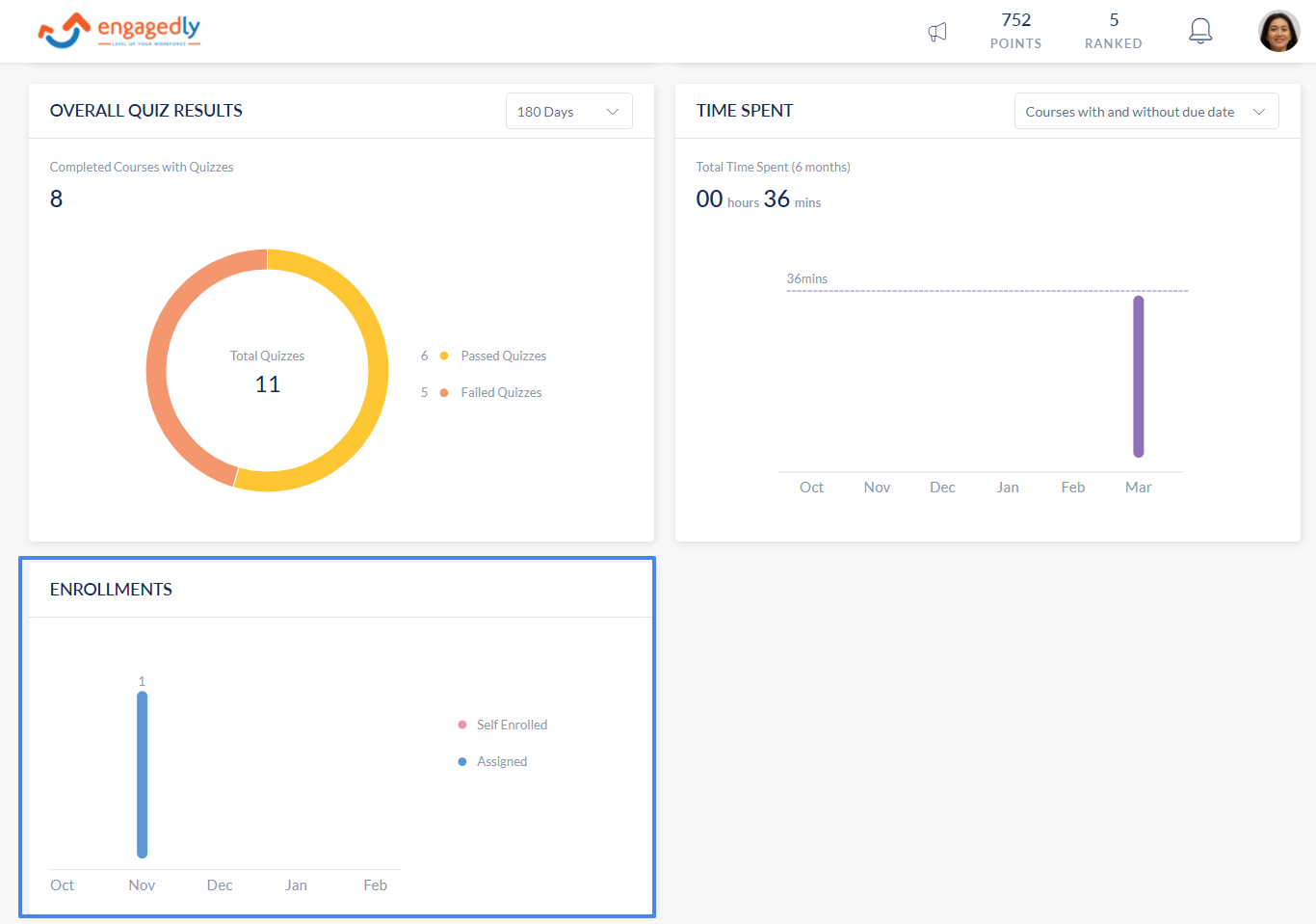
- The enrollments graph shows how teams in your organization have taken up courses.
- The graph is categorized as:
- Self Enrolled - These are courses where an individual has taken the initiative to self enroll in courses.
- Assigned - These are courses that have been assigned by someone else.
Note: Clicking on the graph will take you to the root of the data where you can see the detailed information.