- Help Center
- LXP (Learning)
- Admin (Previous Version)
-
Getting Started
-
Marissa AI
-
Analytics
-
Engagedly Mobile App
-
Goals and OKRs
-
Performance
-
360 Feedback
-
LXP (Learning)
-
Growth
-
Real-Time Feedback
-
Meetings Module
-
Coaching
-
Team Pulse
-
Employee Social
-
Groups
-
Surveys
-
Engagement Survey
-
Rewards
-
Check-Ins
-
Talent Profile
-
Skill Assessments
-
Suggestions
-
Notes
-
Resources
-
Integrations
-
Other Apps
View Time Spent on Courses Within the Organization
Navigation: Admin > Learning
This chart shows the overall time spent by teams on courses.
- Click the Dashboard tab.
- Navigate below to the Time spent chart.
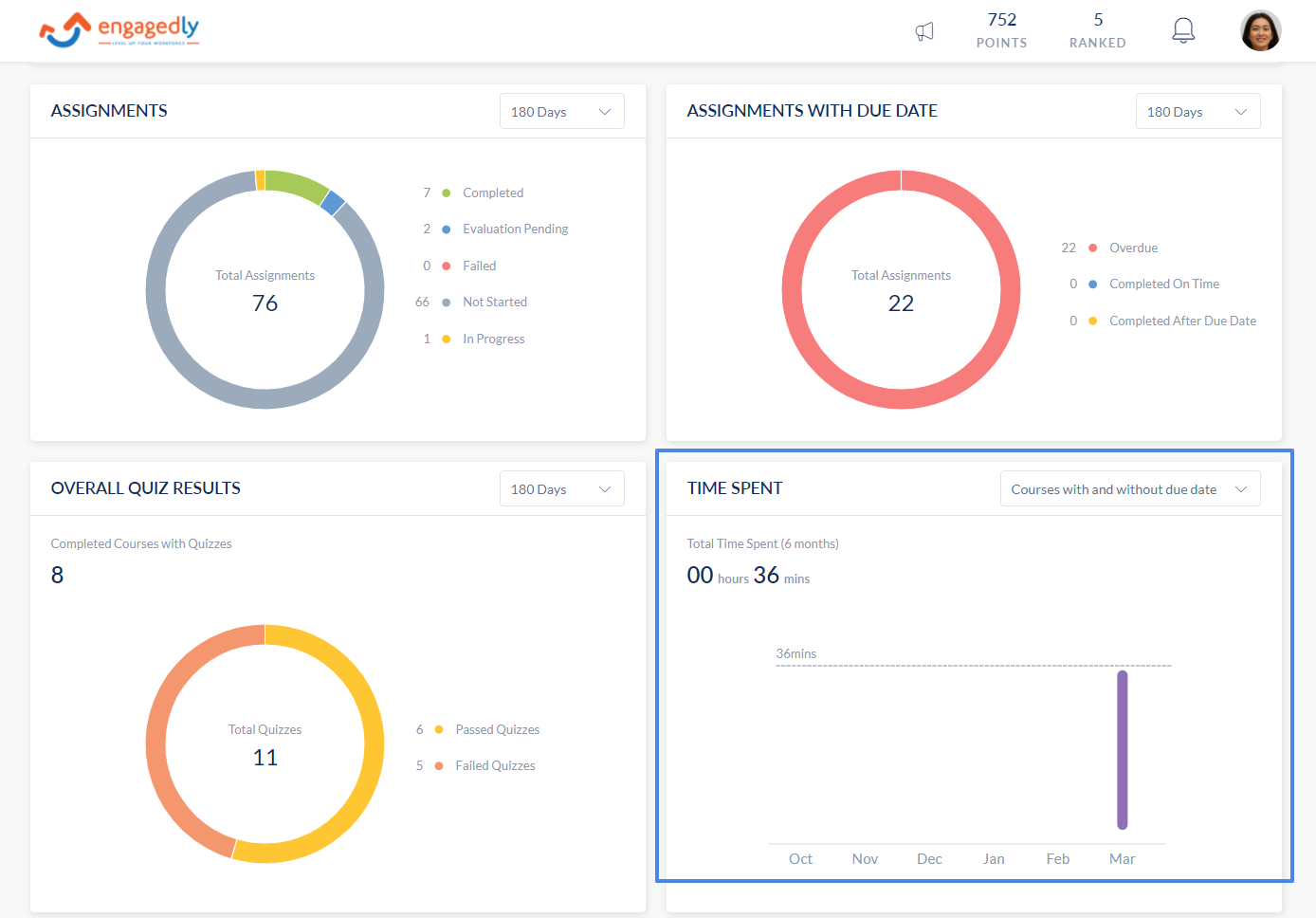
- The graph shows the time spent up to a period of six months.
Note: The 6 month period is calculated by the current month plus 5 months prior.
- The graph can be sorted based on:
- Courses with due dates - courses enrolled that have due dates.
- Courses without due dates - courses enrolled that do not have due dates.
- Courses with and without due dates - This shows the entire time spent by teams on courses.
