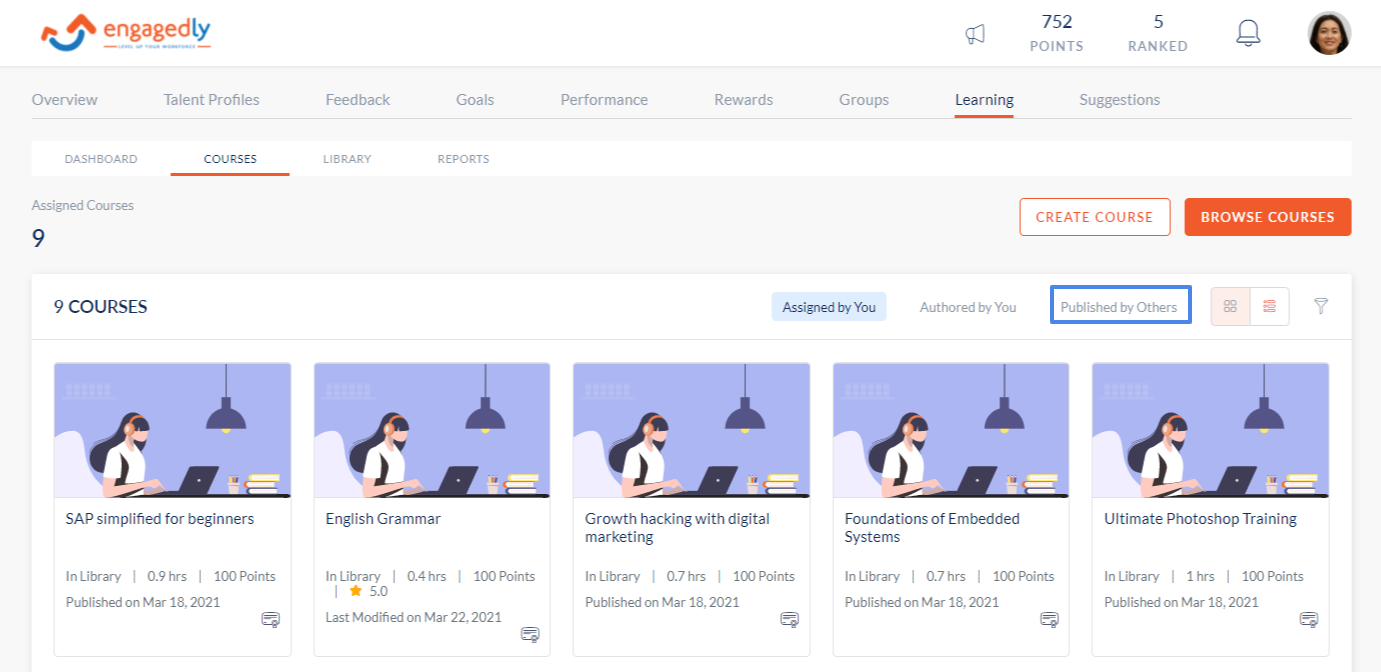- Help Center
- LXP (Learning)
- Admin (Pre-Tangerine: V1)
-
Getting Started
-
Marissa AI
-
Analytics
-
Engagedly Mobile App
-
Goals and OKRs
-
Performance
-
360 Feedback
-
LXP (Learning)
-
Growth
-
Real-Time Feedback
-
Meetings Module
-
Coaching
-
Team Pulse
-
Employee Social
-
Groups
-
Surveys
-
Engagement Survey
-
Rewards
-
Check-Ins
-
Integrations
-
Talent Profile
-
Skill Assessments
-
Suggestions
-
Notes
-
Resources
-
Other Apps
Courses Published by Others
Navigation: Admin > Learning
- Click the Courses tab.
- Click the Published by Others tab on the right side of your screen.
- Here you can see all the courses that have been published by other authors and also see stats such as:
- Authored courses - The total courses authored that have been authored by others
- Published - Authored courses that have been published.
- Pushed to library - Authored courses that have been pushed to the library.
- Unpublished - Authored courses which have not yet been published for others to see.
- Unpublished edits - Authored courses that have been edited and the changes have not yet been published.