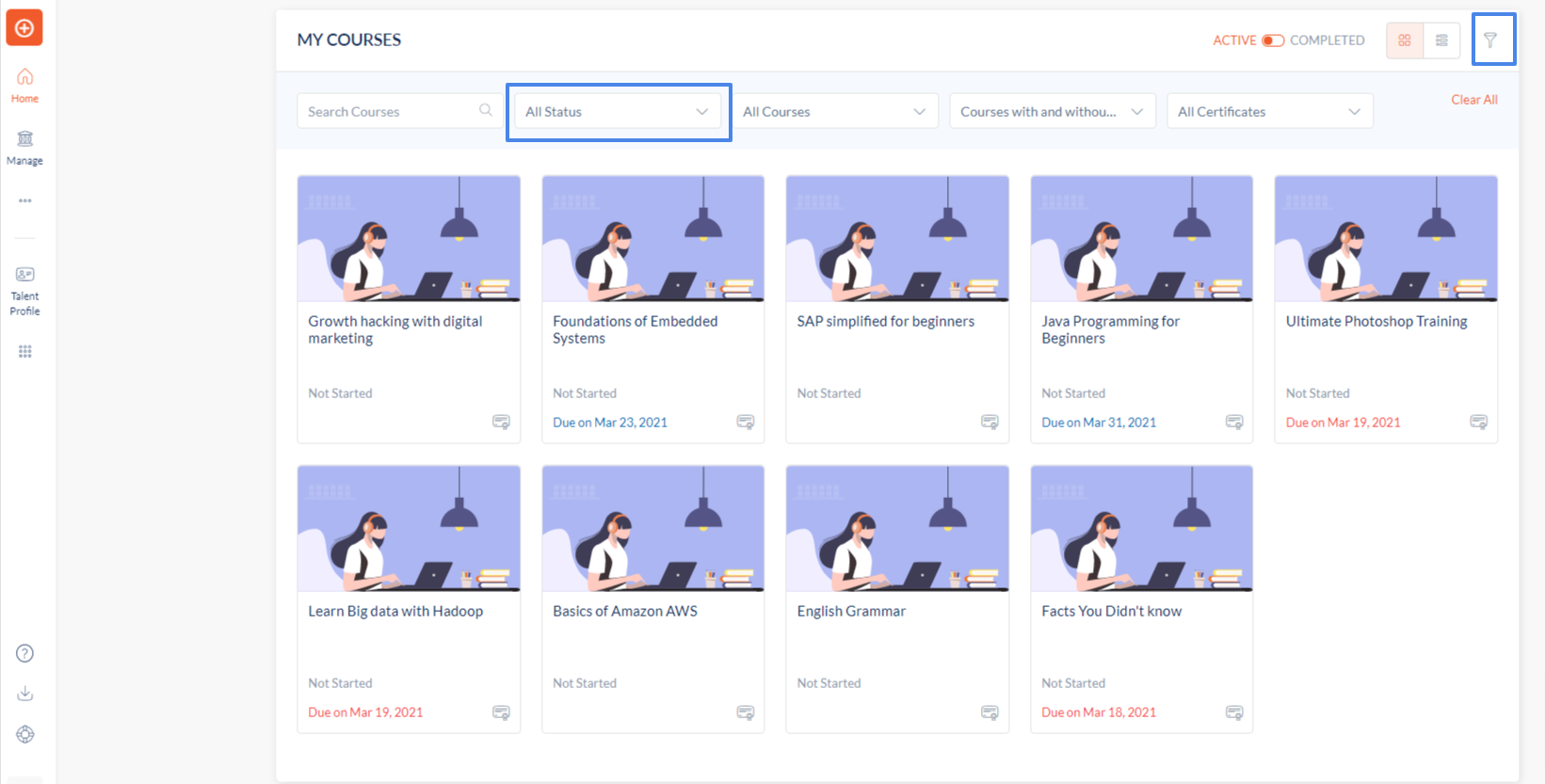Filter Courses Based on Their Status
Navigation: Home > Learning
- Click the Overview tab.
- Navigate down to the My Courses section.
- Click the filter (Icon).
- Click the All Status button to bring the drop-down menu.
- Use the check box to select the course status.
- Overdue - Courses that are past their due date.
- Not Started - Courses that have not yet been started.
- In Progress - Courses that have been started but not yet completed.
- Evaluation pending - Courses that have been completed and the evaluation is pending from the course author.