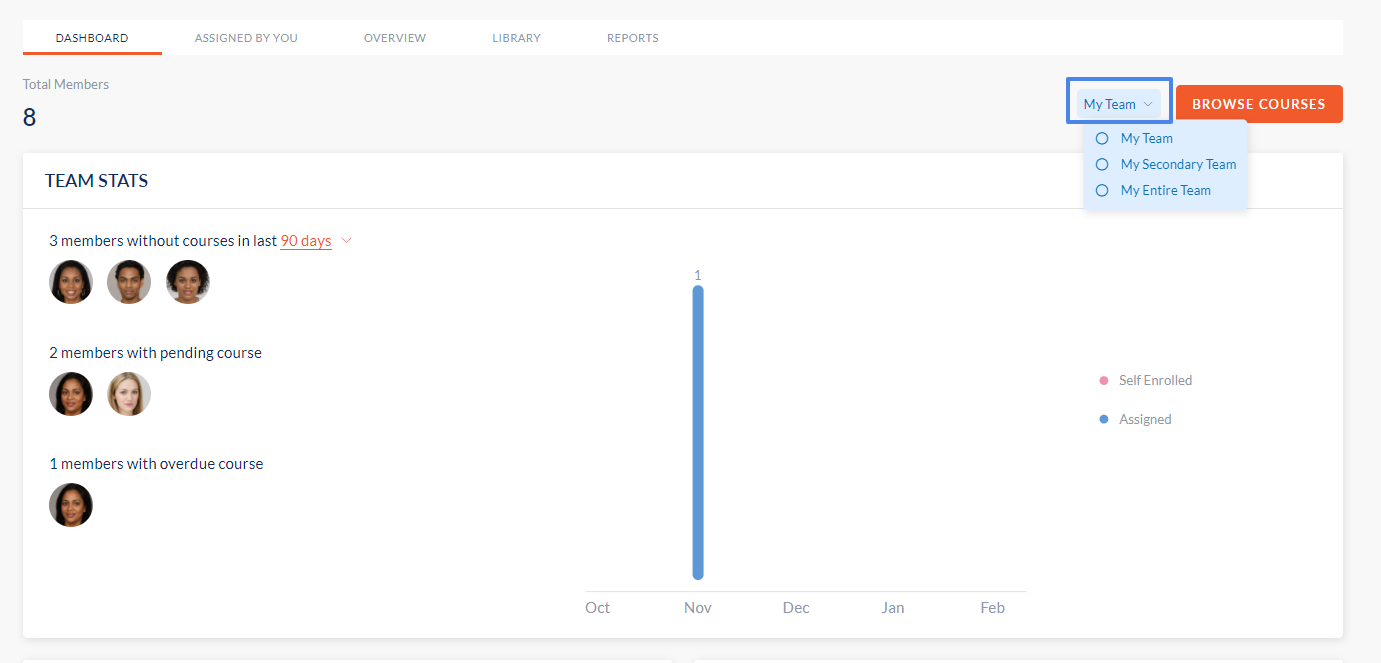Switch Between My Team, My Entire Team and My Secondary Team
Teams > Learning
- Click the Dashboard tab.
- Navigate to the right corner of the page, next to browse courses.
- You can switch the stats in the dashboard by selecting:
- My Team - Your direct reports.
- My Secondary Team - Teams managed by you as secondary manager.
- My Entire Team.