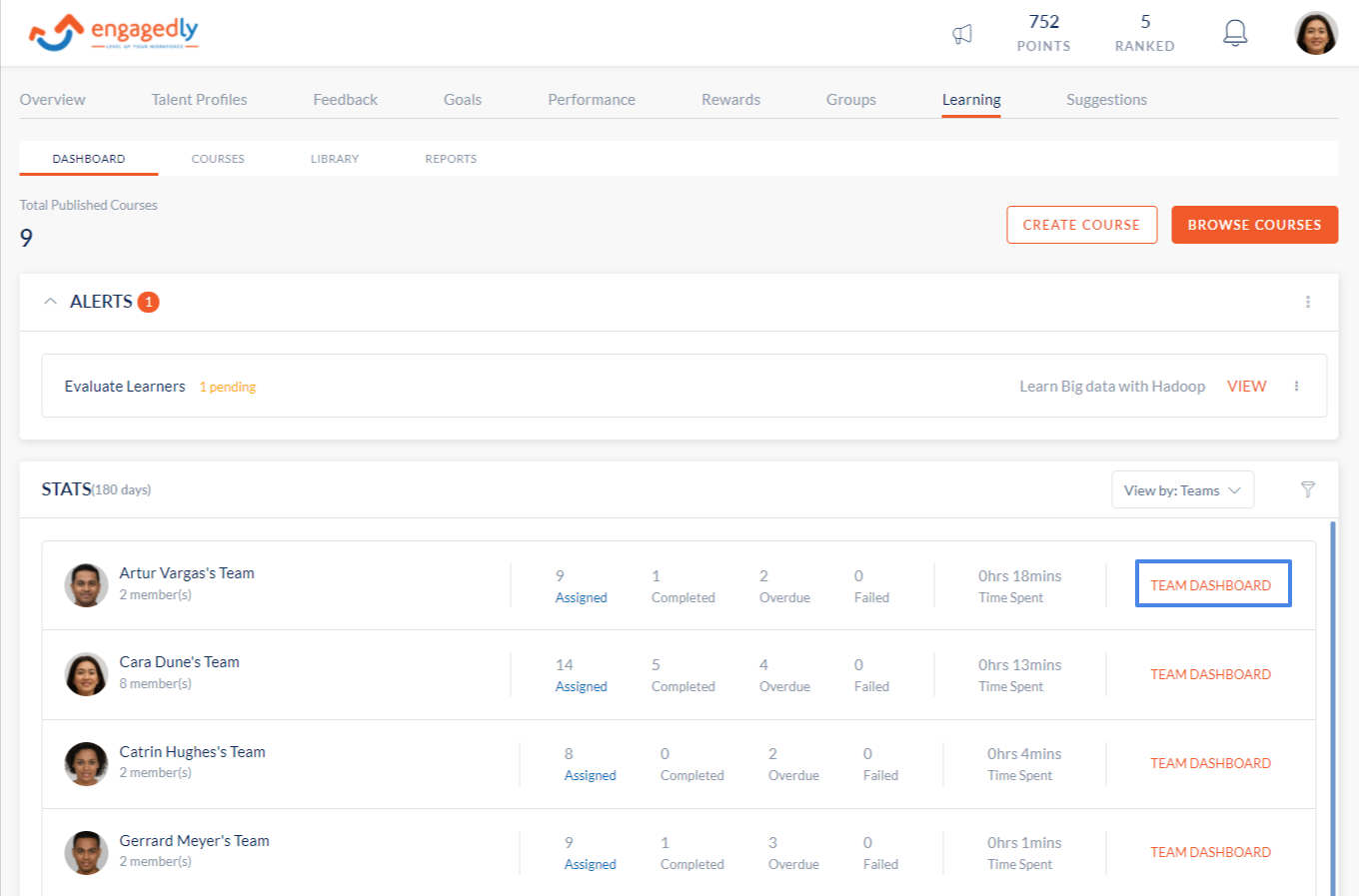- Help Center
- LXP (Learning)
- Admin (Pre-Tangerine: V1)
-
Getting Started
-
Marissa AI
-
Analytics
-
Engagedly Mobile App
-
Goals and OKRs
-
Performance
-
360 Feedback
-
LXP (Learning)
-
Growth
-
Real-Time Feedback
-
Meetings Module
-
Coaching
-
Team Pulse
-
Employee Social
-
Groups
-
Surveys
-
Engagement Survey
-
Rewards
-
Check-Ins
-
Integrations
-
Talent Profile
-
Skill Assessments
-
Suggestions
-
Notes
-
Resources
-
Other Apps
Navigate to a Selected Team’s Dashboard
Navigation: Admin > Learning
- Click the Dashboard tab.
- Under the Stats widget, navigate to the team managers Icon.
- Click the Team Dashboard to view the details pertaining to that team.