View Overall Quiz Results Within the Organization
Navigation: Admin > Learning
This chart shows how your team has performed in courses that have quizzes.
- Click the Dashboard tab.
- Navigate below to the Overall Quiz Results chart.
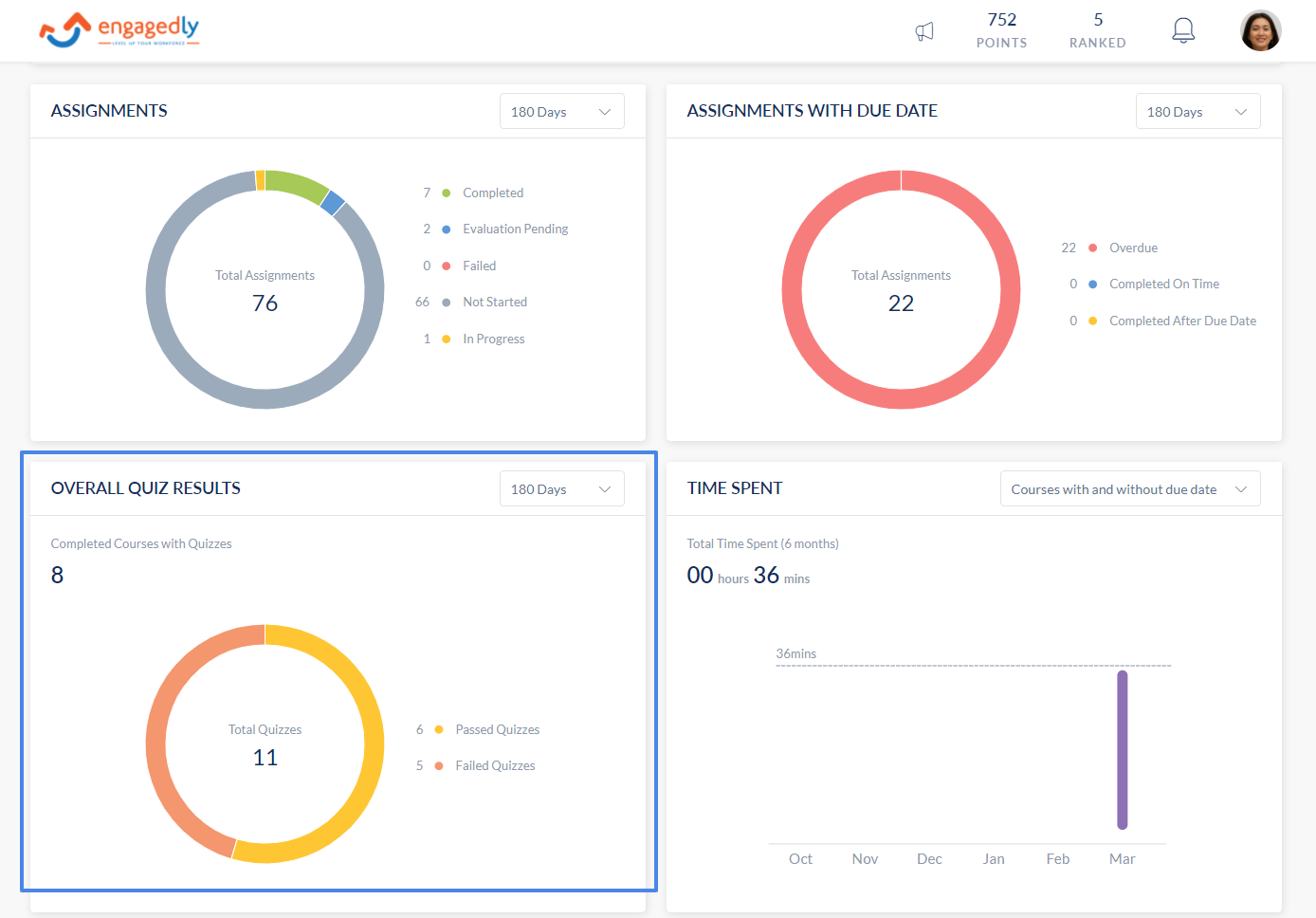
- The chart is categorized to show the following information:
- Completed courses with quizzes - Courses having quiz units that have been completed.
- Total quizzes - The total number of quiz units in courses that have been completed.
- Passed Quizzes - Quizzes passed in enrolled courses.
- Failed Quizzes - Quizzes failed in enrolled courses.
- You can hover over the graph to see the details on that section of the graph.
Note: Clicking on the graph will take you to the root of the data where you can see the detailed information.