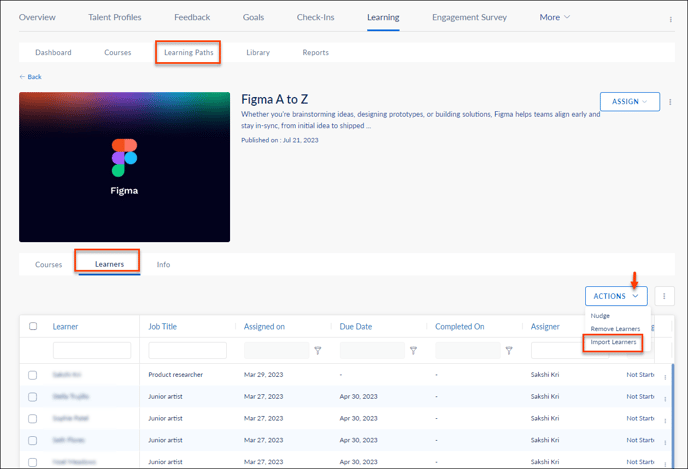Import Learners into the Course and Learning Path
Admin can import the learners into the courses and learning paths. The import feature allows you to seamlessly add learners to the Learning module, enhancing the efficiency and effectiveness of the learning experience. You can import the learners manually or in bulk.
You can import the learners
- Into courses
Navigate to Learning > Courses.
Click the overflow menu at the top right and select Import Learners.
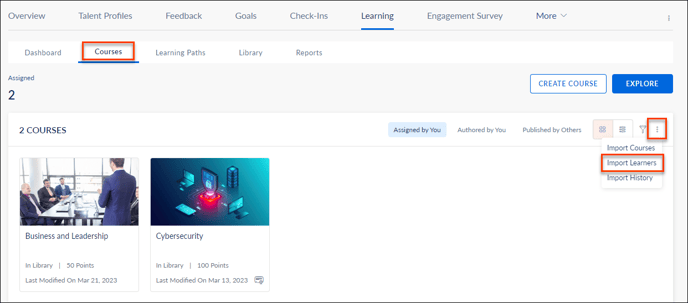
Download the template, add the necessary details to it, click UPLOAD, and then click IMPORT.
Note: It is not advisable to edit/delete any particulars in the template, which result in upload failure.
- Into a particular course
Navigate to Learning > Courses.
Click the course in which you want to import the learners.
Navigate to the Learners tab, click the ACTIONS drop-down, and select Import Learners.
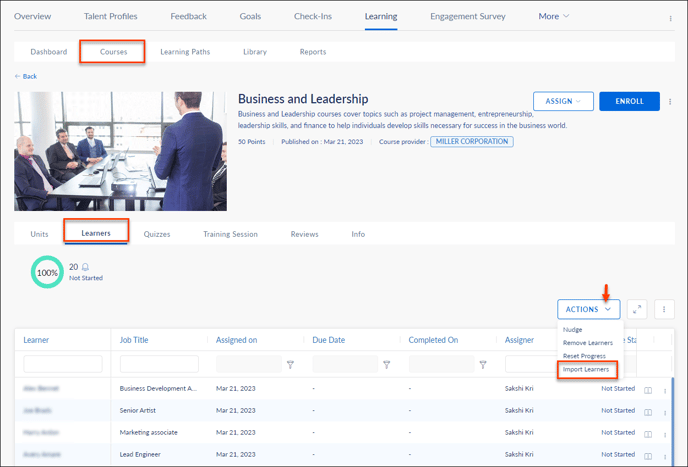
- Into learning paths
Navigate to Learning > Learning Paths.
Click the overflow menu at the top right and select Import Learners.
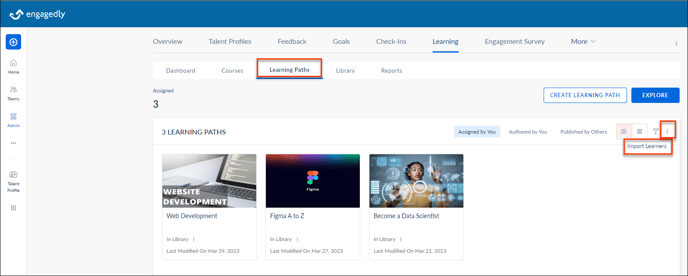
- Into a particular learning path
Navigate to Learning > Learning Paths.
Click the learning path in which you want to import the learners.
Navigate to the Learners tab, click the ACTIONS drop-down, and select Import Learners.