Add Diversity & Inclusion Data for Old and New Users
New users: Settings > Users > Add New User
- Head over to your profile picture and click the Settings option.
- In the Users/ Groups section, click Users.
- Click Add New User.
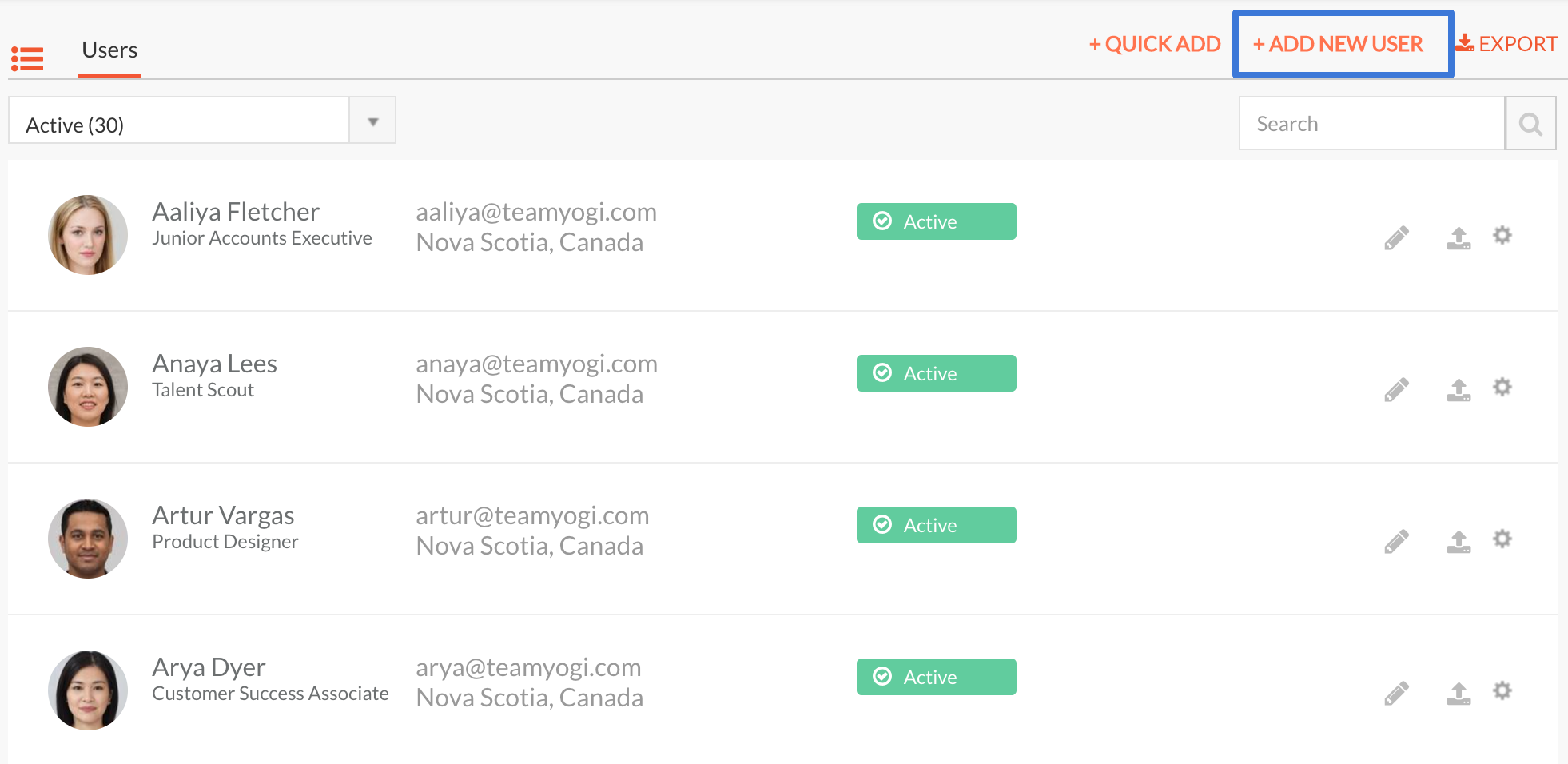
- Fill out the data for Gender, Date of Birth, Differently Abled, Veteran Status, and Ethnicity.
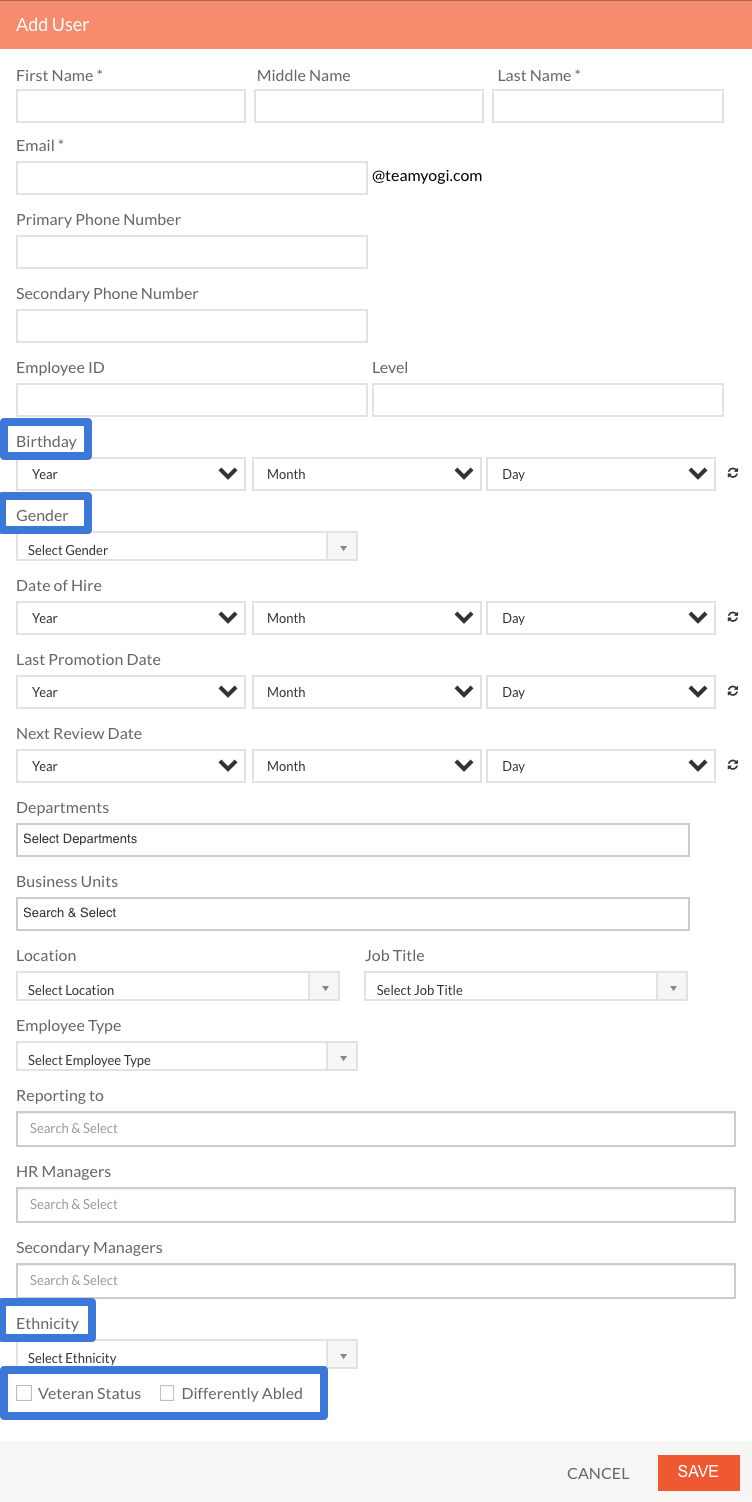
Existing users: Settings > Users > Edit
- Head over to your profile picture and click the Settings option.
- In the Users/ Groups section, click Users.
- Click the Edit (
 ) icon for the user you wish to add D&I parameters to.
) icon for the user you wish to add D&I parameters to.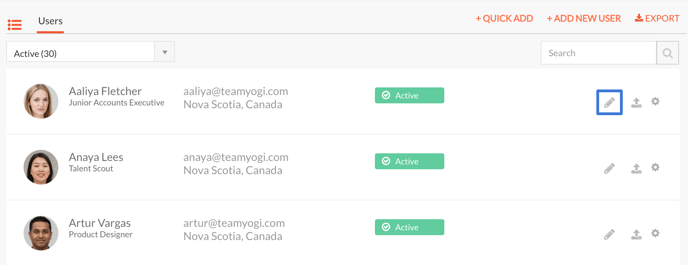
- Fill out the data for Gender, Date of Birth, Differently Abled, Veteran Status, and Ethnicity.
Note: All the D&I fields are optional.