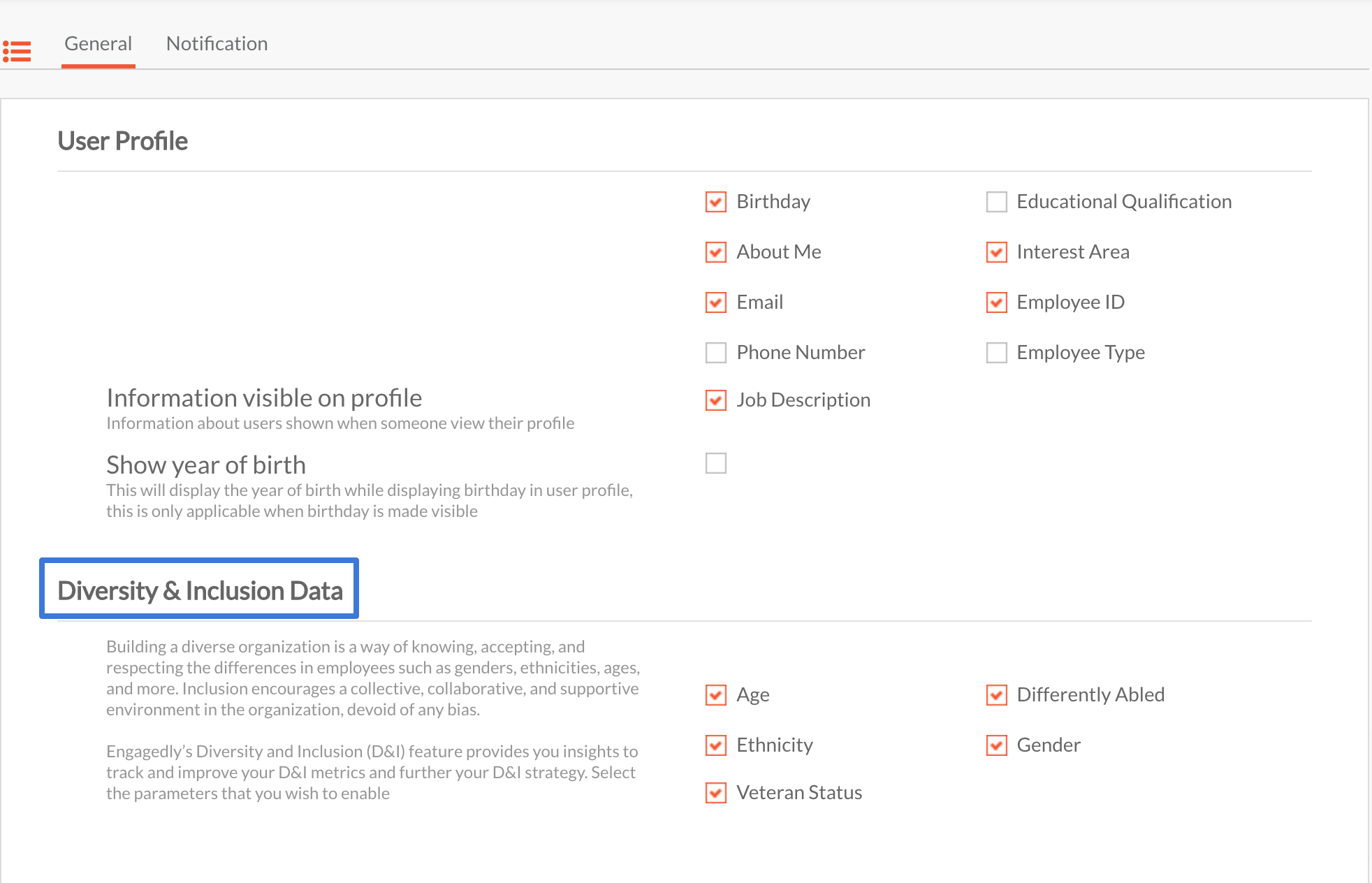Enable Diversity & Inclusion Parameters
Navigation: Settings > Diversity & Inclusion Data
You can only view and track the D&I data insights for the parameters that are enabled by you in the Settings.
- Click on your user profile on the top right corner and head over to the Settings tab.
- Scroll down to the Organization section, and click Settings again.
- In the General tab, scroll down to the Diversity & Inclusion Data section.
- Check the fields next to individual parameters to enable them and vice versa.