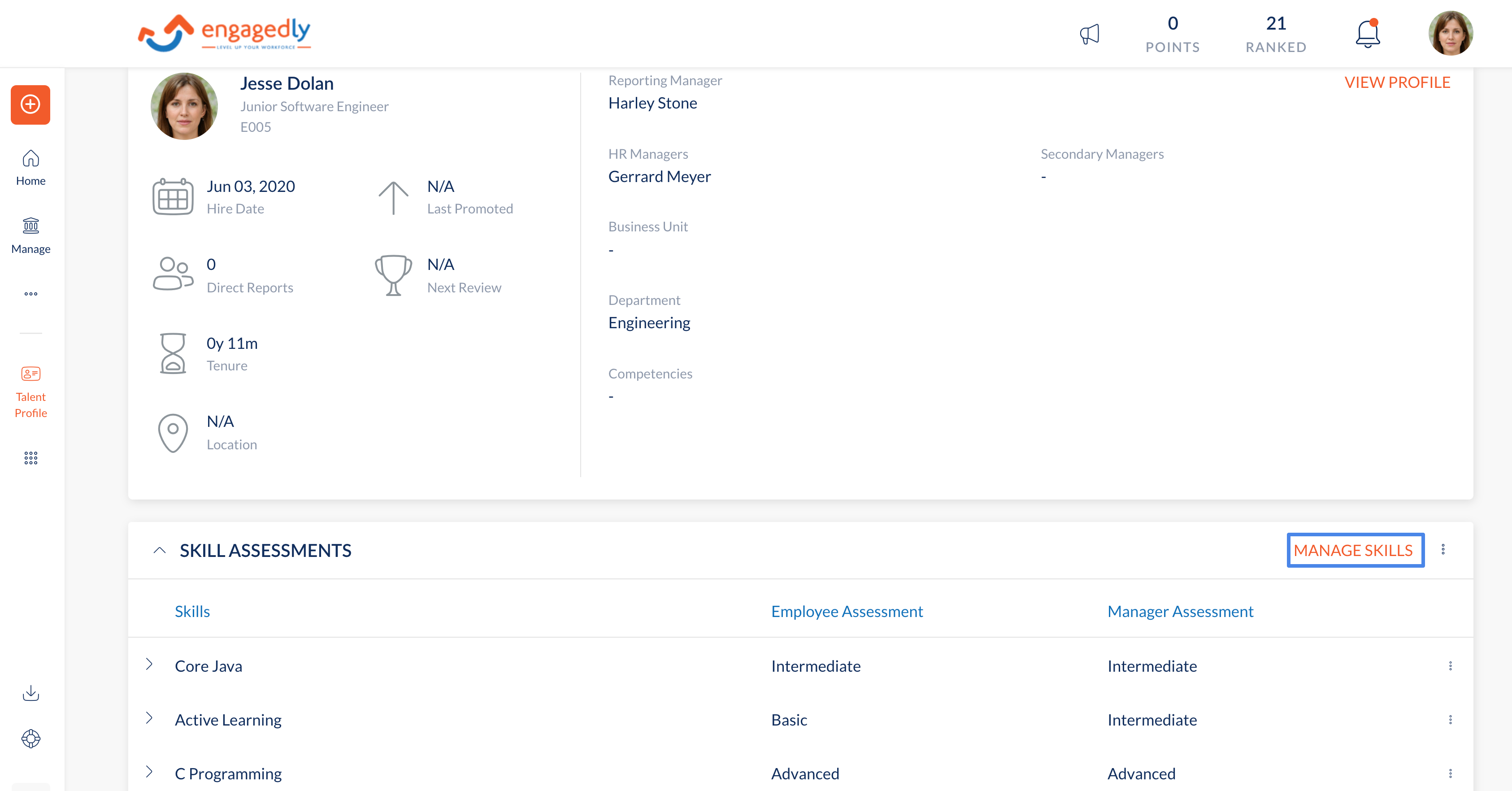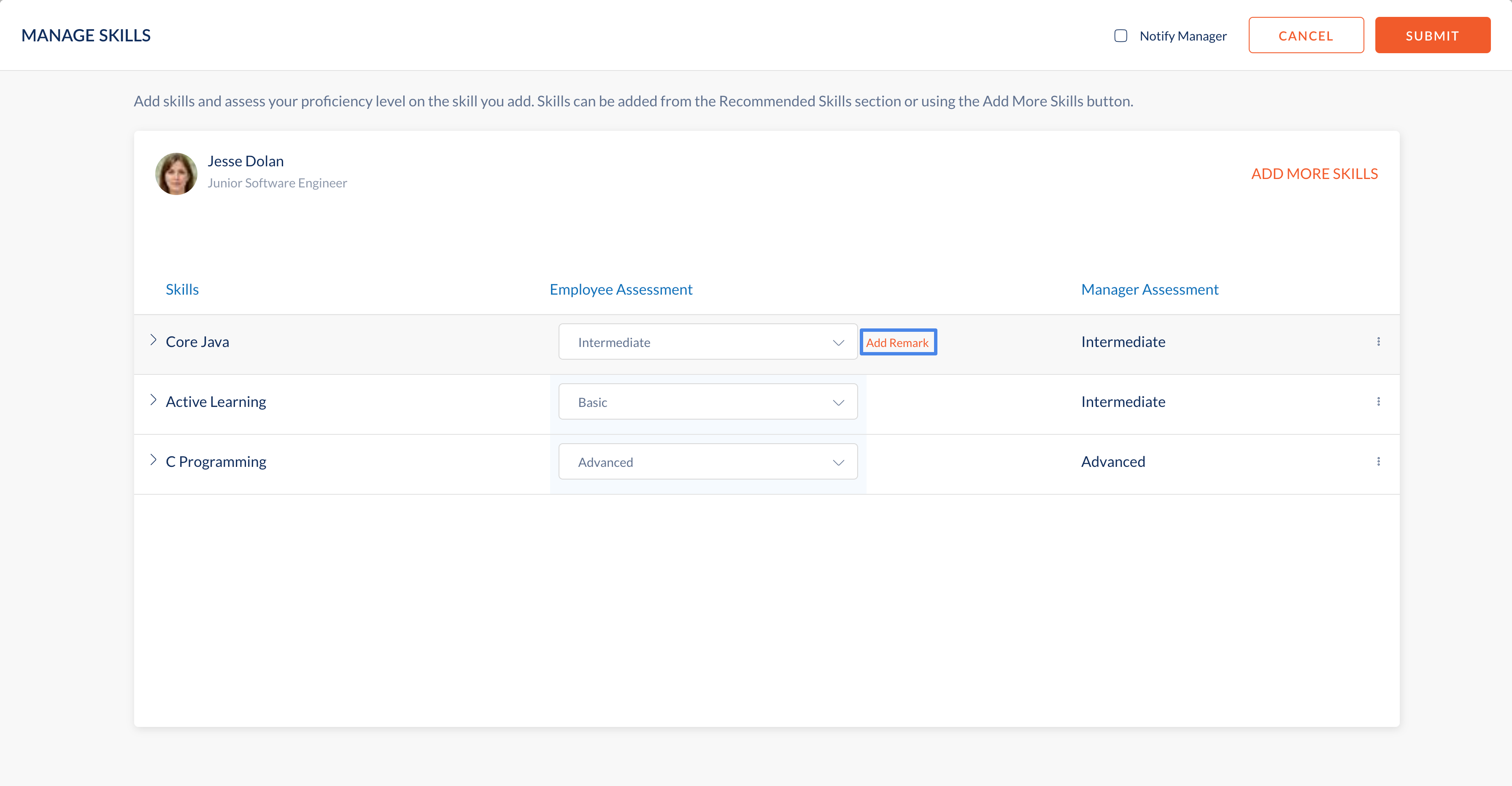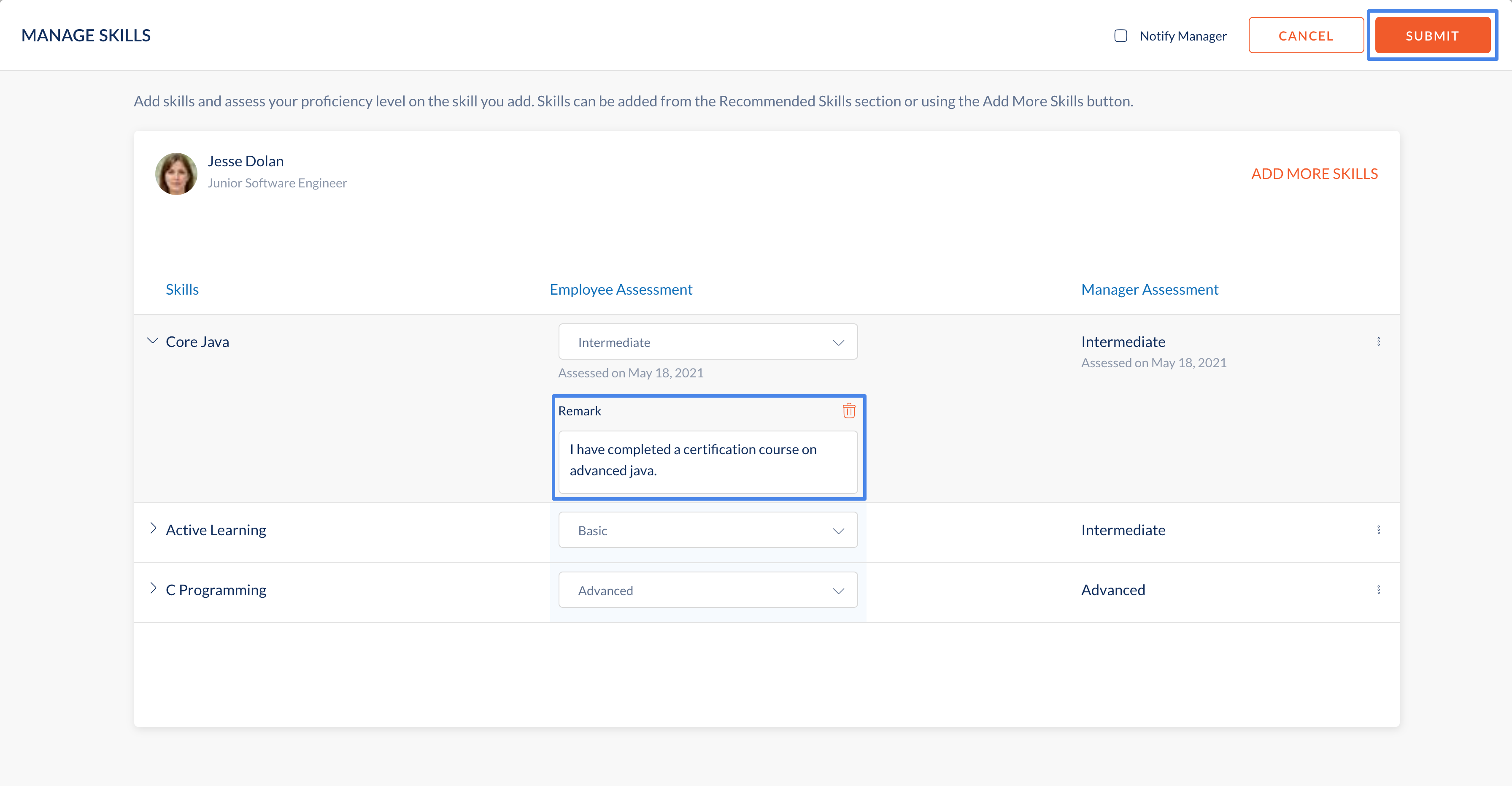Add Remarks to Skills Assessed by me
Navigation: Home > Talent Profile
- Navigate to the Skill Assessments section.
- Click the Manage Skills button.
- Hover over the skill for which you want to add a remark.
- Click on Add Remark.
- Enter your remark in the text box.
- Click Submit.