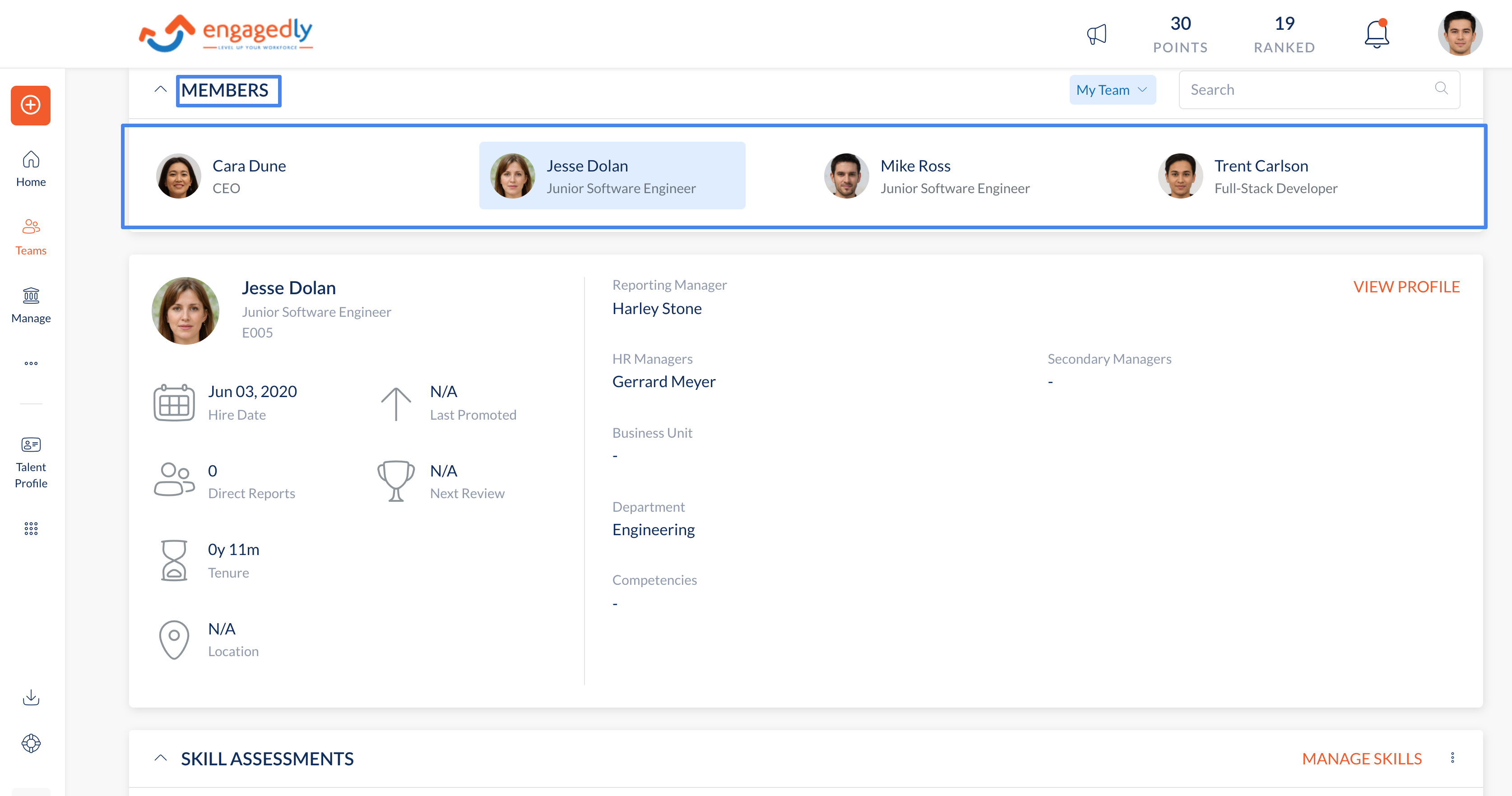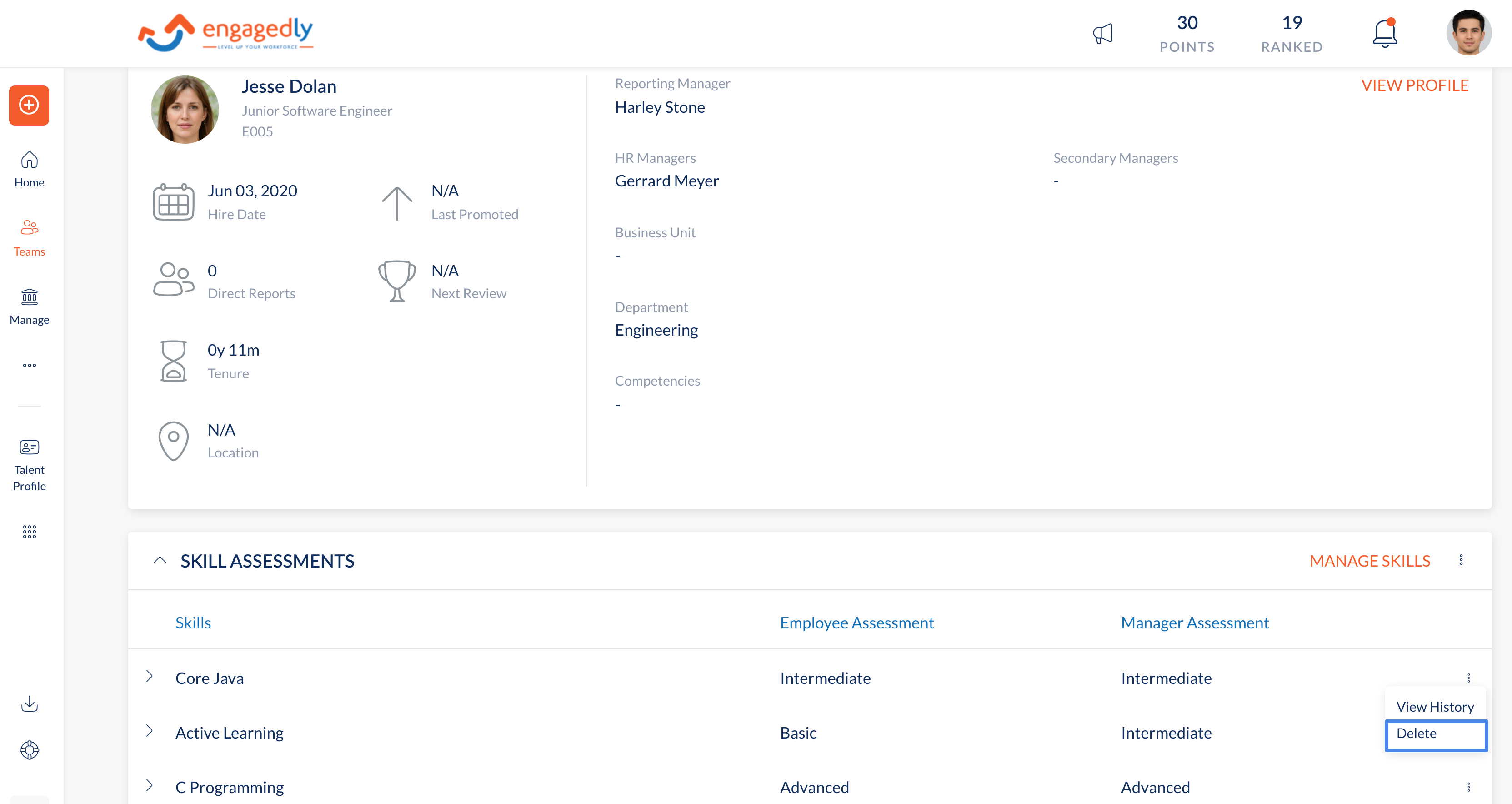Delete My Team Member's Skills
Navigation: Teams > Talent Profiles
- Under Members, select the team member whose skill assessments you want to view.
- Navigate to the Skill Assessments section.
- Click the overflow menu next to the skill you want to delete.
- Click Delete.