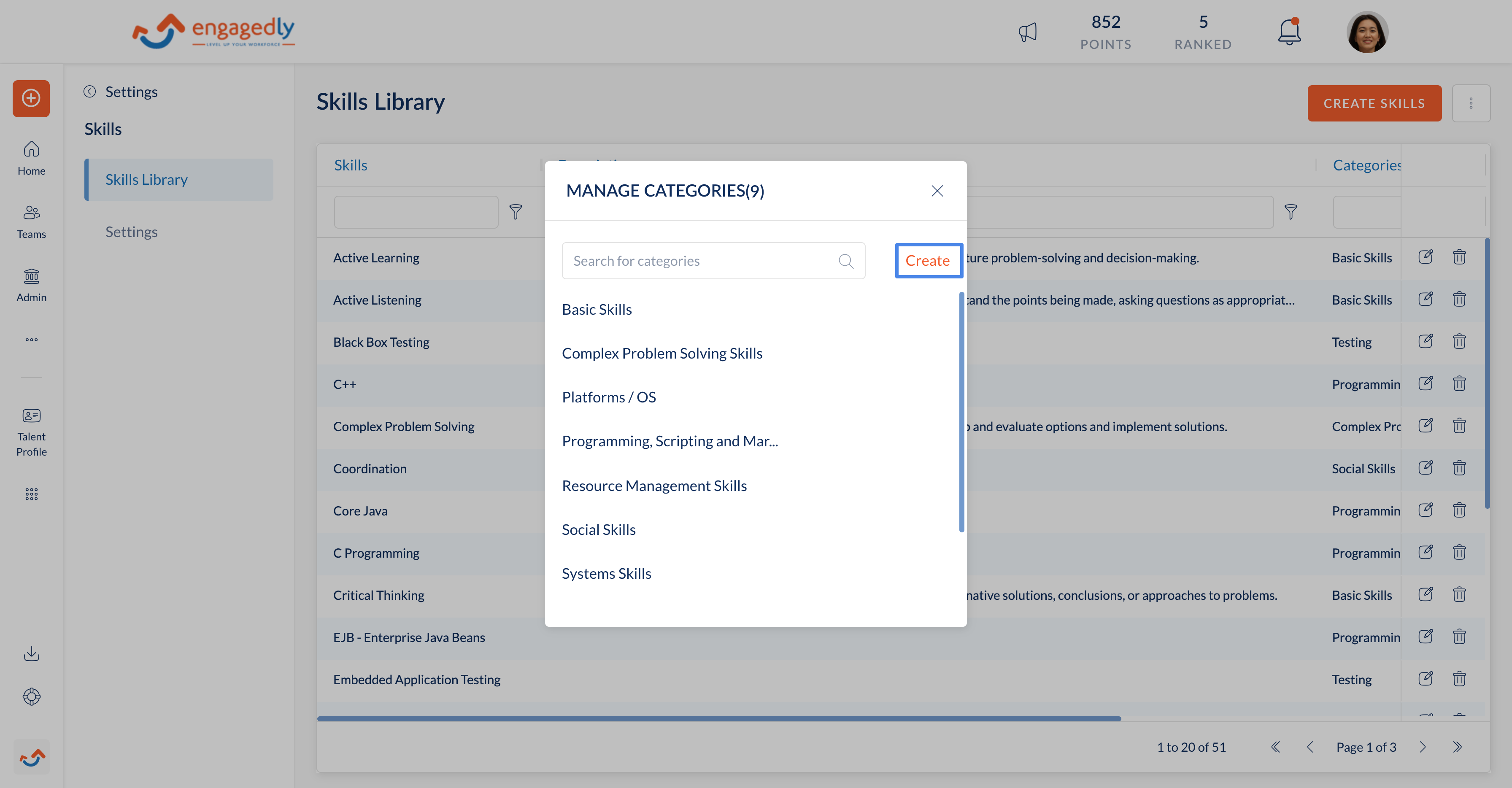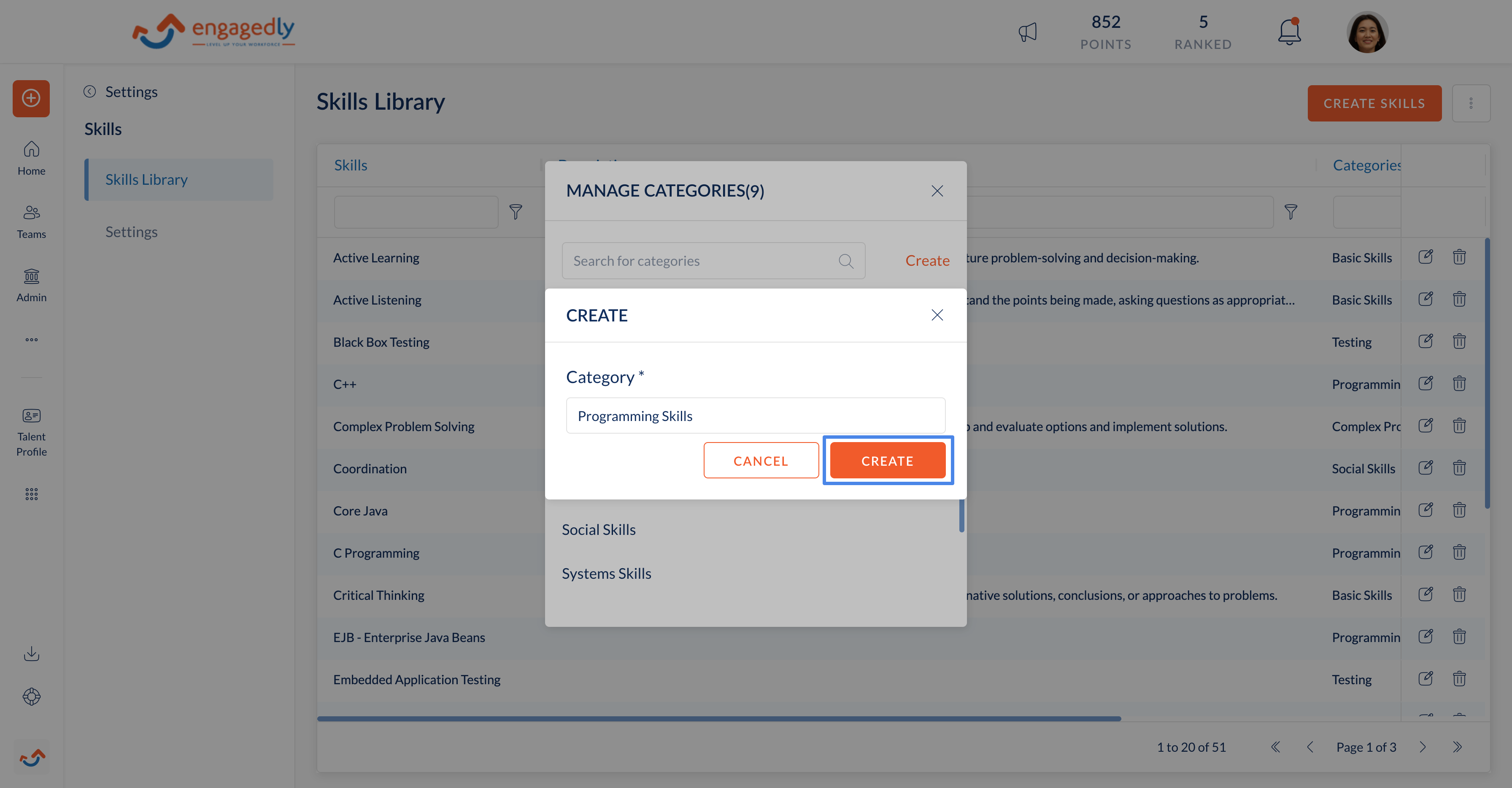Create Skill Categories
Navigation: Home > Settings > Content Manager > Skills
- Click Skills Library.
- Click the overflow menu next to create skills button.
- Click on Manage Categories.
- In the manage categories popup click on Create.
- Enter a category name in the text box.
- Click Create.