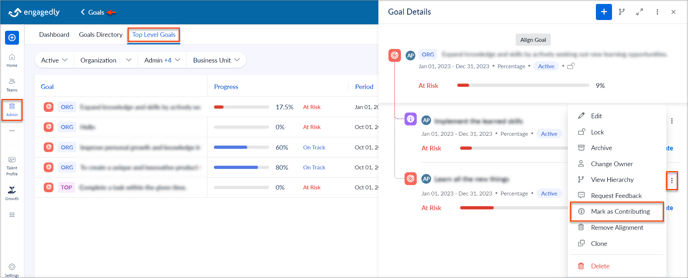Manage aligned Goal
After converting a Key Result into a Goal, admins can either align it with the parent Goal as a contributor or remove it as a contributor.
Remove an aligned Goal as a contributor
When an aligned Goal is removed as a contributor, the aligned Goal will no longer contribute to the achievement of the parent Goal, and all the progress towards the parent Goal will be lost.
Navigate to Admin > Goals > Top Level Goals.
- Select the Top Level Goal, click the Overflow
 Menu on any contributing Goal, and select Remove as Contributor.
Menu on any contributing Goal, and select Remove as Contributor.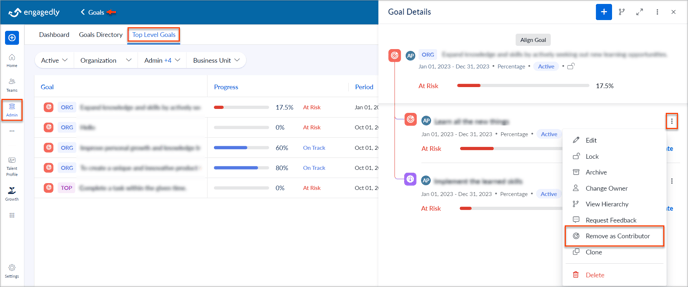
Mark an aligned Goal as a contributor
Marking an aligned Goal as a contributor indicates that progress made on the Goal will contribute to achieving the parent Goal.
Navigate to Admin > Goals > Top Level Goals.
- Select the Top Level Goal and click Aligned Goals.
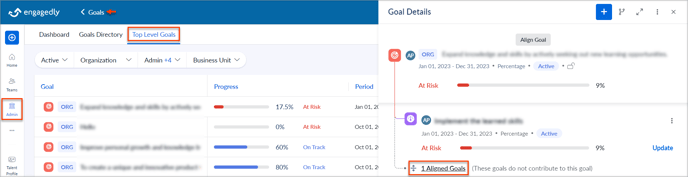
- Click the Overflow
 Menu on any contributing Goal, and select Mark as Contributing.
Menu on any contributing Goal, and select Mark as Contributing.