View and acknowledge coaching tips
Employees can view and acknowledge tips shared by the coach, indicating that they have received and understood the coach's advice.
Navigate to Coaching.
You can view the list of tips you received from the coaches.
- Select the Tip and click Acknowledge.
Note: Once you acknowledge a tip, you cannot re-acknowledge it.
If required, you can add comments to discuss the tip with the coach.
- Type your comment in the Add your comment field.
You can manage your comments.
- Click the Overflow
Menu on the comment and select Edit or Delete as required.
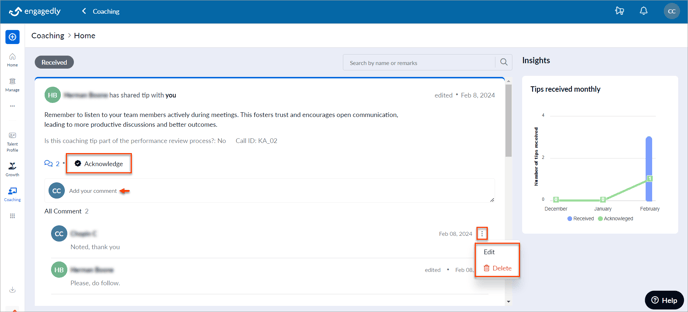
Note: If admins assign you as a coach, you can share tips with the employees. Learn more in Share a tip with employees.