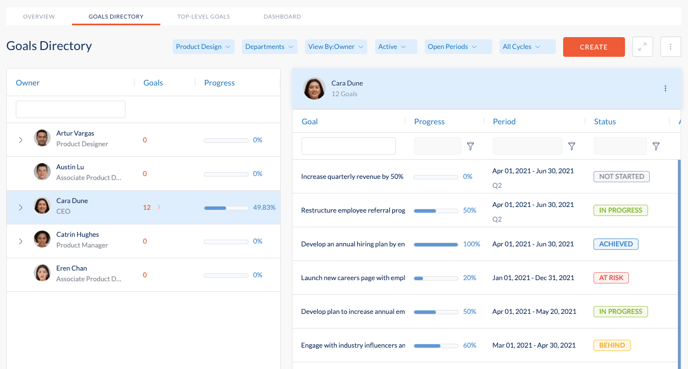View the Goals of Everyone Else in the Organization
Navigation: Home > Goals > Overview
You can view the goals of people in your team, department, business unit, or entire organization from the Goals Directory based on the visibility settings in your organization.
- Select the team/ unit for which you wish to view others' goals.
- All employees in that team/ unit will be listed on the left pane, with details such as a number of goals and goal progress.
- Click on the goal count to view the list of goals assigned to that employee.
- View all goal-related details for that employee.
- You can also filter the details by goal owner, goal period, and goal cycles.