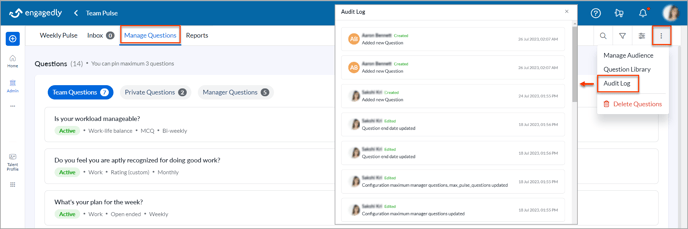Access audit log in team pulse
Admins can view and access the audit log for tracking and monitoring other admins’ activities within team pulse, such as changes in the data, user accounts, roles, permissions, and other settings.
Navigate to Team Pulse > Manage Questions.
You can click the Overflow ![]() Menu and select Audit Log.
Menu and select Audit Log.